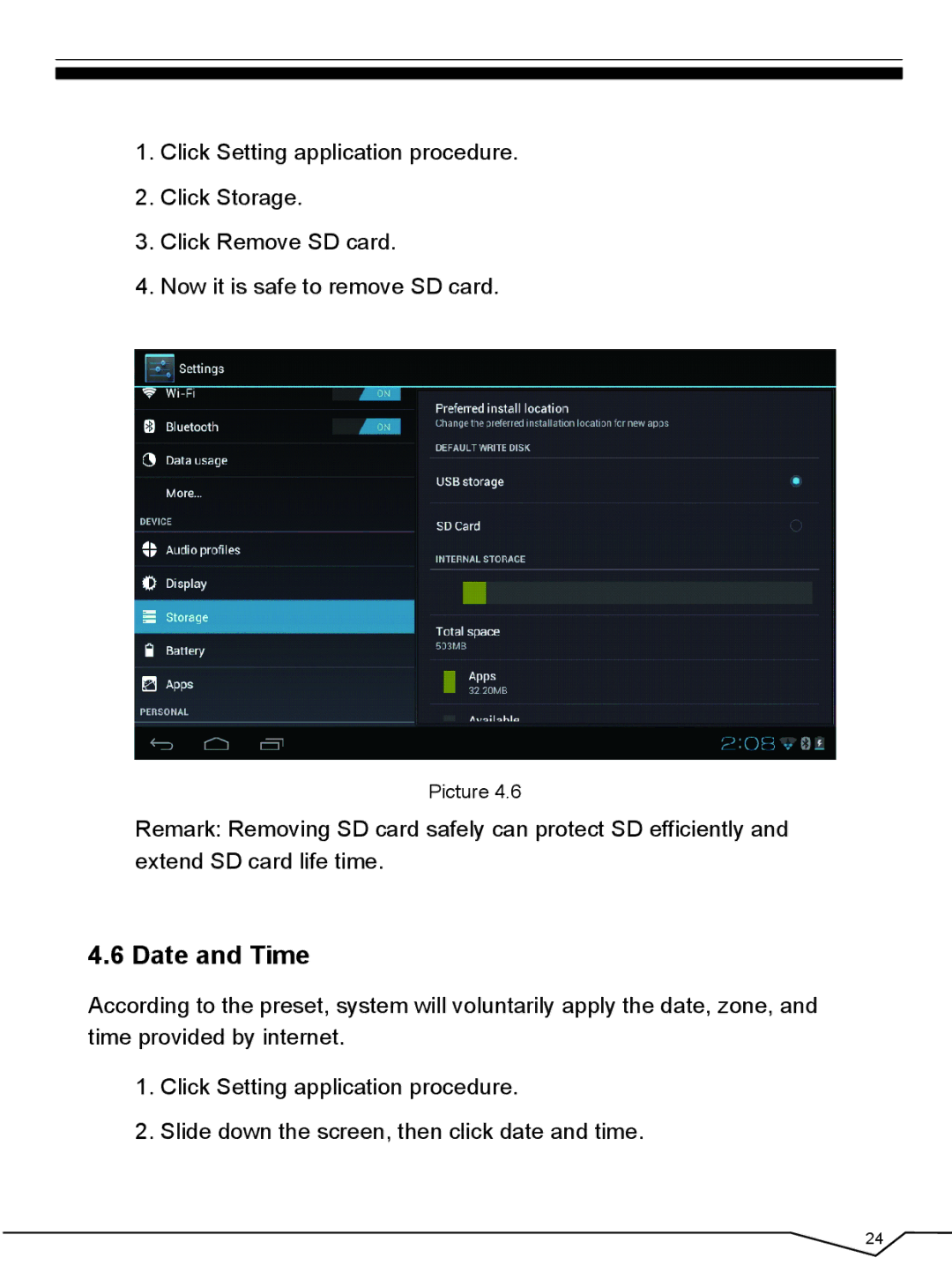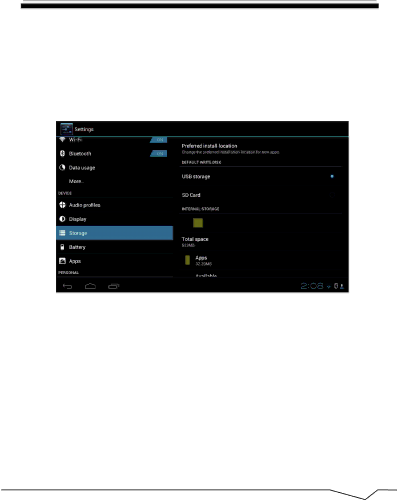
1.Click Setting application procedure.
2.Click Storage.
3.Click Remove SD card.
4.Now it is safe to remove SD card.
Picture 4.6
Remark: Removing SD card safely can protect SD efficiently and extend SD card life time.
4.6 Date and Time
According to the preset, system will voluntarily apply the date, zone, and time provided by internet.
1.Click Setting application procedure.
2.Slide down the screen, then click date and time.
24