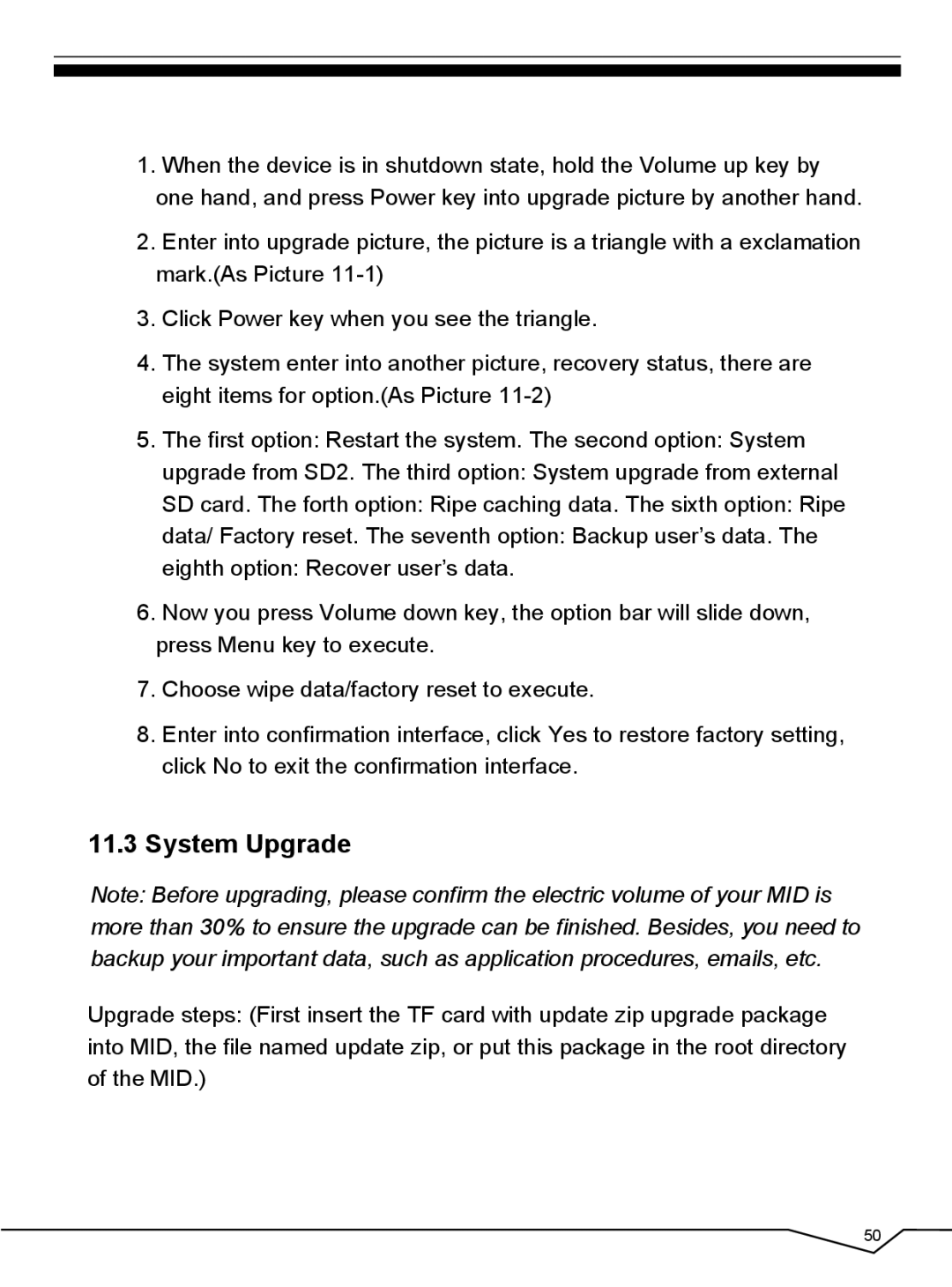1.When the device is in shutdown state, hold the Volume up key by one hand, and press Power key into upgrade picture by another hand.
2.Enter into upgrade picture, the picture is a triangle with a exclamation mark.(As Picture
3.Click Power key when you see the triangle.
4.The system enter into another picture, recovery status, there are eight items for option.(As Picture
5.The first option: Restart the system. The second option: System
upgrade from SD2. The third option: System upgrade from external
SD card. The forth option: Ripe caching data. The sixth option: Ripe
data/ Factory reset. The seventh option: Backup user’s data. The
eighth option: Recover user’s data.
6.Now you press Volume down key, the option bar will slide down, press Menu key to execute.
7.Choose wipe data/factory reset to execute.
8.Enter into confirmation interface, click Yes to restore factory setting, click No to exit the confirmation interface.
11.3System Upgrade
Note: Before upgrading, please confirm the electric volume of your MID is more than 30% to ensure the upgrade can be finished. Besides, you need to backup your important data, such as application procedures, emails, etc.
Upgrade steps: (First insert the TF card with update zip upgrade package into MID, the file named update zip, or put this package in the root directory of the MID.)
50