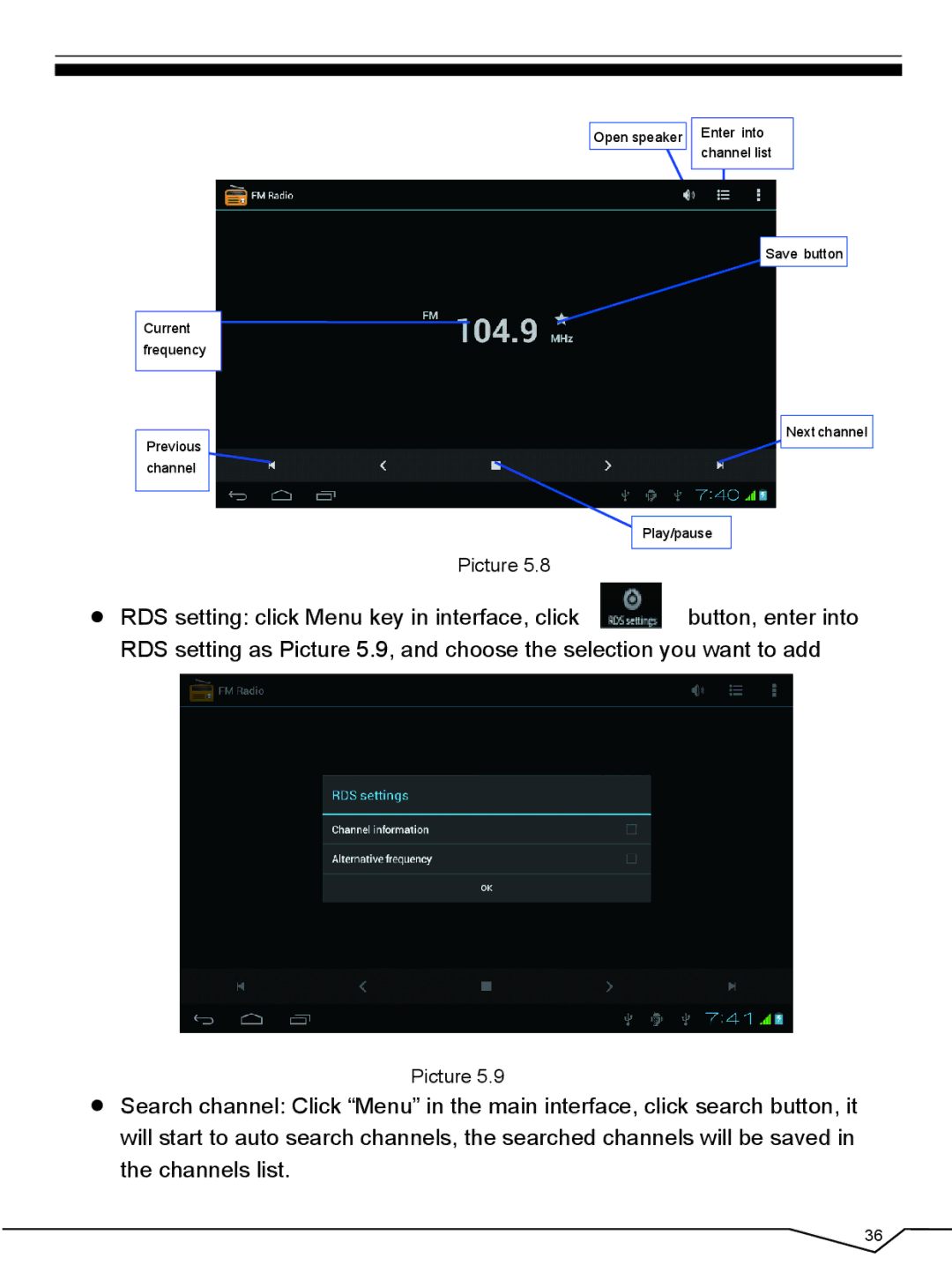Current frequency
Previous channel
Open speaker
Enter into channel list
Save button
Next channel
Play/pause
Picture 5.8 |
|
RDS setting: click Menu key in interface, click | button, enter into |
RDS setting as Picture 5.9, and choose the selection you want to add
Picture 5.9
Search channel: Click “Menu” in the main interface, click search button, it will start to auto search channels, the searched channels will be saved in the channels list.
36