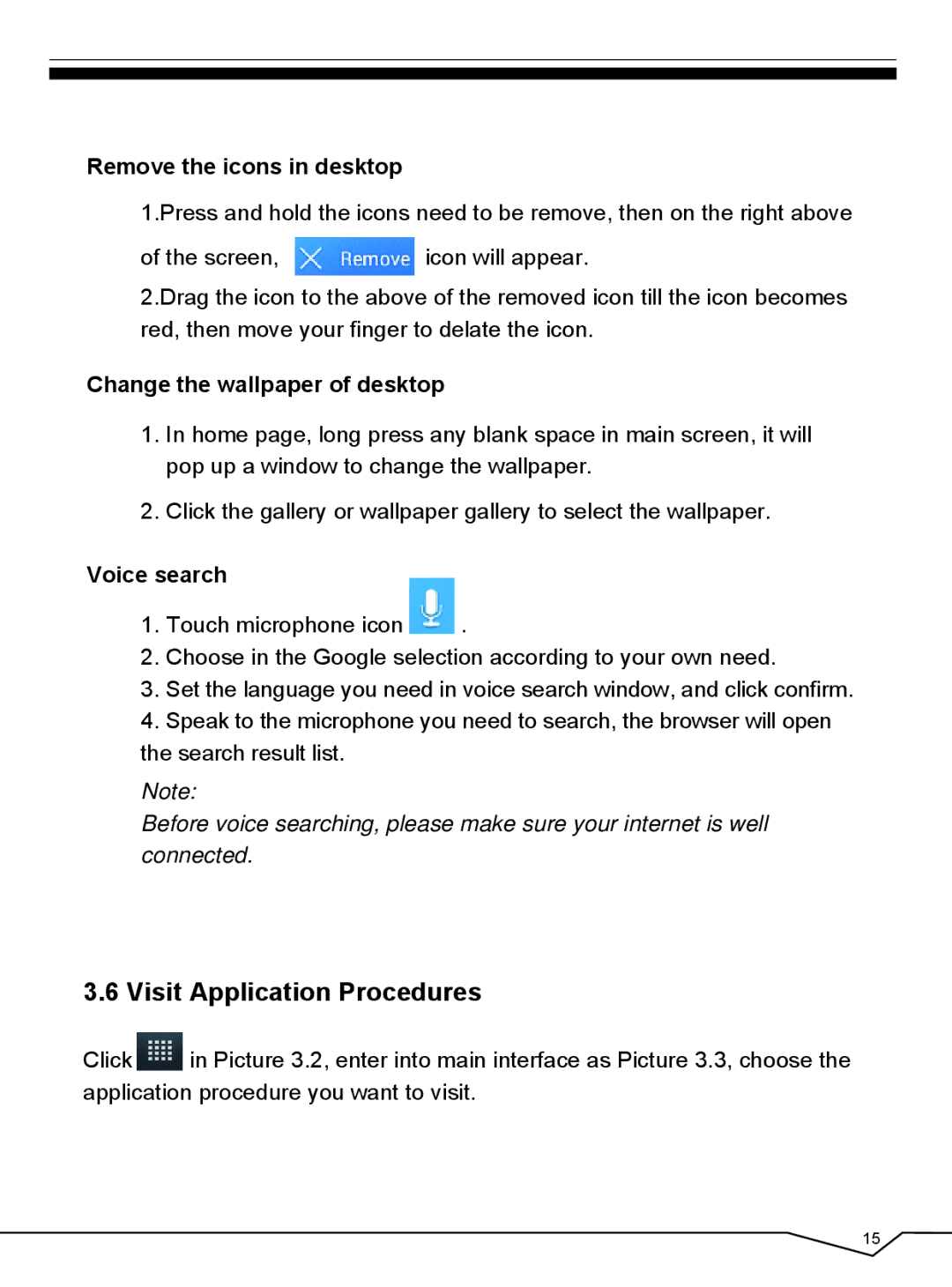Remove the icons in desktop
1.Press and hold the icons need to be remove, then on the right above
of the screen, ![]() icon will appear.
icon will appear.
2.Drag the icon to the above of the removed icon till the icon becomes red, then move your finger to delate the icon.
Change the wallpaper of desktop
1.In home page, long press any blank space in main screen, it will pop up a window to change the wallpaper.
2.Click the gallery or wallpaper gallery to select the wallpaper.
Voice search
1. Touch microphone icon | . |
2.Choose in the Google selection according to your own need.
3.Set the language you need in voice search window, and click confirm.
4.Speak to the microphone you need to search, the browser will open the search result list.
Note:
Before voice searching, please make sure your internet is well connected.
3.6 Visit Application Procedures
Click ![]() in Picture 3.2, enter into main interface as Picture 3.3, choose the application procedure you want to visit.
in Picture 3.2, enter into main interface as Picture 3.3, choose the application procedure you want to visit.
15