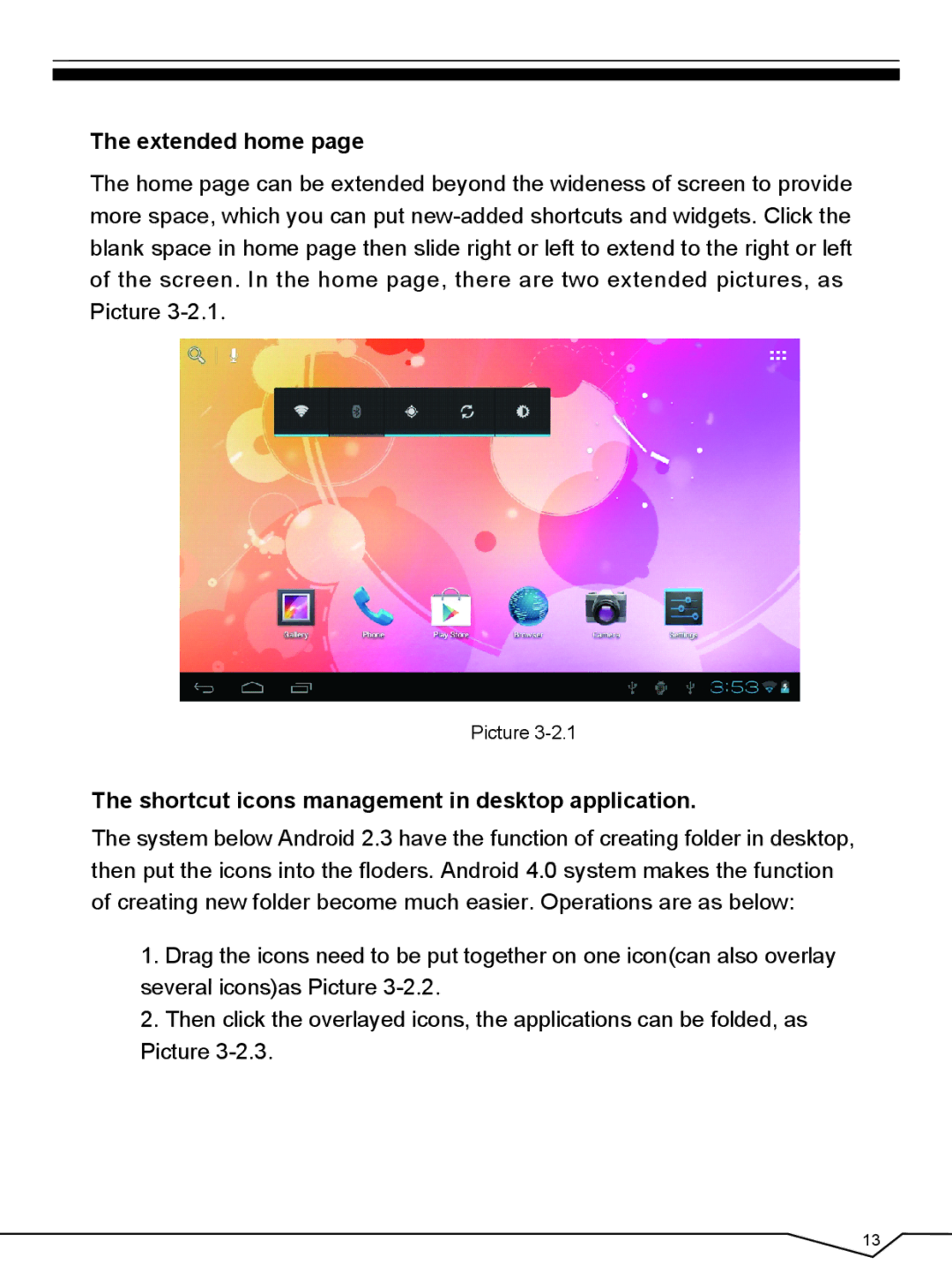The extended home page
The home page can be extended beyond the wideness of screen to provide more space, which you can put
Picture
The shortcut icons management in desktop application.
The system below Android 2.3 have the function of creating folder in desktop, then put the icons into the floders. Android 4.0 system makes the function of creating new folder become much easier. Operations are as below:
1.Drag the icons need to be put together on one icon(can also overlay several icons)as Picture
2.Then click the overlayed icons, the applications can be folded, as Picture
13