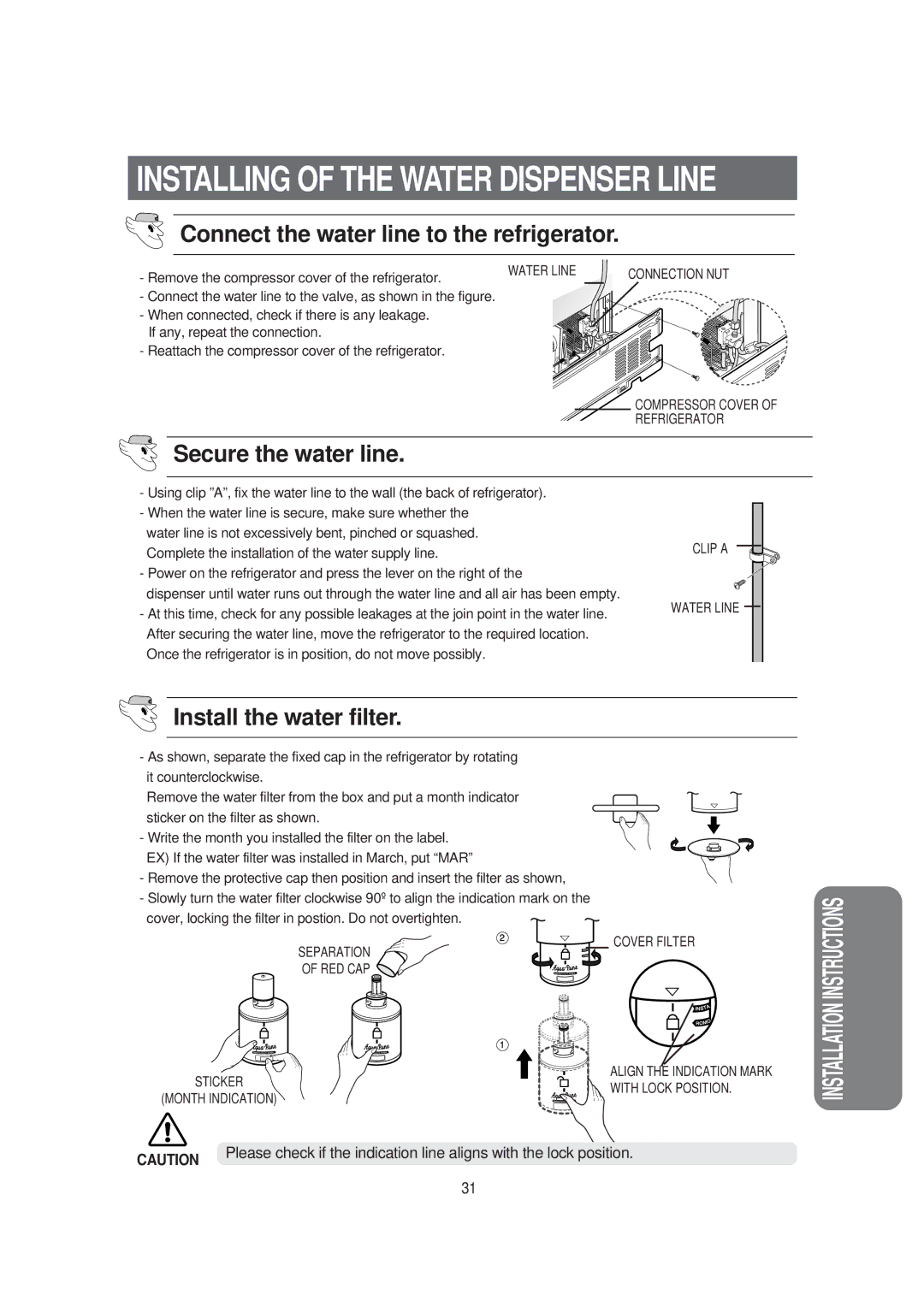INSTALLING OF THE WATER DISPENSER LINE
Connect the water line to the refrigerator.
- Remove the compressor cover of the refrigerator. | WATER LINE |
| |
- Connect the water line to the valve, as shown in the figure. |
|
- When connected, check if there is any leakage. |
|
If any, repeat the connection. |
|
- Reattach the compressor cover of the refrigerator. |
|
CONNECTION NUT
COMPRESSOR COVER OF REFRIGERATOR
Secure the water line.
- Using clip ”A”, fix the water line to the wall (the back of refrigerator). |
|
|
|
|
- When the water line is secure, make sure whether the |
|
|
|
|
water line is not excessively bent, pinched or squashed. | CLIP A |
|
|
|
Complete the installation of the water supply line. |
|
|
| |
|
|
| ||
|
|
|
| |
- Power on the refrigerator and press the lever on the right of the |
|
|
|
|
dispenser until water runs out through the water line and all air has been empty. | WATER LINE |
|
| |
- At this time, check for any possible leakages at the join point in the water line. |
|
| ||
| ||||
|
|
|
| |
After securing the water line, move the refrigerator to the required location. |
|
|
|
|
Once the refrigerator is in position, do not move possibly. |
|
|
|
|
Install the water filter.
-As shown, separate the fixed cap in the refrigerator by rotating it counterclockwise.
Remove the water filter from the box and put a month indicator sticker on the filter as shown.
- Write the month you installed the filter on the label. EX) If the water filter was installed in March, put “MAR”
-Remove the protective cap then position and insert the filter as shown,
-Slowly turn the water filter clockwise 90º to align the indication mark on the
cover, locking the filter in postion. Do not overtighten.
SEPARATION ![]() OF RED CAP
OF RED CAP ![]()
COVER FILTER
STICKER | ALIGN THE INDICATION MARK | |
WITH LOCK POSITION. | ||
(MONTH INDICATION) | ||
|
CAUTION | Please check if the indication line aligns with the lock position. |
|
INSTALLATION INSTRUCTIONS
31