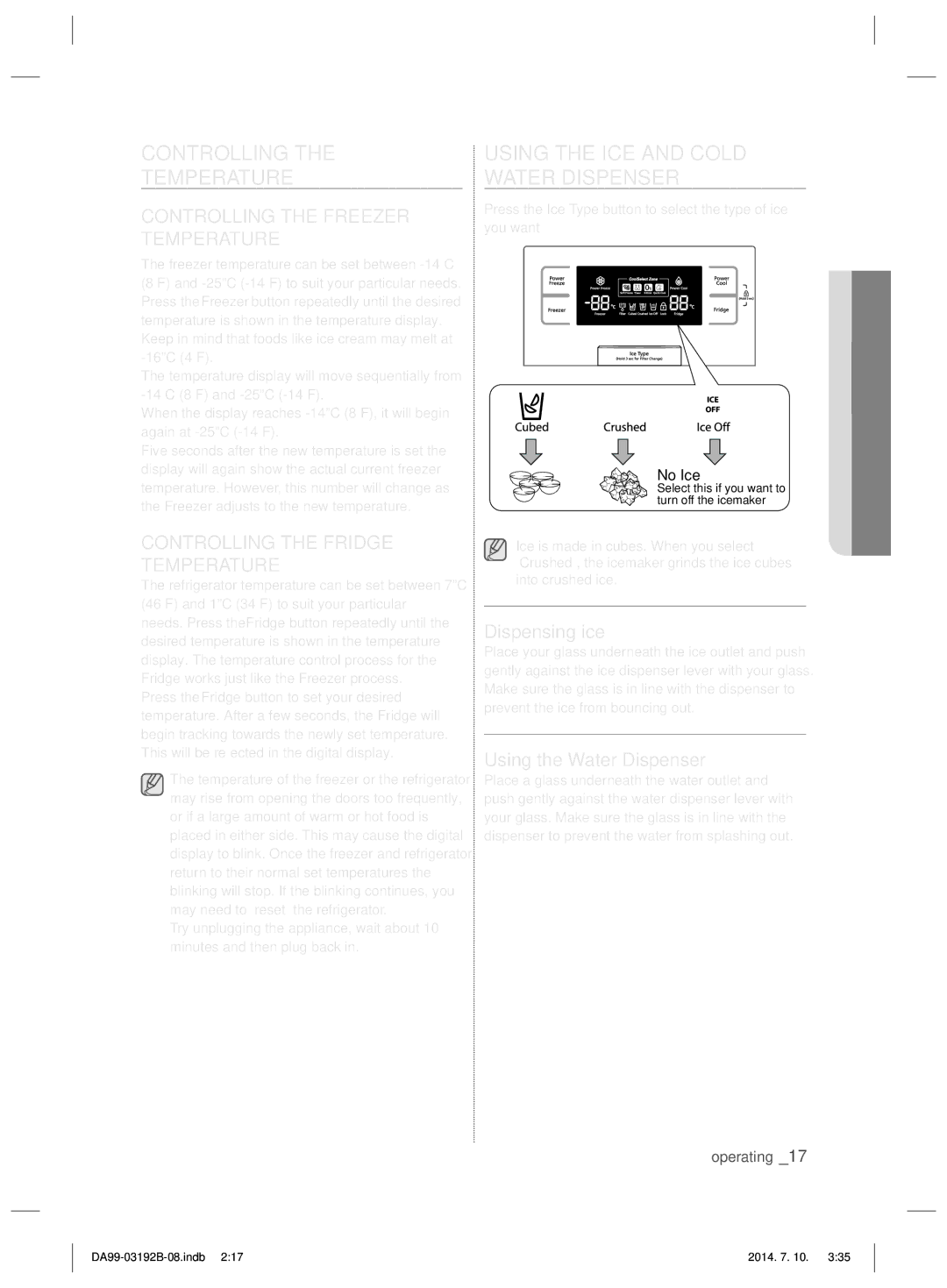RS22HKNPN1/XSG, RS22HKNTS1/ATC, RS22HKNRS1/ZAM, RS22HKNTS1/JUM, RS22HKNEW1/XSG specifications
The Samsung RS22 series of refrigerators, including models RS22HKNRS1/XSG, RS22HKNTS1/XSG, RS22HZNRS1/ZA, RS22HKNRS1/XMA, and RS22HKNEW1/XSG, exemplify innovation and modern design, catering to the needs of the contemporary household. These side-by-side refrigerators are designed with user-friendly features, advanced cooling technologies, and sleek aesthetics.One of the standout features across the RS22 series is the Twin Cooling Plus technology. This system utilizes separate airflow systems for the refrigerator and freezer compartments, maintaining optimal humidity levels and preventing the transfer of odors. This ensures that fruits and vegetables stay fresher for longer, while frozen foods maintain their original texture and flavor.
The refrigerators boast a spacious interior, with ample storage options including adjustable glass shelves, dedicated bins for produce, and easy-access door bins. This thoughtful organization allows users to maximize storage space efficiently while keeping items neatly arranged. Additionally, the option of flex shelves provides versatility in accommodating taller items.
Energy efficiency is another key characteristic of the RS22 series. These models are designed to consume less energy while providing powerful cooling performance, helping to reduce electricity bills and minimize environmental impact. They are equipped with Energy Star ratings, underscoring their efficiency and reliability.
In terms of convenience, the RS22 refrigerators come equipped with a water and ice dispenser. This feature provides easy access to chilled fresh water and ice at the push of a button, perfect for entertaining or everyday hydration. The dispenser is designed to accommodate various container sizes, from standard cups to larger pitchers.
The Smart Features integrated into these models enhance user experience significantly. With the SmartThings app, users can monitor and control their refrigerator remotely, receive notifications about door openings, and even troubleshoot issues directly from their smartphones. This innovative technology ensures peace of mind and seamless management of food storage.
Moreover, the sleek stainless-steel design of these refrigerators adds a modern touch to any kitchen décor. Fingerprint-resistant finishes assist in keeping surfaces looking clean and polished, reducing the need for constant maintenance.
Overall, the Samsung RS22 series, with its combination of cutting-edge technology, user-friendly designs, and efficient performance, stands out as an excellent choice for consumers looking for a reliable and stylish refrigerator. Whether you are upgrading your kitchen or outfitting a new home, these models offer a robust solution for all your refrigeration needs.