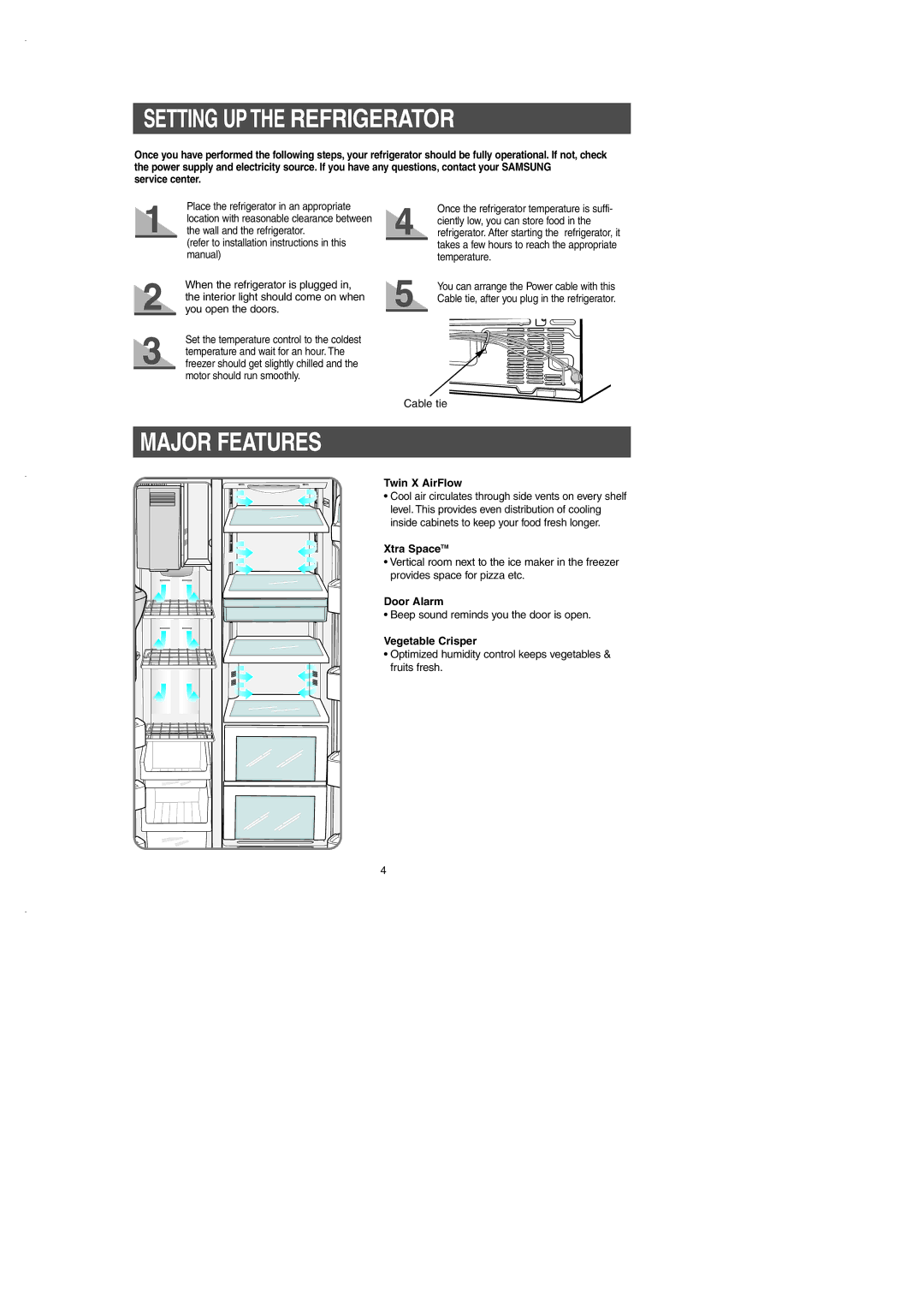RS2530BWP specifications
The Samsung RS2530BWP is a highly regarded side-by-side refrigerator that combines style, functionality, and energy efficiency. With its sleek design and spacious interior, this model is a popular choice for modern kitchens, making it a perfect blend of aesthetic appeal and practical use.One of the standout features of the RS2530BWP is its impressive storage capacity. With a total storage volume of approximately 25 cubic feet, it offers ample space to organize and store a variety of food items. The refrigerator compartment includes adjustable shelves, allowing users to customize the layout according to their specific needs. Additionally, it features spacious door bins that can accommodate tall bottles and jars, maximizing available storage.
The RS2530BWP is equipped with Samsung’s advanced Twin Cooling Plus technology. This innovative system utilizes separate cooling systems for the refrigerator and freezer compartments, which helps maintain optimal humidity levels. As a result, it ensures that food stays fresh for longer periods while minimizing odor transfer between compartments.
Energy efficiency is another key characteristic of the RS2530BWP. It is Energy Star certified, which means it meets strict energy efficiency guidelines set by the U.S. Environmental Protection Agency. This feature not only helps reduce electricity bills but also contributes to environmentally friendly practices.
In addition to its energy-saving capabilities, the RS2530BWP boasts an external ice and water dispenser. This convenient feature provides chilled water and ice at the touch of a button, making it easy to stay hydrated and serve guests. The dispenser is designed with a filter that ensures the quality of water and ice, removing impurities for a cleaner taste.
The design of the RS2530BWP also deserves mention. The stainless steel finish gives it a sophisticated look that complements any kitchen decor. Its ergonomic handles and recessed lighting enhance the overall user experience, making accessing and organizing food items hassle-free.
Overall, the Samsung RS2530BWP is a feature-rich refrigerator that combines practicality with a modern aesthetic. Its spacious interior, advanced cooling technologies, energy efficiency, and thoughtful design elements make it an excellent choice for families and individuals alike, ensuring that it meets a wide range of culinary needs. Whether for daily use or entertaining guests, this refrigerator stands out as a reliable and stylish addition to any home.