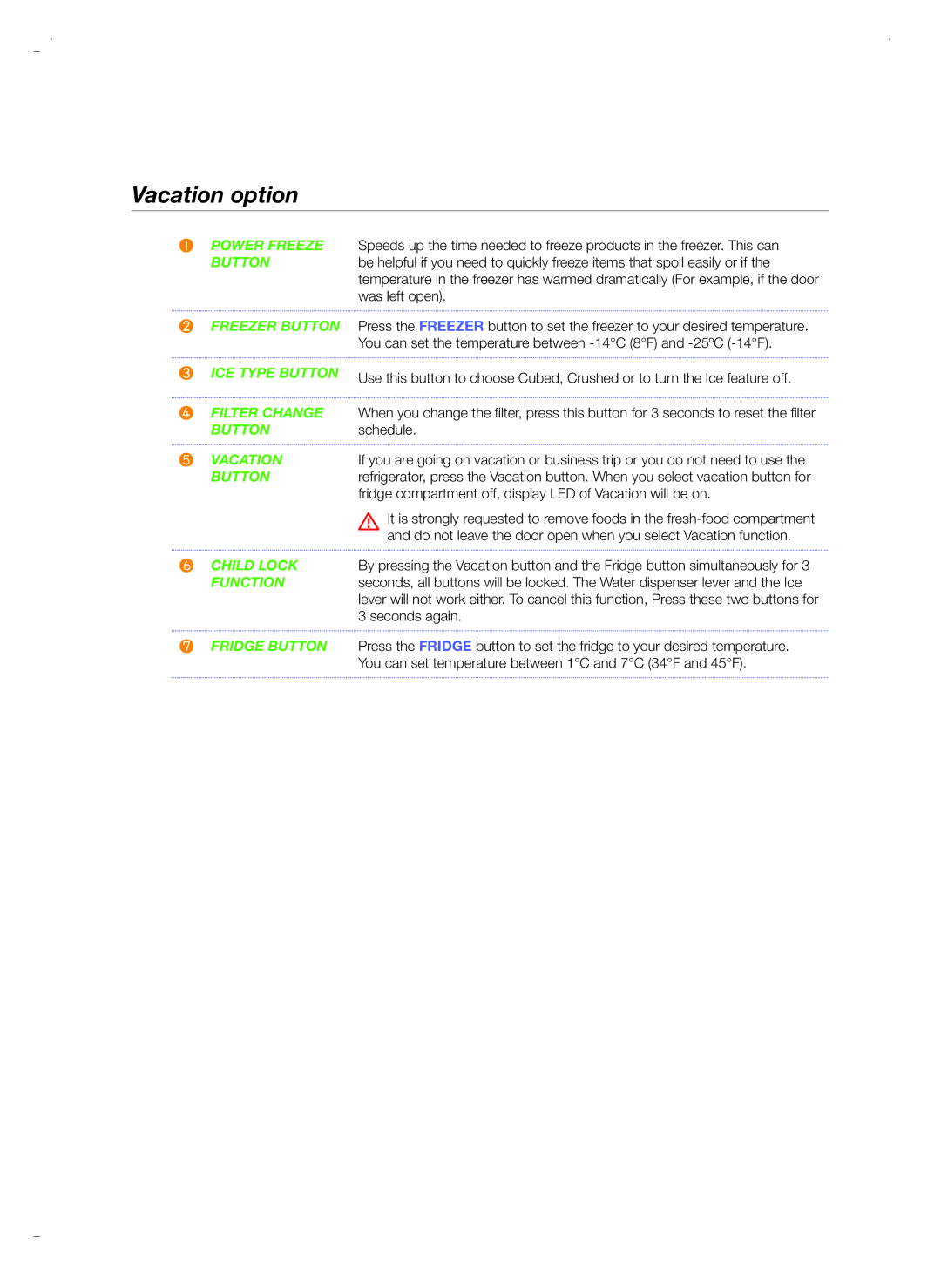Vacation option
❶pOWER FREEZE Speeds up the time needed to freeze products in the freezer. This can
BUTTON | be helpful if you need to quickly freeze items that spoil easily or if the |
| temperature in the freezer has warmed dramatically (For example, if the door |
| was left open). |
❷FREEZER BUTTON Press the freezer button to set the freezer to your desired temperature. You can set the temperature between
❸ | ICE TYpE BUTTON | Use this button to choose Cubed, Crushed or to turn the Ice feature off. |
|
|
❹FILTER CHANGE When you change the filter, press this button for 3 seconds to reset the filter
BUTTONschedule.
❺ | VACATION | If you are going on vacation or business trip or you do not need to use the |
| BUTTON | refrigerator, press the Vacation button. When you select vacation button for |
|
| fridge compartment off, display LED of Vacation will be on. |
|
| It is strongly requested to remove foods in the |
|
| and do not leave the door open when you select Vacation function. |
❻ | CHILD LOCK | By pressing the Vacation button and the Fridge button simultaneously for 3 |
| FUNCTION | seconds, all buttons will be locked. The Water dispenser lever and the Ice |
|
| lever will not work either. To cancel this function, Press these two buttons for |
|
| 3 seconds again. |
❼FRIDGE BUTTON Press the fridge button to set the fridge to your desired temperature. You can set temperature between 1°C and 7°C (34°F and 45°F).