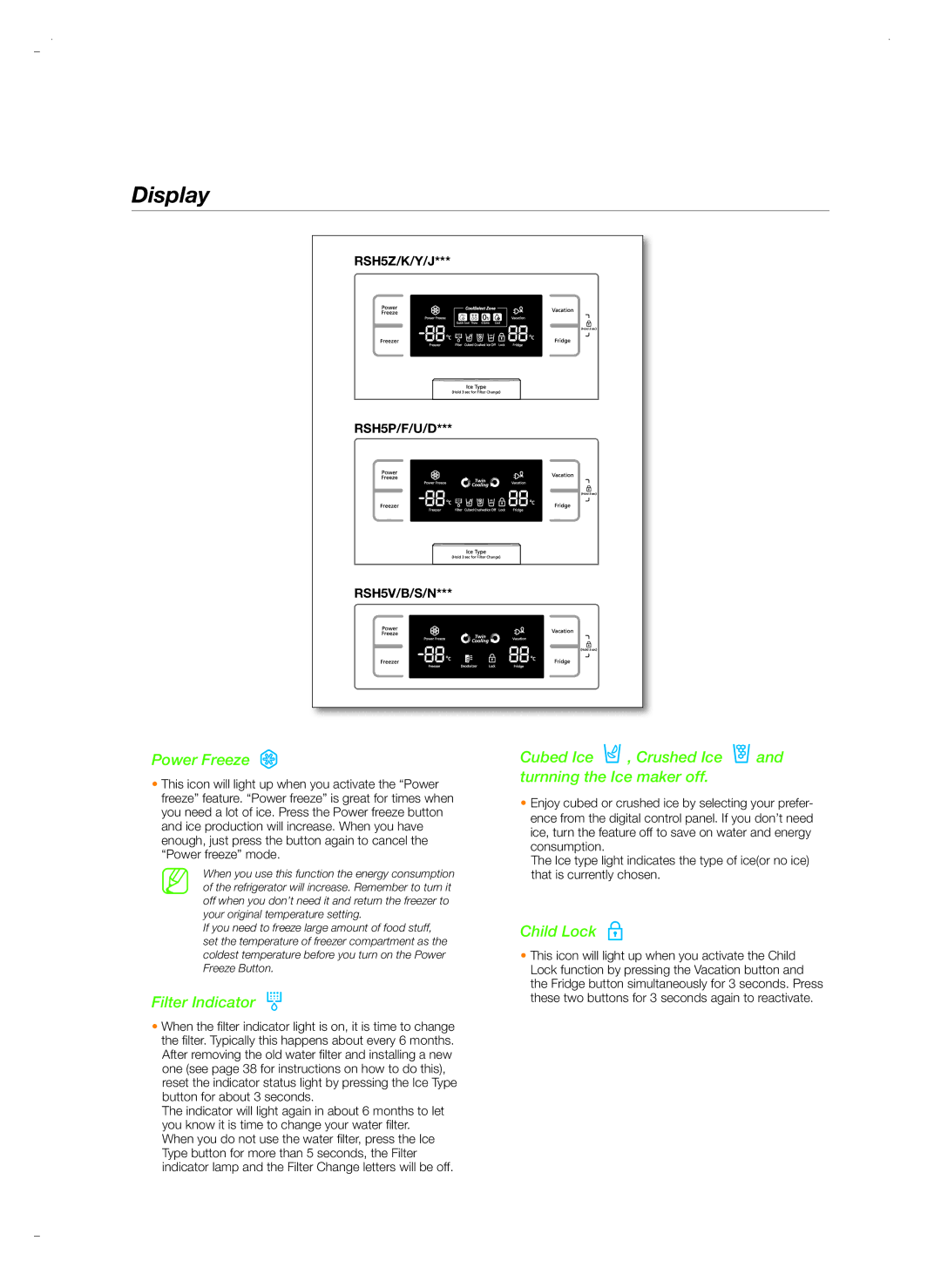Display
RSH5Z/K/Y/J***
RSH5P/F/U/D***
RSH5V/B/S/N***
Power Freeze
•This icon will light up when you activate the “Power freeze” feature. “Power freeze” is great for times when you need a lot of ice. Press the Power freeze button and ice production will increase. When you have enough, just press the button again to cancel the “Power freeze” mode.
When you use this function the energy consumption of the refrigerator will increase. Remember to turn it off when you don’t need it and return the freezer to your original temperature setting.
If you need to freeze large amount of food stuff, set the temperature of freezer compartment as the coldest temperature before you turn on the Power Freeze Button.
Filter Indicator
•When the filter indicator light is on, it is time to change the filter. Typically this happens about every 6 months. After removing the old water filter and installing a new one (see page 38 for instructions on how to do this), reset the indicator status light by pressing the Ice Type button for about 3 seconds.
The indicator will light again in about 6 months to let you know it is time to change your water filter. When you do not use the water filter, press the Ice Type button for more than 5 seconds, the Filter indicator lamp and the Filter Change letters will be off.
Cubed Ice  , Crushed Ice
, Crushed Ice  and turnning the Ice maker off.
and turnning the Ice maker off.
•Enjoy cubed or crushed ice by selecting your prefer-
ence from the digital control panel. If you don’t need ice, turn the feature off to save on water and energy consumption.
The Ice type light indicates the type of ice(or no ice) that is currently chosen.
Child Lock
•This icon will light up when you activate the Child Lock function by pressing the Vacation button and the Fridge button simultaneously for 3 seconds. Press these two buttons for 3 seconds again to reactivate.