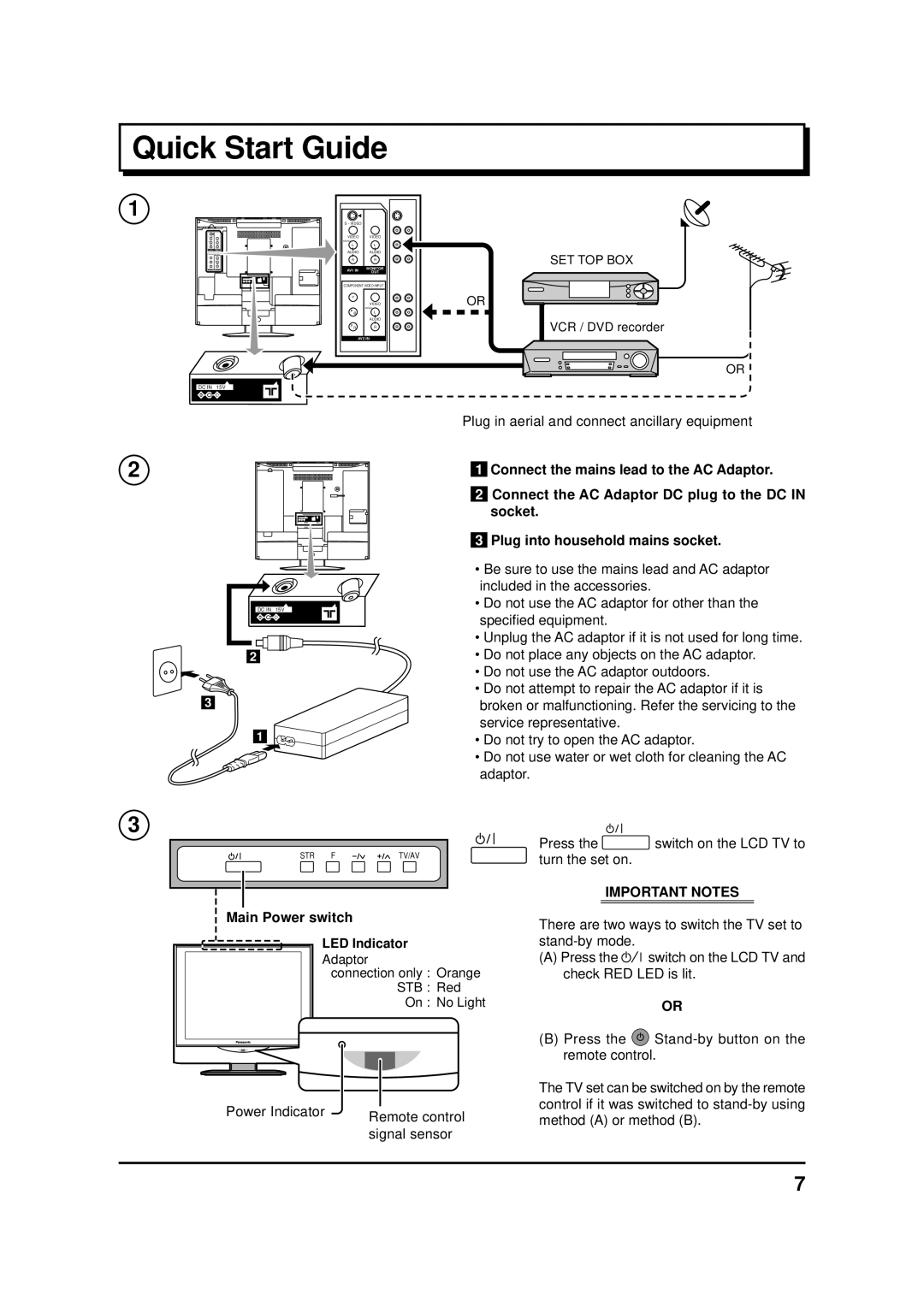Quick Start Guide
1
DC IN 15V
S - VIDEO |
|
|
VIDEO | VIDEO |
|
MONO |
|
|
L | L |
|
AUDIO | AUDIO |
|
R | R |
|
AV1 IN | MONITOR |
|
OUT |
| |
COMPONENT VIDEO INPUT |
| |
Y |
| OR |
| MONO | |
| VIDEO |
|
P B | L |
|
| AUDIO |
|
P R | R |
|
AV2 IN |
| |
SET TOP BOX
VCR / DVD recorder
OR
2
DC IN 15V
2
3
1
Plug in aerial and connect ancillary equipment
1Connect the mains lead to the AC Adaptor.
2Connect the AC Adaptor DC plug to the DC IN socket.
3Plug into household mains socket.
•Be sure to use the mains lead and AC adaptor included in the accessories.
•Do not use the AC adaptor for other than the specified equipment.
•Unplug the AC adaptor if it is not used for long time.
•Do not place any objects on the AC adaptor.
•Do not use the AC adaptor outdoors.
•Do not attempt to repair the AC adaptor if it is broken or malfunctioning. Refer the servicing to the service representative.
•Do not try to open the AC adaptor.
•Do not use water or wet cloth for cleaning the AC adaptor.
3
STR | F | TV/AV |
Main Power switch
LED Indicator
Adaptor
connection only : Orange
STB : Red
On : No Light
Power Indicator | Remote control |
| |
| signal sensor |
Press the ![]() switch on the LCD TV to turn the set on.
switch on the LCD TV to turn the set on.
IMPORTANT NOTES
There are two ways to switch the TV set to
(A)Press the ![]()
![]() switch on the LCD TV and check RED LED is lit.
switch on the LCD TV and check RED LED is lit.
OR
(B)Press the ![]()
The TV set can be switched on by the remote control if it was switched to
7