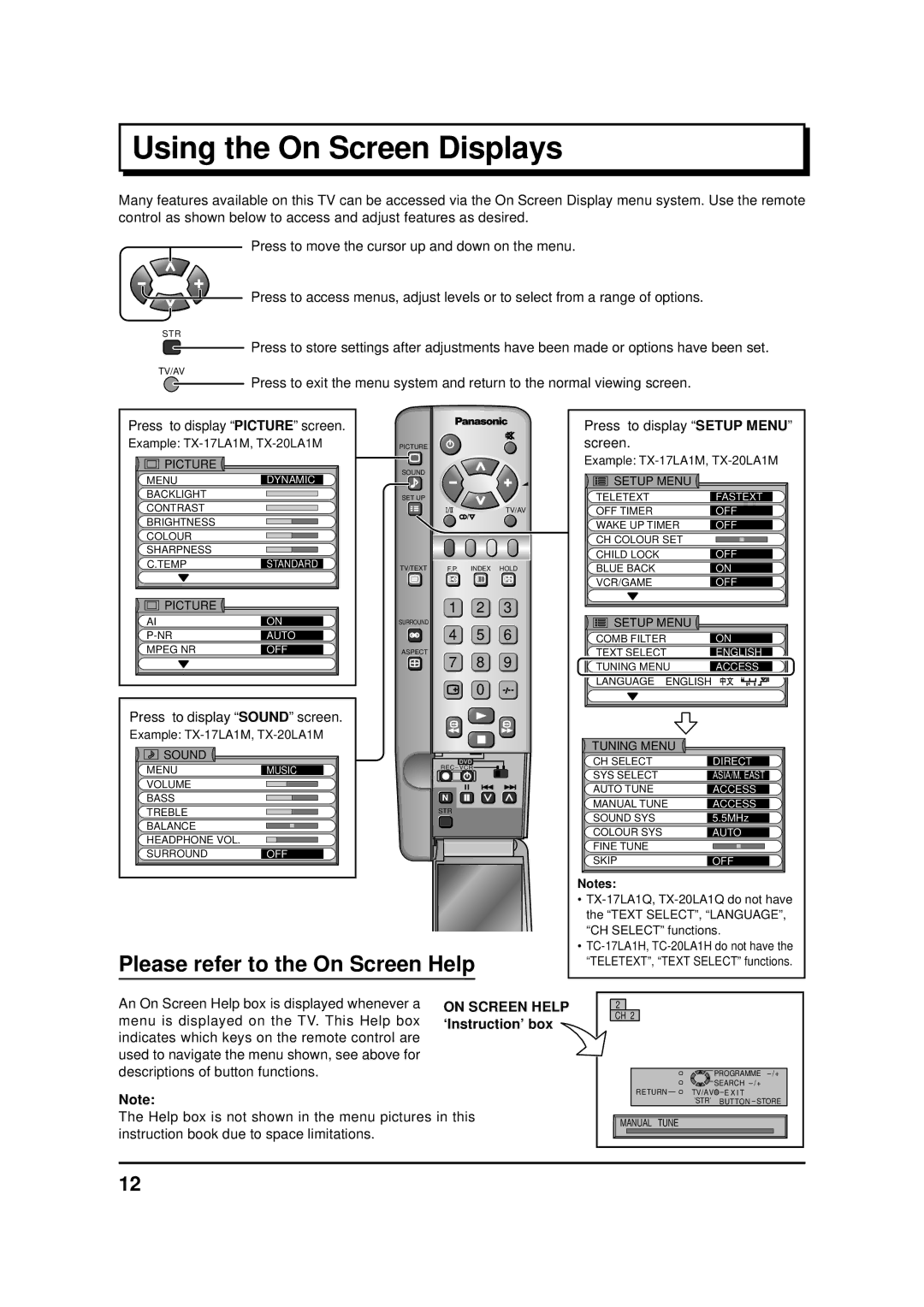Using the On Screen Displays
Many features available on this TV can be accessed via the On Screen Display menu system. Use the remote control as shown below to access and adjust features as desired.
Press to move the cursor up and down on the menu.
Press to access menus, adjust levels or to select from a range of options.
STR |
|
|
|
|
|
|
| |
| Press to store settings after adjustments have been made or options have been set. | |||||||
TV/AV | Press to exit the menu system and return to the normal viewing screen. |
| ||||||
|
| |||||||
Press to display “PICTURE” screen. |
|
|
|
| Press to display “SETUP MENU” | |||
Example: | PICTURE |
|
|
| screen. |
| ||
PICTURE |
|
|
|
|
| Example: | ||
| SOUND |
|
|
|
|
| ||
MENU | DYNAMIC |
|
|
| SETUP MENU |
| ||
|
|
|
|
| ||||
BACKLIGHT |
| SET UP |
|
|
| TELETEXT | FASTEXT | |
CONTRAST |
|
|
|
| TV/AV | OFF TIMER | OFF | |
BRIGHTNESS |
|
|
|
|
| WAKE UP TIMER | OFF | |
COLOUR |
|
|
|
|
| |||
|
|
|
|
| CH COLOUR SET |
| ||
SHARPNESS |
|
|
|
|
|
| ||
|
|
|
|
| CHILD LOCK | OFF | ||
C.TEMP | STANDARD |
|
|
|
| |||
TV/TEXT | F.P. | INDEX | HOLD | BLUE BACK | ON | |||
|
| |||||||
|
|
|
|
|
| VCR/GAME | OFF | |
PICTURE | ON |
| 1 | 2 | 3 |
|
| |
AI | SURROUND | 4 | 5 | 6 | SETUP MENU |
| ||
AUTO |
| COMB FILTER | ON | |||||
MPEG NR | OFF | ASPECT | 7 | 8 | 9 | TEXT SELECT | ENGLISH | |
|
|
| TUNING MENU | ACCESS | ||||
|
|
|
| 0 |
| LANGUAGE ENGLISH |
| |
|
|
|
|
|
|
| ||
Press to display “SOUND” screen.
Example: |
| TUNING MENU |
| ||
SOUND |
|
|
| ||
| DVD | CH SELECT | DIRECT | ||
MENU | MUSIC | ||||
SYS SELECT | ASIA/M. EAST | ||||
| |||||
VOLUME |
|
| |||
|
| AUTO TUNE | ACCESS | ||
BASS |
| N | |||
| MANUAL TUNE | ACCESS | |||
TREBLE |
| STR | |||
| SOUND SYS | 5.5MHz | |||
BALANCE |
|
| |||
|
| COLOUR SYS | AUTO | ||
HEADPHONE VOL. |
|
| |||
|
| FINE TUNE |
| ||
SURROUND | OFF |
|
| ||
| SKIP | OFF | |||
|
|
| |||
| Notes: | |
| • | |
| the “TEXT SELECT”, “LANGUAGE”, | |
| “CH SELECT” functions. | |
Please refer to the On Screen Help | • | |
“TELETEXT”, “TEXT SELECT” functions. | ||
| ||
|
|
An On Screen Help box is displayed whenever a menu is displayed on the TV. This Help box indicates which keys on the remote control are used to navigate the menu shown, see above for descriptions of button functions.
Note:
ON SCREEN HELP ‘Instruction’ box
2 |
|
|
|
CH 2 |
|
|
|
|
| PROGRAMME | |
RETURN |
| SEARCH |
|
TV/AV | E X I T |
| |
| ’STR’ | BUTTON STORE | |
The Help box is not shown in the menu pictures in this instruction book due to space limitations.
MANUAL TUNE |
12