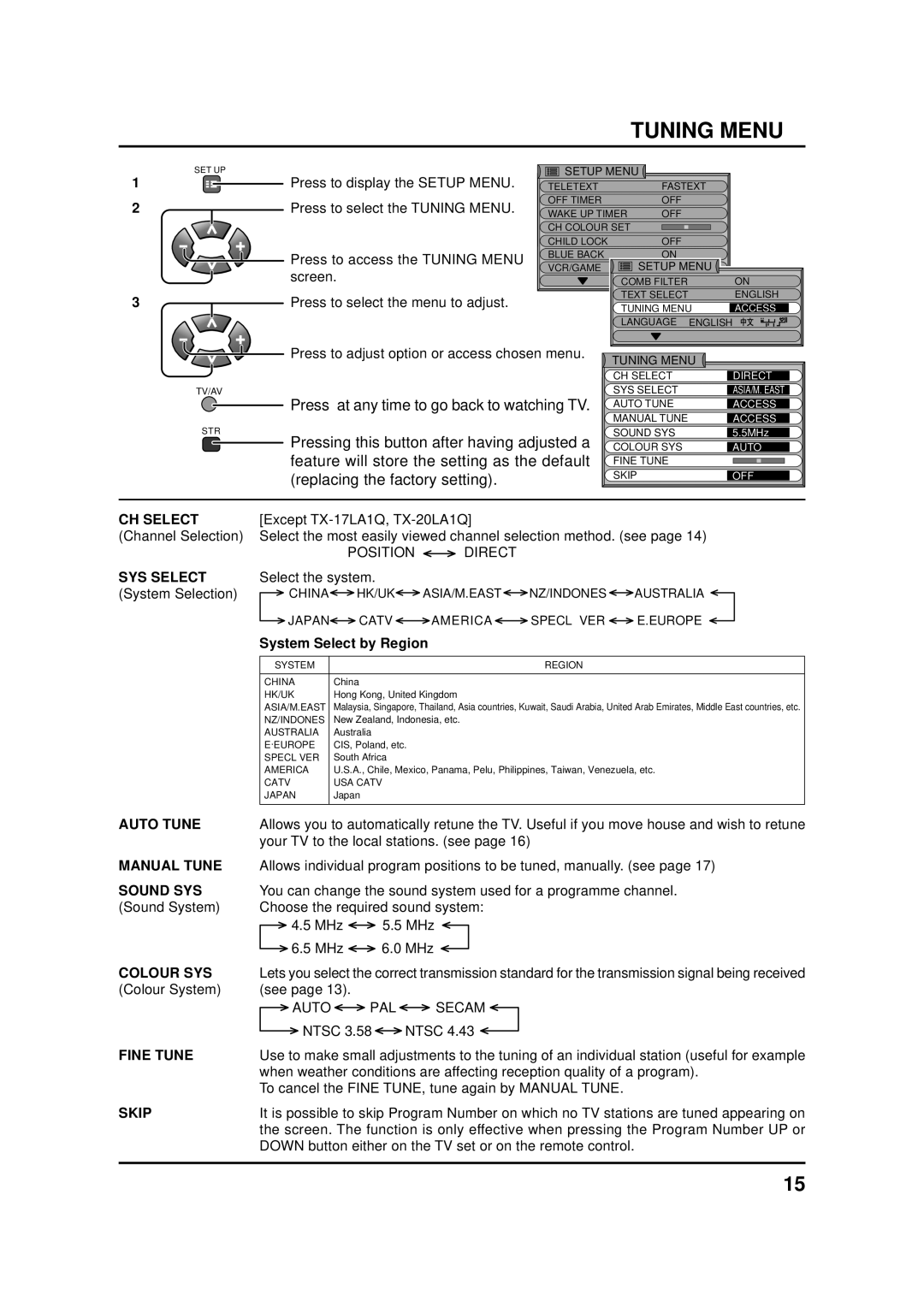TUNING MENU
SET UP
1![]() Press to display the SETUP MENU.
Press to display the SETUP MENU.
2 | Press to select the TUNING MENU. |
| Press to access the TUNING MENU |
| screen. |
3 | Press to select the menu to adjust. |
SETUP MENU 
TELETEXT | FASTEXT |
|
OFF TIMER | OFF |
|
WAKE UP TIMER | OFF |
|
CH COLOUR SET |
|
|
CHILD LOCK | OFF |
|
BLUE BACK | ON |
|
VCR/GAME | SETUPOFFMENU |
|
COMB FILTER | ON | |
TEXT SELECT | ENGLISH | |
TUNING MENU | ACCESS | |
LANGUAGE ENGLISH |
| |
Press to adjust option or access chosen menu.
TV/AV
Press at any time to go back to watching TV.
STR
Pressing this button after having adjusted a feature will store the setting as the default (replacing the factory setting).
TUNING MENU 
CH SELECT | DIRECT | ||
SYS SELECT |
|
|
|
ASIA/M. EAST | |||
AUTO TUNE |
| ||
ACCESS | |||
MANUAL TUNE |
| ||
ACCESS | |||
SOUND SYS |
|
|
|
5.5MHz | |||
COLOUR SYS |
|
|
|
AUTO | |||
FINE TUNE |
|
|
|
|
|
| |
|
|
| |
SKIP |
|
|
|
OFF | |||
CH SELECT | [Except |
|
| ||||
(Channel Selection) | Select the most easily viewed channel selection method. (see page 14) | ||||||
|
|
| POSITION | DIRECT |
|
| |
SYS SELECT | Select the system. |
|
|
|
| ||
(System Selection) | CHINA | HK/UK | ASIA/M.EAST | NZ/INDONES | AUSTRALIA | ||
| JAPAN | CATV | AMERICA | SPECL VER | E.EUROPE | ||
| System Select by Region |
|
| ||||
|
|
|
|
|
|
|
|
| SYSTEM |
|
|
|
| REGION |
|
|
|
|
|
|
|
|
|
| CHINA |
| China |
|
|
|
|
| HK/UK |
| Hong Kong, United Kingdom |
|
| ||
| ASIA/M.EAST |
| Malaysia, Singapore, Thailand, Asia countries, Kuwait, Saudi Arabia, United Arab Emirates, Middle East countries, etc. | ||||
| NZ/INDONES |
| New Zealand, Indonesia, etc. |
|
| ||
| AUSTRALIA |
| Australia |
|
|
|
|
| E.EUROPE |
| CIS, Poland, etc. |
|
|
| |
| SPECL VER |
| South Africa |
|
|
| |
| AMERICA |
| U.S.A., Chile, Mexico, Panama, Pelu, Philippines, Taiwan, Venezuela, etc. | ||||
| CATV |
| USA CATV |
|
|
| |
| JAPAN |
| Japan |
|
|
|
|
AUTO TUNE |
|
| |||||
Allows you to automatically retune the TV. Useful if you move house and wish to retune | |||||||
| your TV to the local stations. (see page 16) |
| |||||
MANUAL TUNE | Allows individual program positions to be tuned, manually. (see page 17) | ||||||
SOUND SYS | You can change the sound system used for a programme channel. | ||||||
(Sound System) | Choose the required sound system: |
|
| ||||
| 4.5 MHz | 5.5 MHz |
|
| |||
| 6.5 MHz | 6.0 MHz |
|
| |||
COLOUR SYS | Lets you select the correct transmission standard for the transmission signal being received | ||||||
(Colour System) | (see page 13). |
|
|
|
| ||
| AUTO | PAL | SECAM |
|
| ||
| NTSC 3.58 | NTSC 4.43 |
|
| |||
FINE TUNE | Use to make small adjustments to the tuning of an individual station (useful for example | ||||||
| when weather conditions are affecting reception quality of a program). | ||||||
| To cancel the FINE TUNE, tune again by MANUAL TUNE. |
| |||||
SKIP | It is possible to skip Program Number on which no TV stations are tuned appearing on | ||||||
| the screen. The function is only effective when pressing the Program Number UP or | ||||||
| DOWN button either on the TV set or on the remote control. |
| |||||
|
|
|
|
|
|
|
|
15