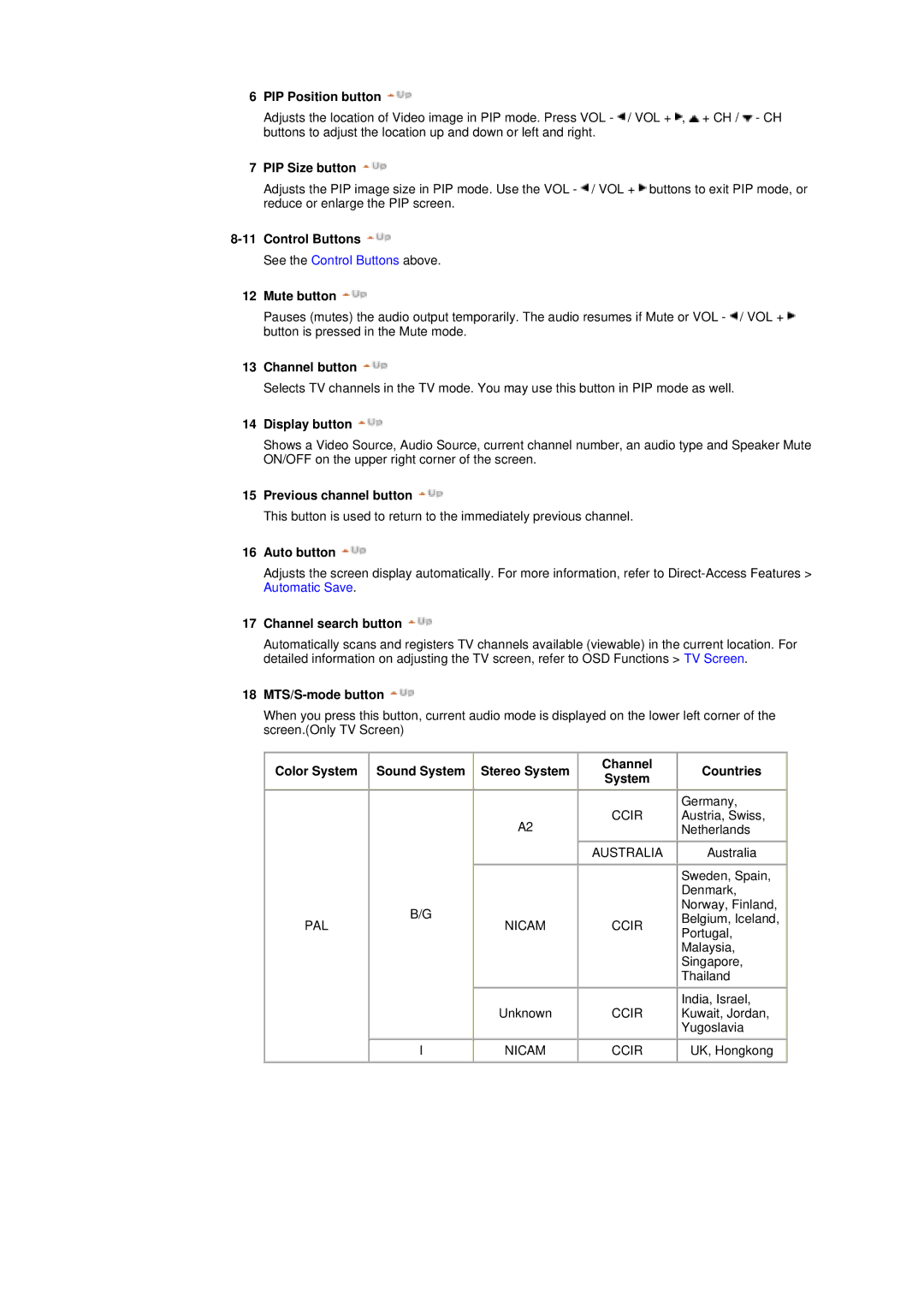6PIP Position button ![]()
Adjusts the location of Video image in PIP mode. Press VOL - ![]() / VOL +
/ VOL + ![]() ,
, ![]() + CH /
+ CH / ![]() - CH buttons to adjust the location up and down or left and right.
- CH buttons to adjust the location up and down or left and right.
7PIP Size button ![]()
Adjusts the PIP image size in PIP mode. Use the VOL - ![]() / VOL +
/ VOL + ![]() buttons to exit PIP mode, or reduce or enlarge the PIP screen.
buttons to exit PIP mode, or reduce or enlarge the PIP screen.
8-11 Control Buttons 
See the Control Buttons above.
12Mute button ![]()
Pauses (mutes) the audio output temporarily. The audio resumes if Mute or VOL - ![]() / VOL +
/ VOL + ![]() button is pressed in the Mute mode.
button is pressed in the Mute mode.
13Channel button 
Selects TV channels in the TV mode. You may use this button in PIP mode as well.
14Display button ![]()
Shows a Video Source, Audio Source, current channel number, an audio type and Speaker Mute ON/OFF on the upper right corner of the screen.
15Previous channel button ![]()
This button is used to return to the immediately previous channel.
16Auto button ![]()
Adjusts the screen display automatically. For more information, refer to
17Channel search button ![]()
Automatically scans and registers TV channels available (viewable) in the current location. For detailed information on adjusting the TV screen, refer to OSD Functions > TV Screen.
18MTS/S-mode button 
When you press this button, current audio mode is displayed on the lower left corner of the screen.(Only TV Screen)
Color System Sound System | Stereo System | Channel | Countries | |
System | ||||
|
|
| ||
|
|
| Germany, | |
| A2 | CCIR | Austria, Swiss, | |
|
| Netherlands | ||
|
| AUSTRALIA | Australia | |
|
|
| Sweden, Spain, | |
|
|
| Denmark, | |
B/G |
|
| Norway, Finland, | |
|
| Belgium, Iceland, | ||
PAL | NICAM | CCIR | ||
Portugal, | ||||
|
|
| ||
|
|
| Malaysia, | |
|
|
| Singapore, | |
|
|
| Thailand | |
| Unknown | CCIR | India, Israel, | |
| Kuwait, Jordan, | |||
|
|
| Yugoslavia | |
I | NICAM | CCIR | UK, Hongkong |