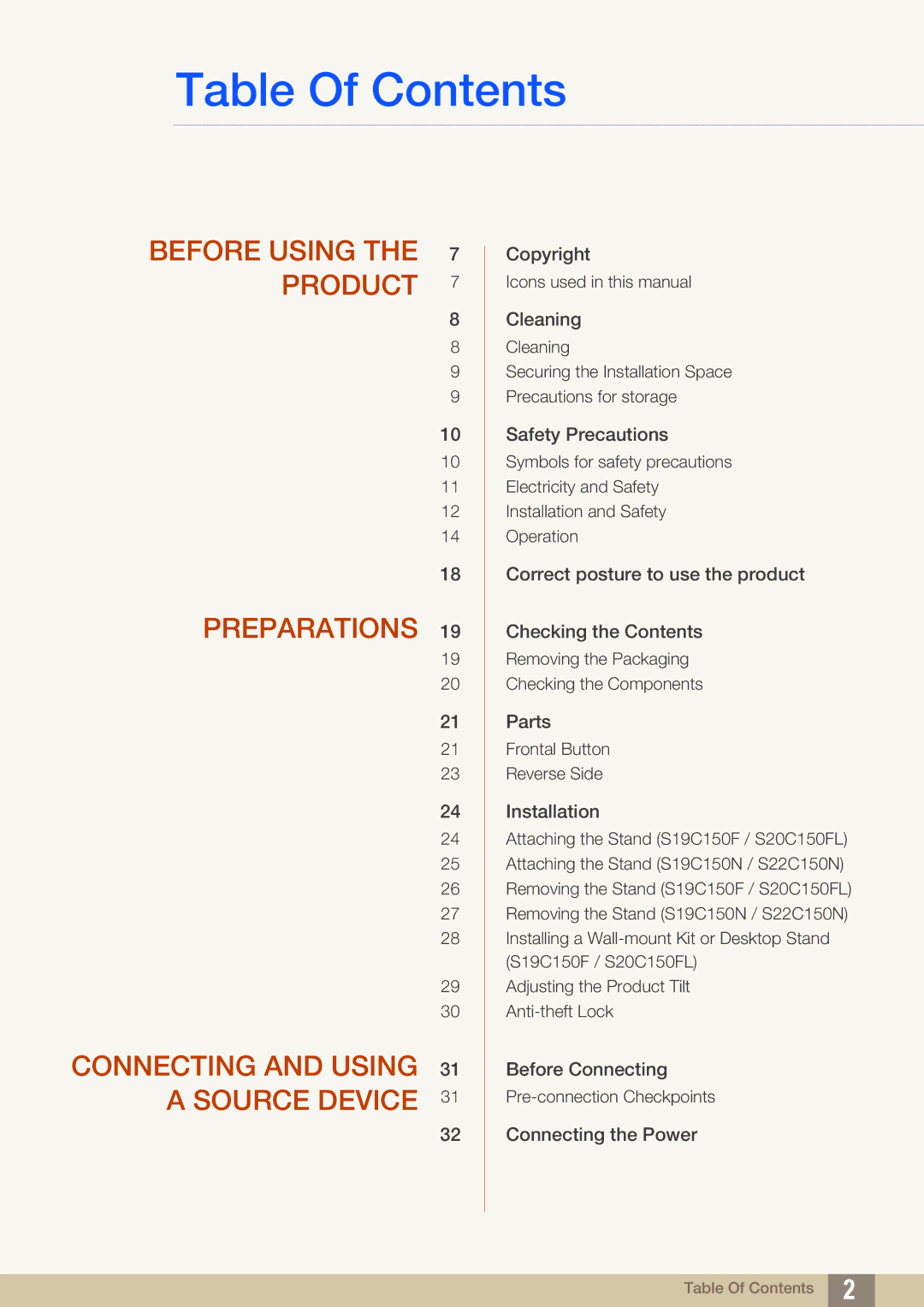Table Of Contents
BEFORE USING THE | 7 |
PRODUCT | 7 |
| 8 |
| 8 |
| 9 |
| 9 |
| 10 |
| 10 |
| 11 |
| 12 |
| 14 |
| 18 |
PREPARATIONS | 19 |
| 19 |
| 20 |
| 21 |
| 21 |
| 23 |
| 24 |
| 24 |
| 25 |
| 26 |
| 27 |
| 28 |
| 29 |
| 30 |
CONNECTING AND USING | 31 |
A SOURCE DEVICE | 31 |
| 32 |
Copyright
Icons used in this manual
Cleaning
Cleaning
Securing the Installation Space
Precautions for storage
Safety Precautions
Symbols for safety precautions
Electricity and Safety
Installation and Safety
Operation
Correct posture to use the product
Checking the Contents
Removing the Packaging
Checking the Components
Parts
Frontal Button
Reverse Side
Installation
Attaching the Stand (S19C150F / S20C150FL) Attaching the Stand (S19C150N / S22C150N) Removing the Stand (S19C150F / S20C150FL) Removing the Stand (S19C150N / S22C150N) Installing a
Adjusting the Product Tilt
Before Connecting
Connecting the Power
Table Of Contents | 2 |
|
|
| |
|
|
|