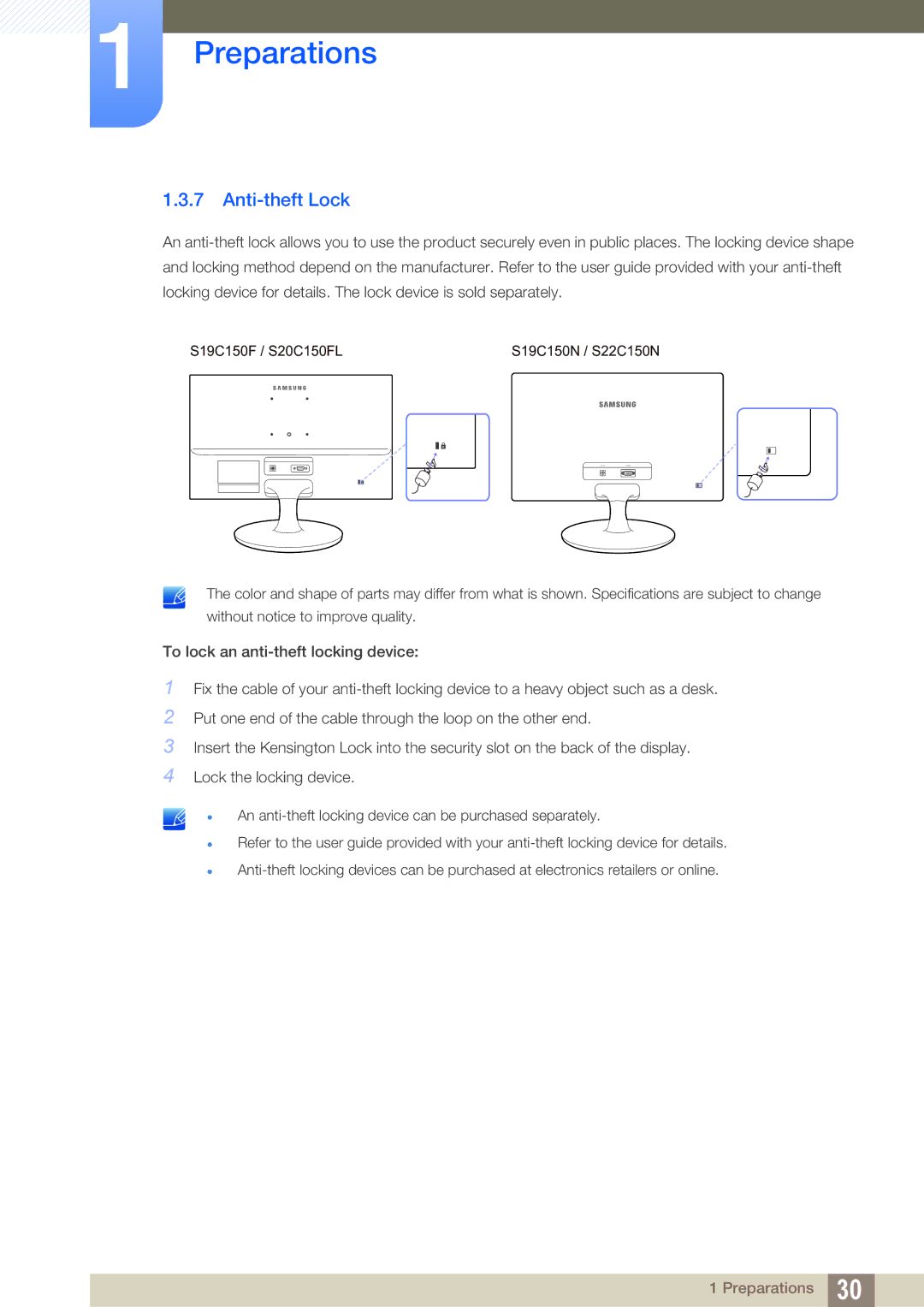1Preparations
1.3.7 Anti-theft Lock
An
S19C150F / S20C150FL | S19C150N / S22C150N | ||||||
|
|
|
|
|
|
|
|
|
|
|
|
|
|
|
|
|
|
|
|
|
|
|
|
|
|
|
|
|
|
|
|
|
|
|
|
|
|
|
|
|
|
|
|
|
|
|
|
The color and shape of parts may differ from what is shown. Specifications are subject to change
without notice to improve quality.
To lock an
1Fix the cable of your
2Put one end of the cable through the loop on the other end.
3Insert the Kensington Lock into the security slot on the back of the display.
4Lock the locking device.
An
Refer to the user guide provided with your
1 Preparations 30