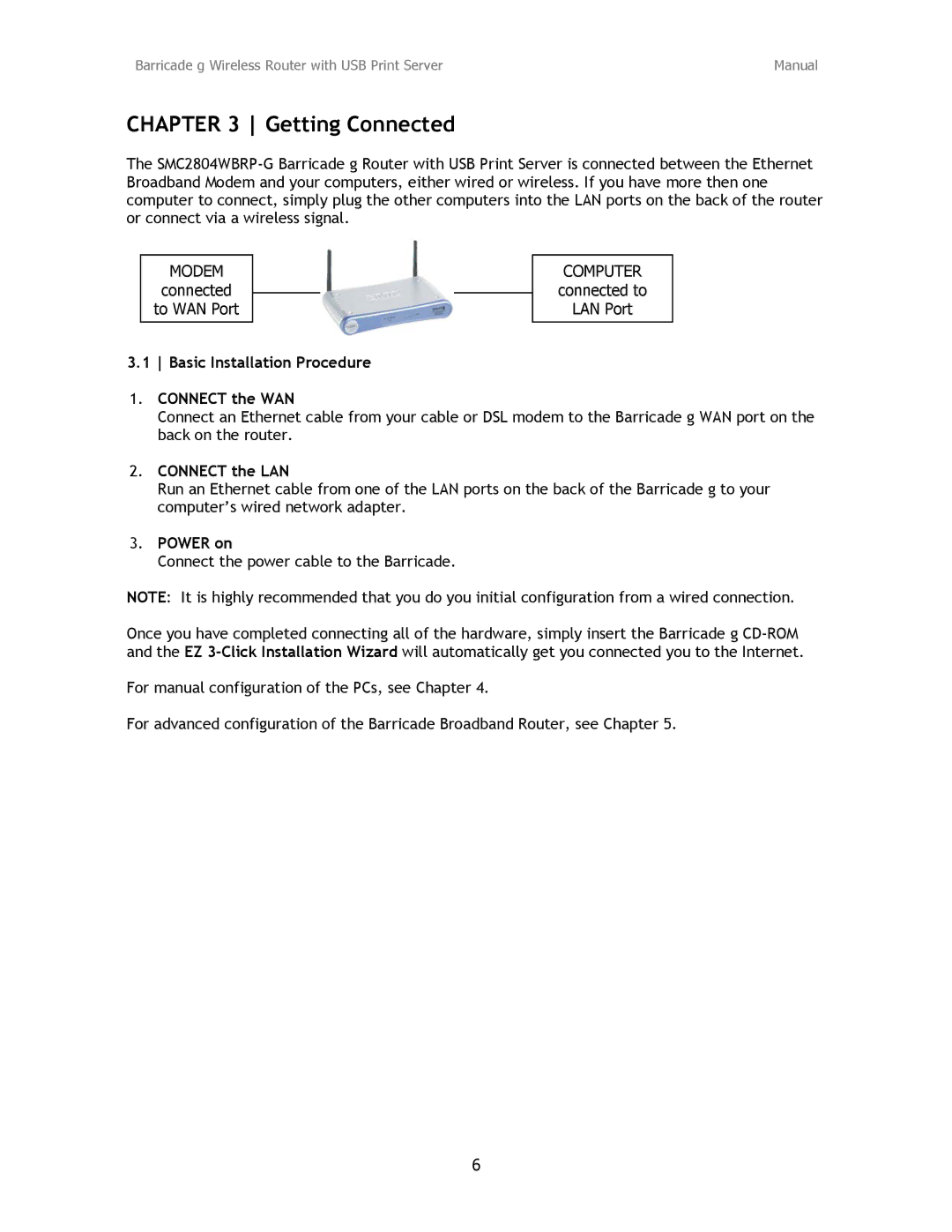Barricade g Wireless Router with USB Print Server | Manual |
CHAPTER 3 Getting Connected
The
MODEM
connected
to WAN Port
3.1 Basic Installation Procedure
COMPUTER
connected to
LAN Port
1.CONNECT the WAN
Connect an Ethernet cable from your cable or DSL modem to the Barricade g WAN port on the back on the router.
2.CONNECT the LAN
Run an Ethernet cable from one of the LAN ports on the back of the Barricade g to your computer’s wired network adapter.
3.POWER on
Connect the power cable to the Barricade.
NOTE: It is highly recommended that you do you initial configuration from a wired connection.
Once you have completed connecting all of the hardware, simply insert the Barricade g
For manual configuration of the PCs, see Chapter 4.
For advanced configuration of the Barricade Broadband Router, see Chapter 5.
6