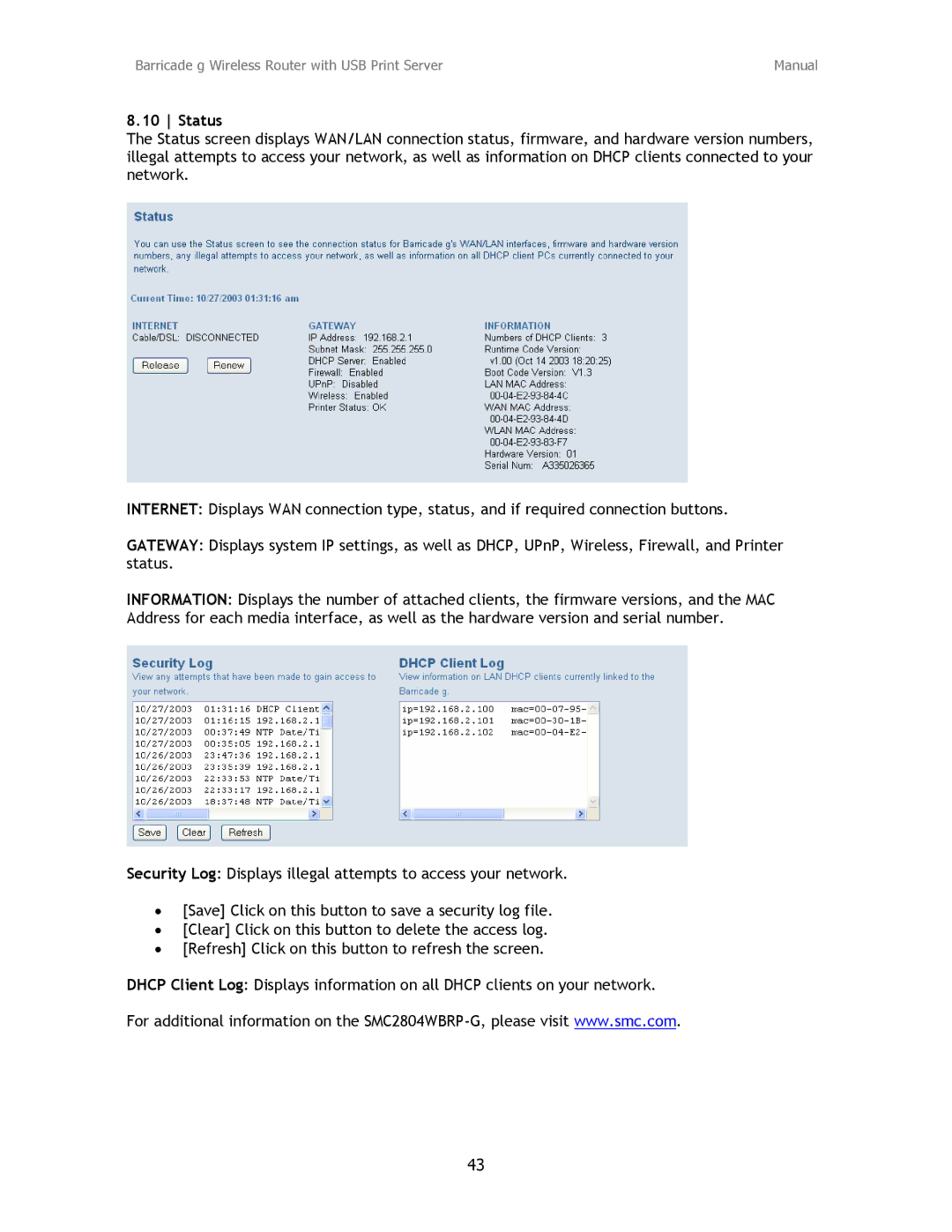Barricade g Wireless Router with USB Print Server | Manual |
8.10 Status
The Status screen displays WAN/LAN connection status, firmware, and hardware version numbers, illegal attempts to access your network, as well as information on DHCP clients connected to your network.
INTERNET: Displays WAN connection type, status, and if required connection buttons.
GATEWAY: Displays system IP settings, as well as DHCP, UPnP, Wireless, Firewall, and Printer status.
INFORMATION: Displays the number of attached clients, the firmware versions, and the MAC Address for each media interface, as well as the hardware version and serial number.
Security Log: Displays illegal attempts to access your network.
•[Save] Click on this button to save a security log file.
•[Clear] Click on this button to delete the access log.
•[Refresh] Click on this button to refresh the screen.
DHCP Client Log: Displays information on all DHCP clients on your network.
For additional information on the
43