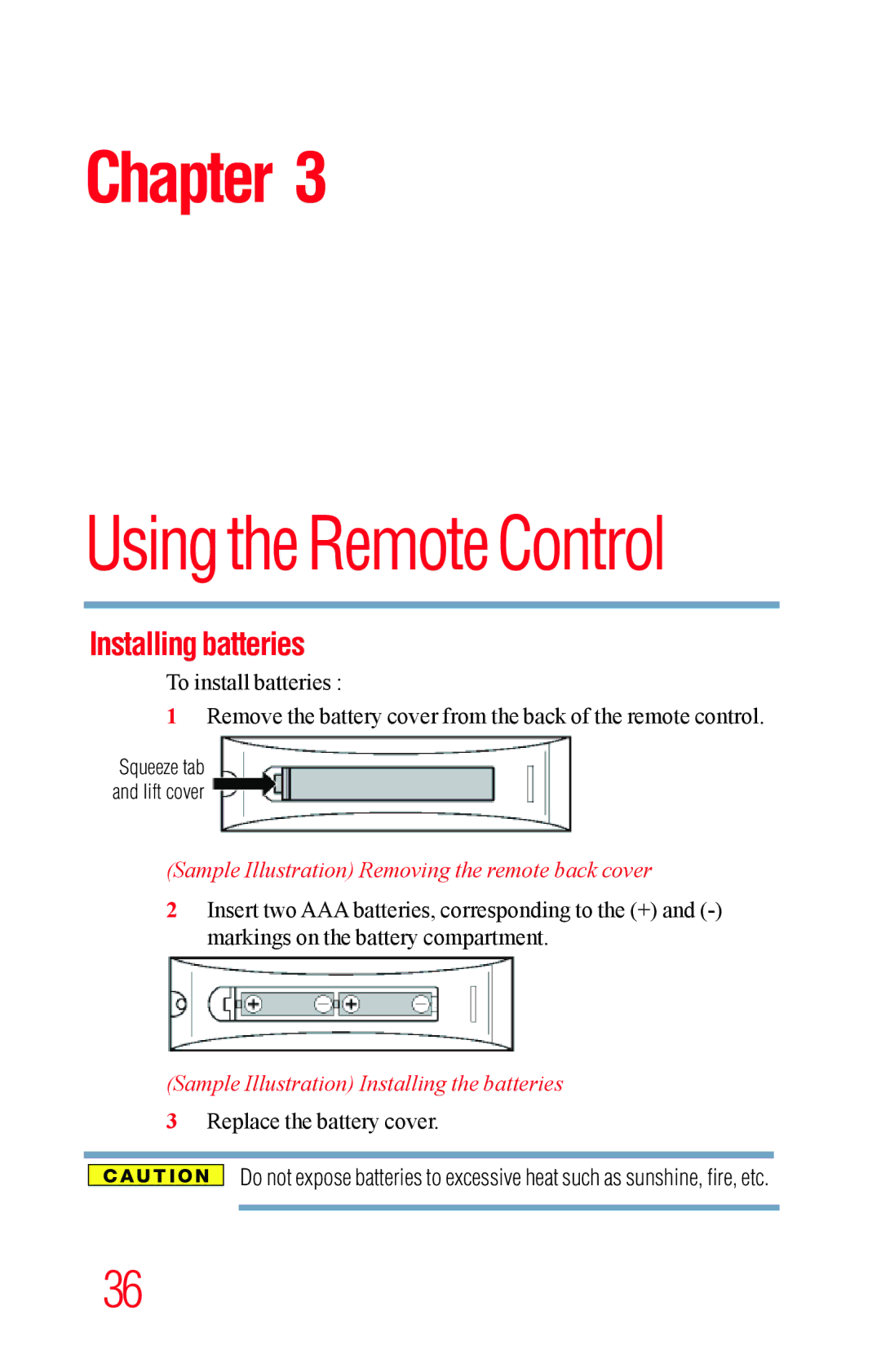Chapter 3
UsingtheRemoteControl
Installing batteries
To install batteries :
1Remove the battery cover from the back of the remote control.
Squeeze tab and lift cover
(Sample Illustration) Removing the remote back cover
2Insert two AAA batteries, corresponding to the (+) and
(Sample Illustration) Installing the batteries
3Replace the battery cover.
Do not expose batteries to excessive heat such as sunshine, fire, etc.
36