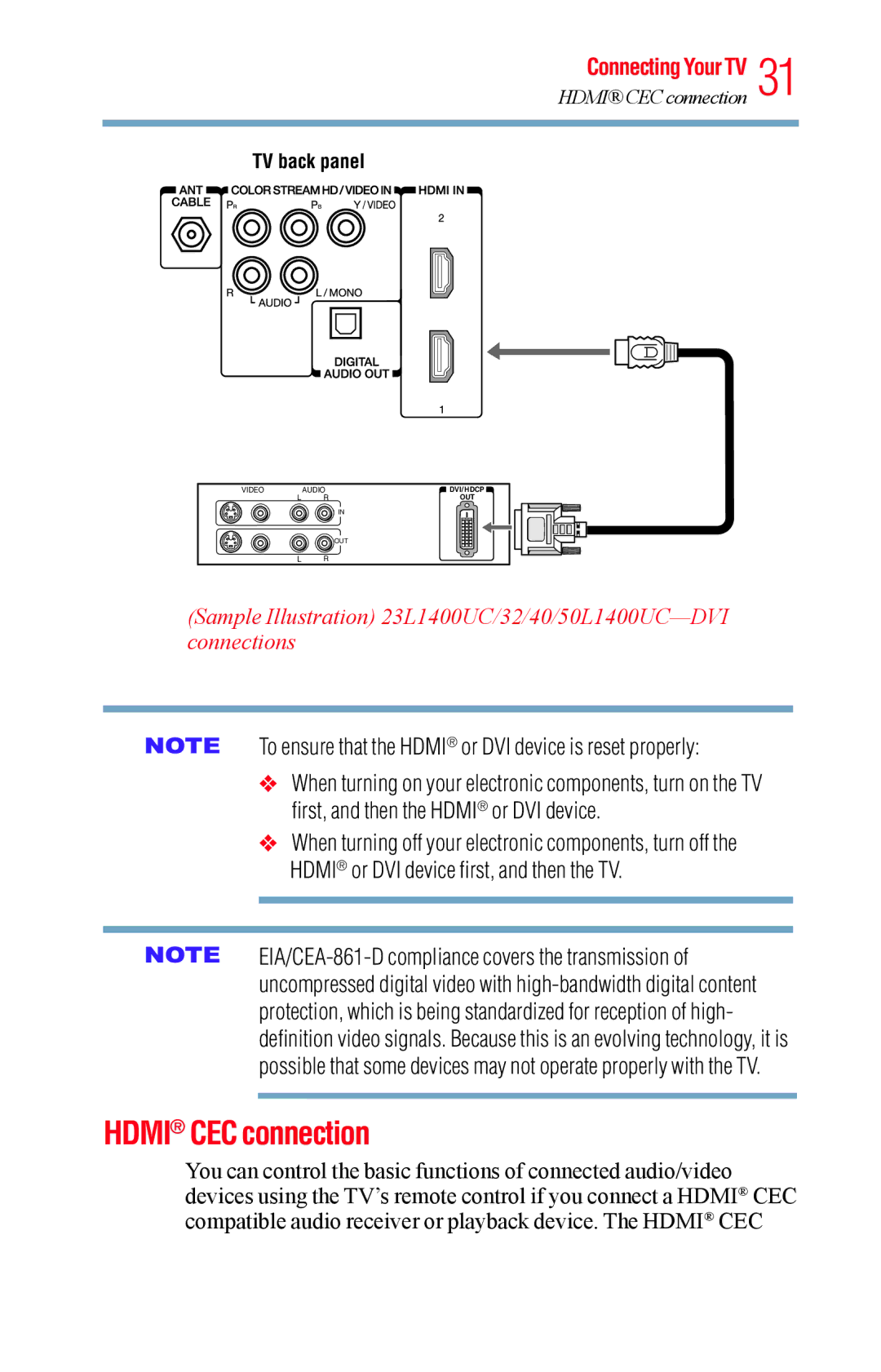Connecting Your TV 31
HDMI® CEC connection
TV back panel
VIDEO | AUDIO | DVI/HDCP |
L | R | OUT |
| IN IN |
|
![]() OUT
OUT
LR
(Sample Illustration)
To ensure that the HDMI® or DVI device is reset properly:
vWhen turning on your electronic components, turn on the TV first, and then the HDMI® or DVI device.
vWhen turning off your electronic components, turn off the HDMI® or DVI device first, and then the TV.
HDMI® CEC connection
You can control the basic functions of connected audio/video devices using the TV’s remote control if you connect a HDMI® CEC compatible audio receiver or playback device. The HDMI® CEC