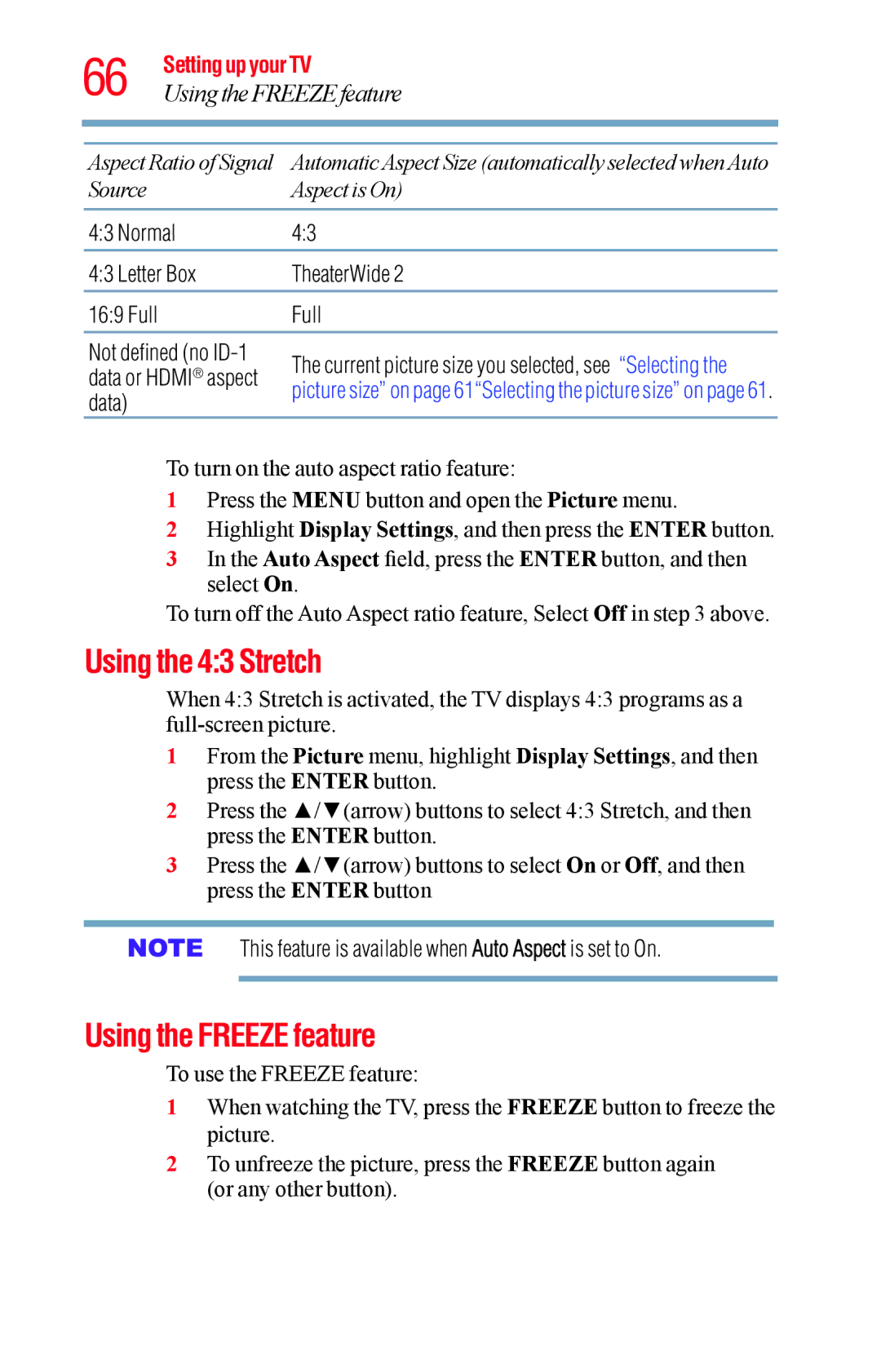66 | Setting up your TV | |
Using the FREEZE feature | ||
|
| |
|
| |
Aspect Ratio of Signal | Automatic Aspect Size (automatically selected when Auto | |
Source |
| Aspect is On) |
|
| |
4:3 Normal | 4:3 | |
|
| |
4:3 Letter Box | TheaterWide 2 | |
|
|
|
16:9 Full |
| Full |
Not defined (no ID-1 data or HDMI® aspect data)
The current picture size you selected, see “Selecting the picture size” on page 61“Selecting the picture size” on page 61.
To turn on the auto aspect ratio feature:
1Press the MENU button and open the Picture menu.
2Highlight Display Settings, and then press the ENTER button.
3In the Auto Aspect field, press the ENTER button, and then select On.
To turn off the Auto Aspect ratio feature, Select Off in step 3 above.
Using the 4:3 Stretch
When 4:3 Stretch is activated, the TV displays 4:3 programs as a
1From the Picture menu, highlight Display Settings, and then press the ENTER button.
2Press the ▲/▼(arrow) buttons to select 4:3 Stretch, and then press the ENTER button.
3Press the ▲/▼(arrow) buttons to select On or Off, and then press the ENTER button
This feature is available when Auto Aspect is set to On.
Using the FREEZE feature
To use the FREEZE feature:
1When watching the TV, press the FREEZE button to freeze the picture.
2To unfreeze the picture, press the FREEZE button again (or any other button).