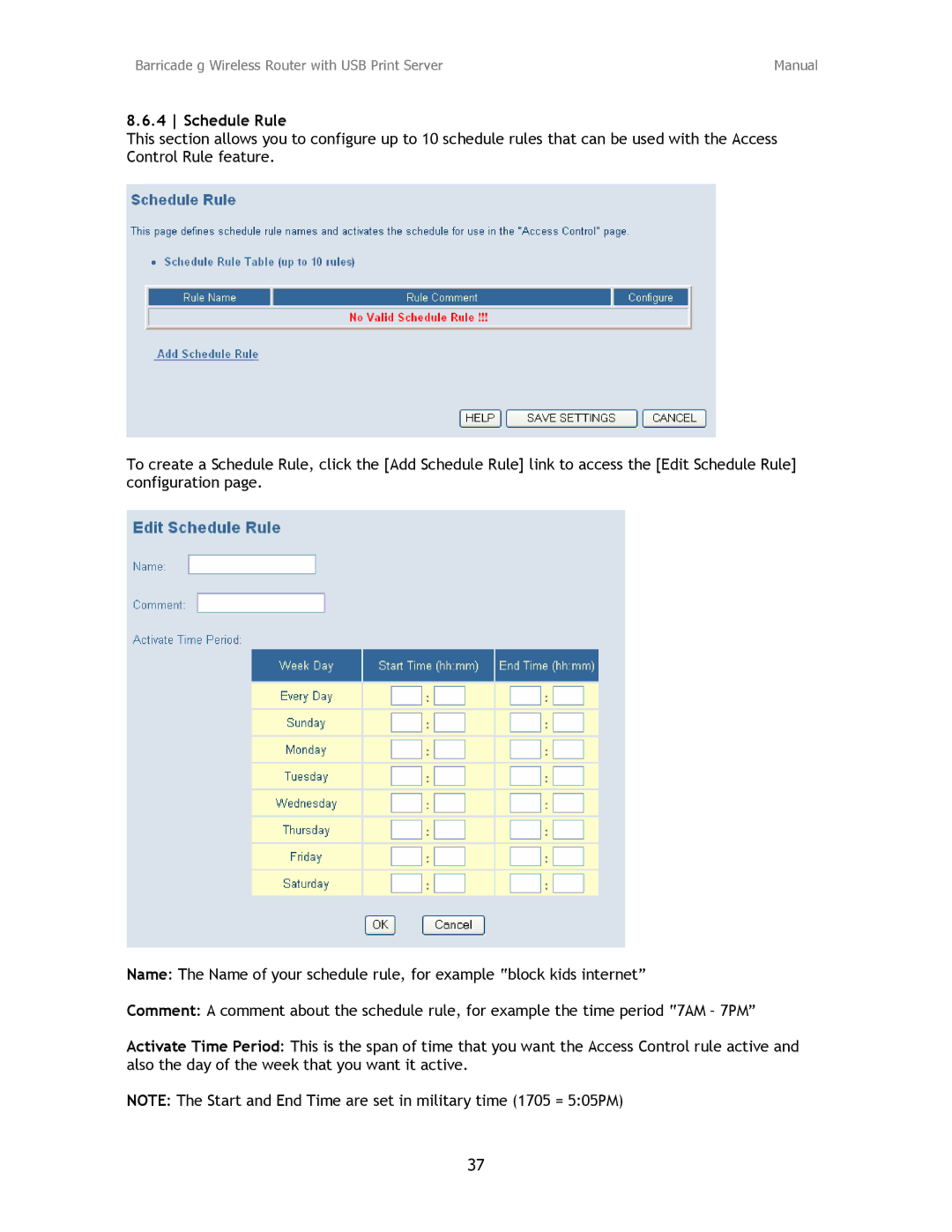Barricade g Wireless Router with USB Print Server | Manual |
8.6.4 Schedule Rule
This section allows you to configure up to 10 schedule rules that can be used with the Access Control Rule feature.
To create a Schedule Rule, click the [Add Schedule Rule] link to access the [Edit Schedule Rule] configuration page.
Name: The Name of your schedule rule, for example “block kids internet”
Comment: A comment about the schedule rule, for example the time period “7AM – 7PM”
Activate Time Period: This is the span of time that you want the Access Control rule active and also the day of the week that you want it active.
NOTE: The Start and End Time are set in military time (1705 = 5:05PM)
37