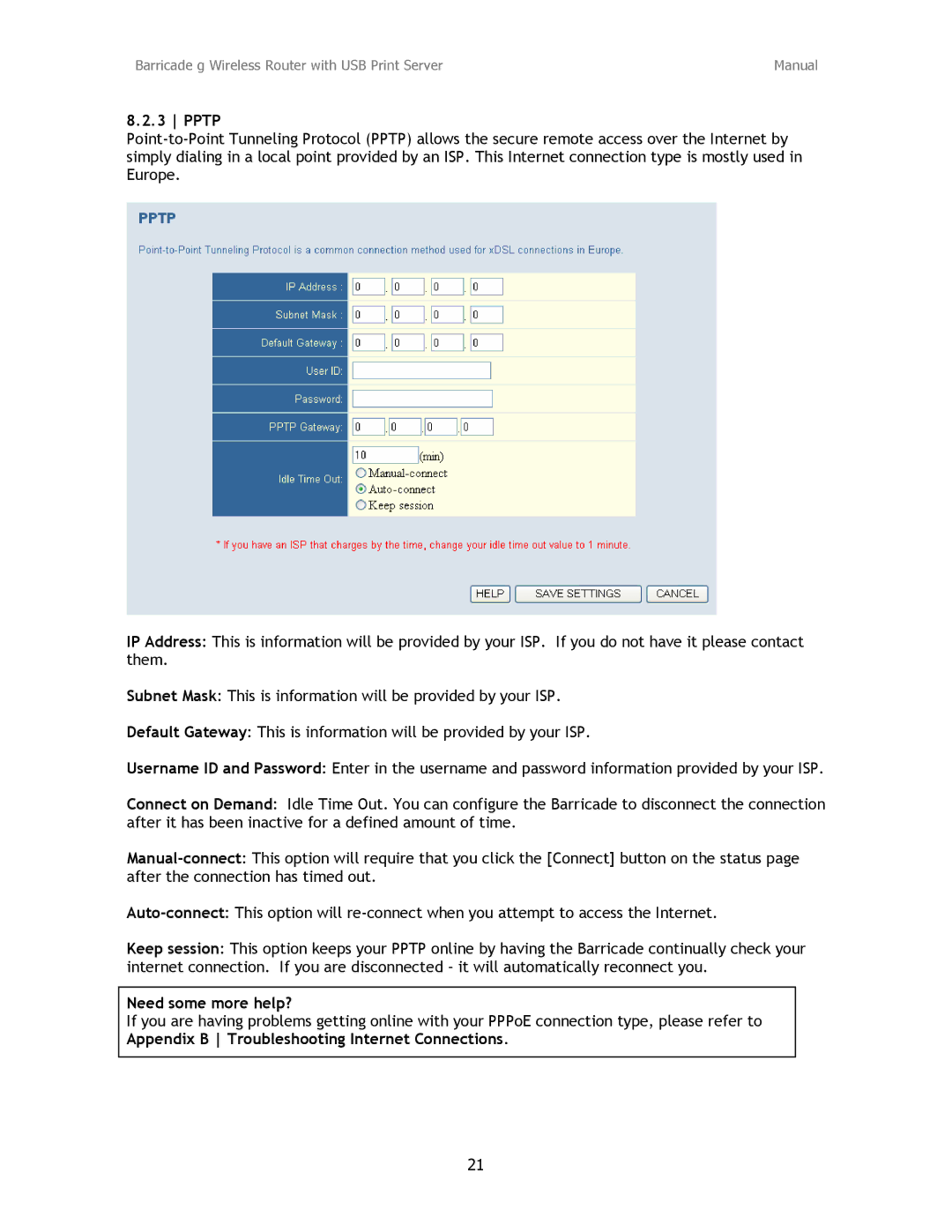Barricade g Wireless Router with USB Print Server | Manual |
8.2.3 PPTP
IP Address: This is information will be provided by your ISP. If you do not have it please contact them.
Subnet Mask: This is information will be provided by your ISP.
Default Gateway: This is information will be provided by your ISP.
Username ID and Password: Enter in the username and password information provided by your ISP.
Connect on Demand: Idle Time Out. You can configure the Barricade to disconnect the connection after it has been inactive for a defined amount of time.
Keep session: This option keeps your PPTP online by having the Barricade continually check your internet connection. If you are disconnected – it will automatically reconnect you.
Need some more help?
If you are having problems getting online with your PPPoE connection type, please refer to Appendix B Troubleshooting Internet Connections.
21