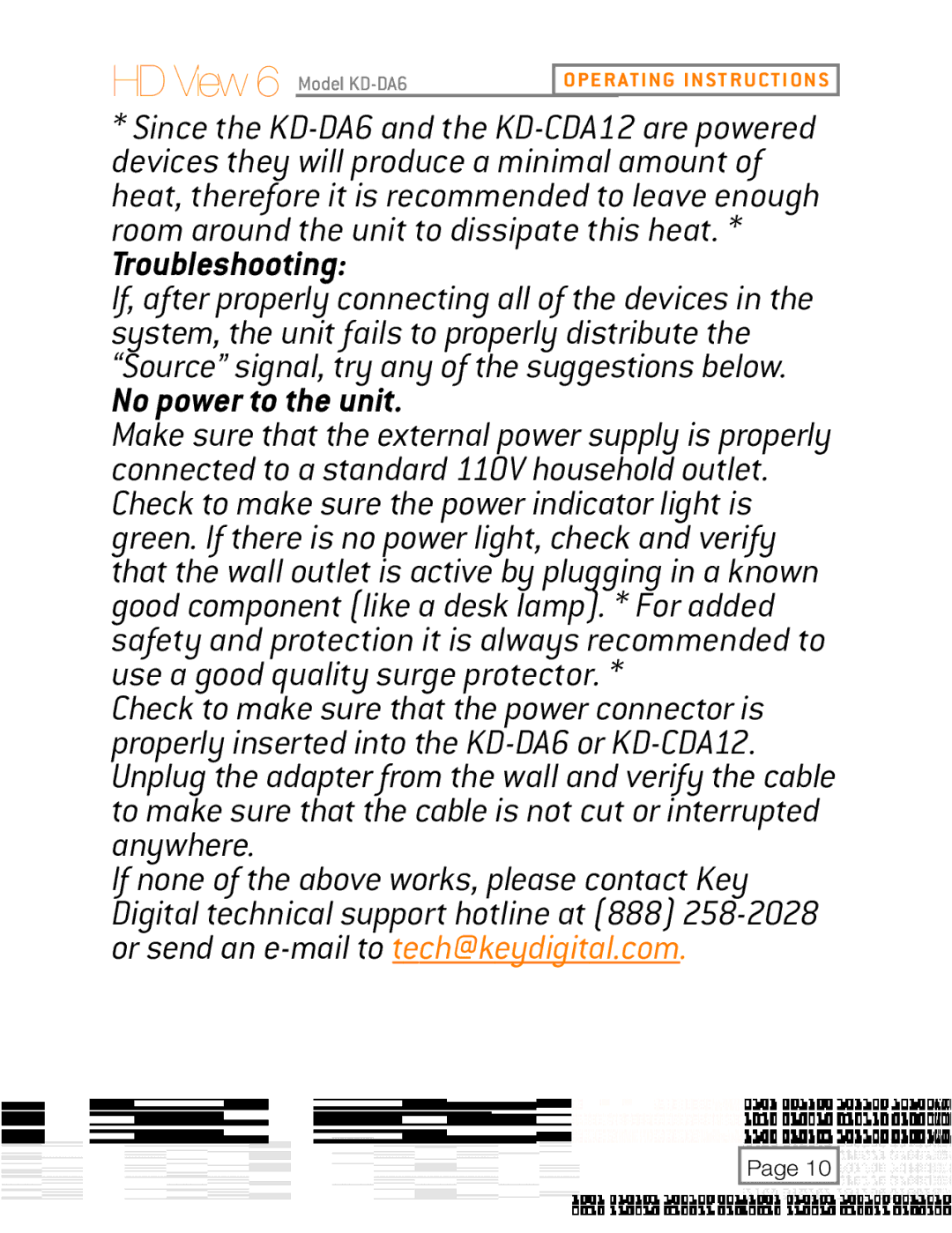HD View 6 Model
OPERATING INSTRUCTIONS
*Since the
Troubleshooting:
If, after properly connecting all of the devices in the system, the unit fails to properly distribute the “Source” signal, try any of the suggestions below.
No power to the unit.
Make sure that the external power supply is properly connected to a standard 110V household outlet. Check to make sure the power indicator light is green. If there is no power light, check and verify that the wall outlet is active by plugging in a known good component (like a desk lamp). * For added safety and protection it is always recommended to use a good quality surge protector. *
Check to make sure that the power connector is properly inserted into the
If none of the above works, please contact Key Digital technical support hotline at (888)
Page 10