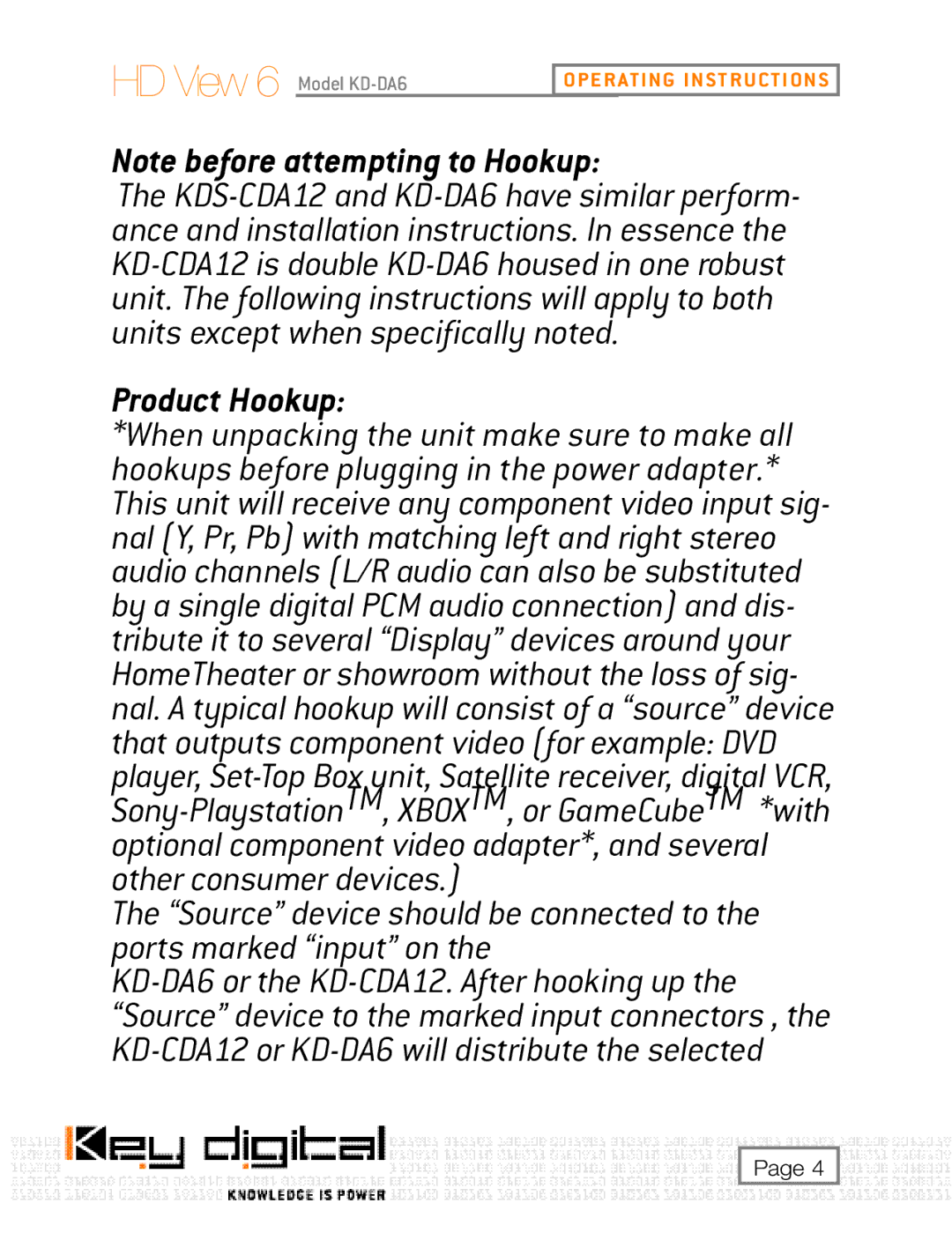HD View 6 Model
OPERATING INSTRUCTIONS
Note before attempting to Hookup:
The
Product Hookup:
*When unpacking the unit make sure to make all hookups before plugging in the power adapter.* This unit will receive any component video input sig- nal (Y, Pr, Pb) with matching left and right stereo audio channels (L/R audio can also be substituted by a single digital PCM audio connection) and dis- tribute it to several “Display” devices around your HomeTheater or showroom without the loss of sig- nal. A typical hookup will consist of a “source” device that outputs component video (for example: DVD player,
The “Source” device should be connected to the ports marked “input” on the
Page 4