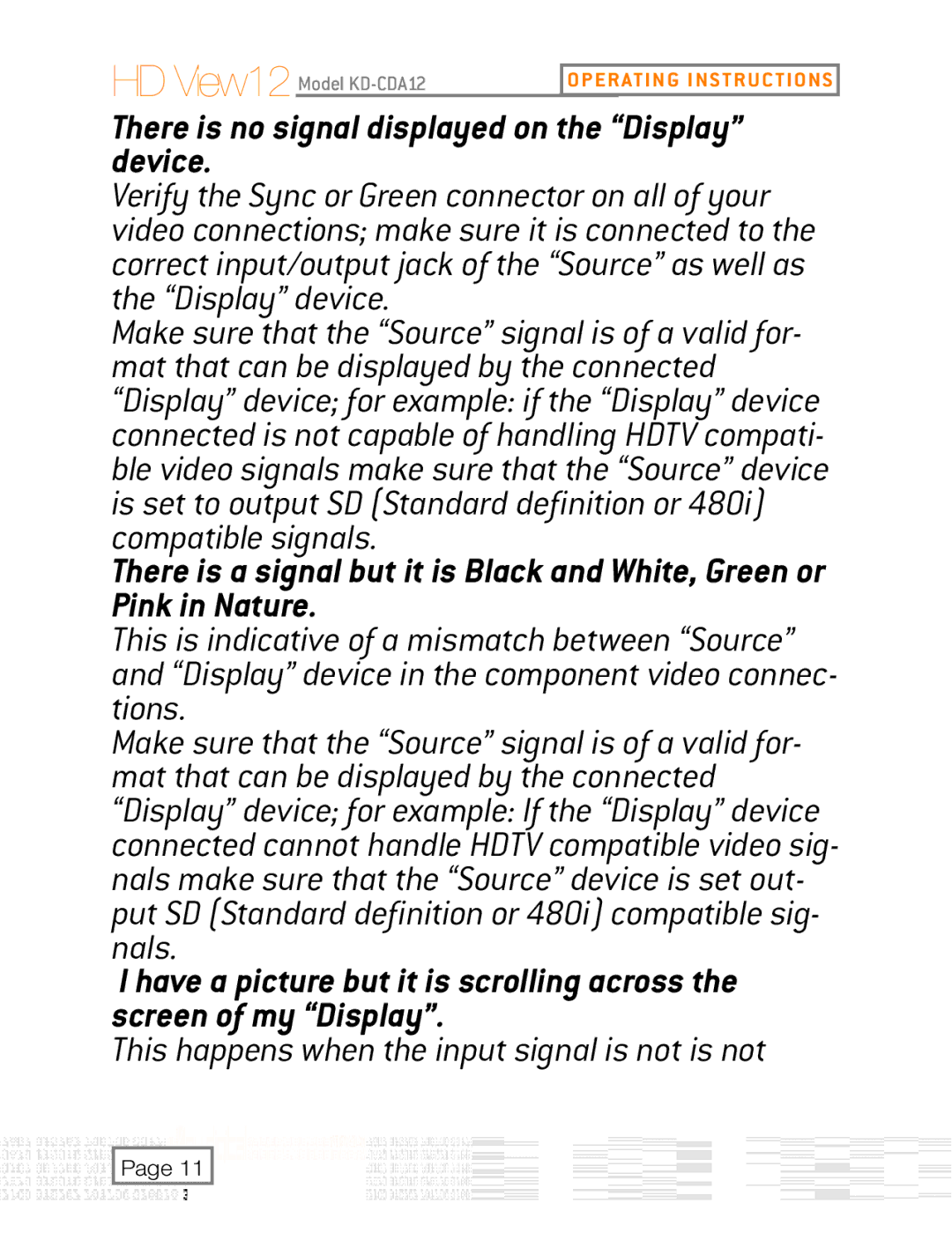HD View12 Model
OPERATING INSTRUCTIONS
There is no signal displayed on the “Display” device.
Verify the Sync or Green connector on all of your video connections; make sure it is connected to the correct input/output jack of the “Source” as well as the “Display” device.
Make sure that the “Source” signal is of a valid for- mat that can be displayed by the connected “Display” device; for example: if the “Display” device connected is not capable of handling HDTV compati- ble video signals make sure that the “Source” device is set to output SD (Standard definition or 480i) compatible signals.
There is a signal but it is Black and White, Green or Pink in Nature.
This is indicative of a mismatch between “Source” and “Display” device in the component video connec- tions.
Make sure that the “Source” signal is of a valid for- mat that can be displayed by the connected “Display” device; for example: If the “Display” device connected cannot handle HDTV compatible video sig- nals make sure that the “Source” device is set out- put SD (Standard definition or 480i) compatible sig- nals.
I have a picture but it is scrolling across the screen of my “Display”.
This happens when the input signal is not is not
Page 11