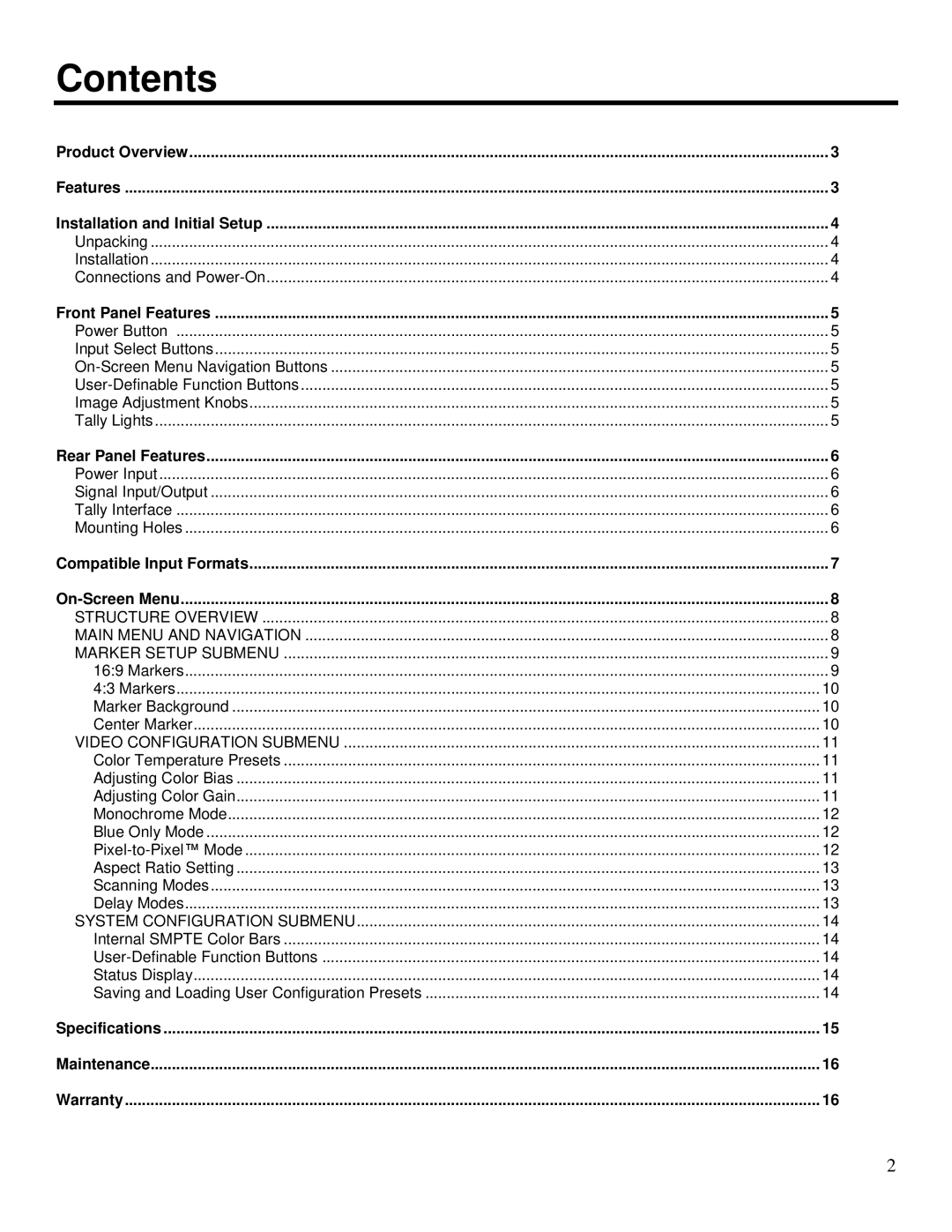Contents
Product Overview | 3 |
Features | 3 |
Installation and Initial Setup | 4 |
Unpacking | 4 |
Installation | 4 |
Connections and | 4 |
Front Panel Features | 5 |
Power Button | 5 |
Input Select Buttons | 5 |
5 | |
5 | |
Image Adjustment Knobs | 5 |
Tally Lights | 5 |
Rear Panel Features | 6 |
Power Input | 6 |
Signal Input/Output | 6 |
Tally Interface | 6 |
Mounting Holes | 6 |
Compatible Input Formats | 7 |
8 | |
STRUCTURE OVERVIEW | 8 |
MAIN MENU AND NAVIGATION | 8 |
MARKER SETUP SUBMENU | 9 |
16:9 Markers | 9 |
4:3 Markers | 10 |
Marker Background | 10 |
Center Marker | 10 |
VIDEO CONFIGURATION SUBMENU | 11 |
Color Temperature Presets | 11 |
Adjusting Color Bias | 11 |
Adjusting Color Gain | 11 |
Monochrome Mode | 12 |
Blue Only Mode | 12 |
12 | |
Aspect Ratio Setting | 13 |
Scanning Modes | 13 |
Delay Modes | 13 |
SYSTEM CONFIGURATION SUBMENU | 14 |
Internal SMPTE Color Bars | 14 |
14 | |
Status Display | 14 |
Saving and Loading User Configuration Presets | 14 |
Specifications | 15 |
Maintenance | 16 |
Warranty | 16 |
2