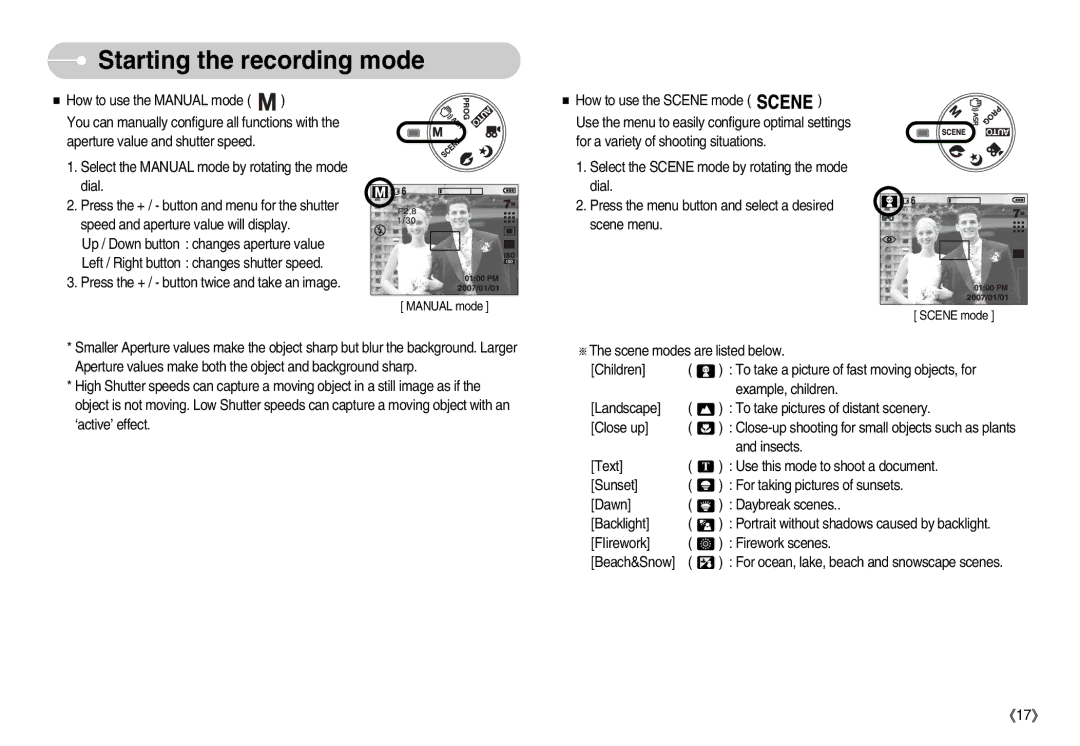Starting the recording mode
Starting the recording mode
■ How to use the MANUAL mode ( ![]() )
)
You can manually configure all functions with the aperture value and shutter speed.
1. Select the MANUAL mode by rotating the mode dial.
2. Press the + / - button and menu for the shutter speed and aperture value will display.
Up / Down button : changes aperture value
Left / Right button : changes shutter speed.
3. Press the + / - button twice and take an image.
[ MANUAL mode ]
*Smaller Aperture values make the object sharp but blur the background. Larger Aperture values make both the object and background sharp.
*High Shutter speeds can capture a moving object in a still image as if the object is not moving. Low Shutter speeds can capture a moving object with an ‘active’ effect.
■ How to use the SCENE mode ( ![]()
![]()
![]()
![]()
![]() ) Use the menu to easily configure optimal settings for a variety of shooting situations.
) Use the menu to easily configure optimal settings for a variety of shooting situations.
1.Select the SCENE mode by rotating the mode dial.
2. Press the menu button and select a desired scene menu.
|
| [ SCENE mode ] |
※The scene modes are listed below. | ||
[Children] | ( | ) : To take a picture of fast moving objects, for |
|
| example, children. |
[Landscape] | ( | ) : To take pictures of distant scenery. |
[Close up] | ( | ) : |
|
| and insects. |
[Text] | ( | ) : Use this mode to shoot a document. |
[Sunset] | ( | ) : For taking pictures of sunsets. |
[Dawn] | ( | ) : Daybreak scenes.. |
[Backlight] | ( | ) : Portrait without shadows caused by backlight. |
[FIirework] | ( | ) : Firework scenes. |
[Beach&Snow] | ( | ) : For ocean, lake, beach and snowscape scenes. |