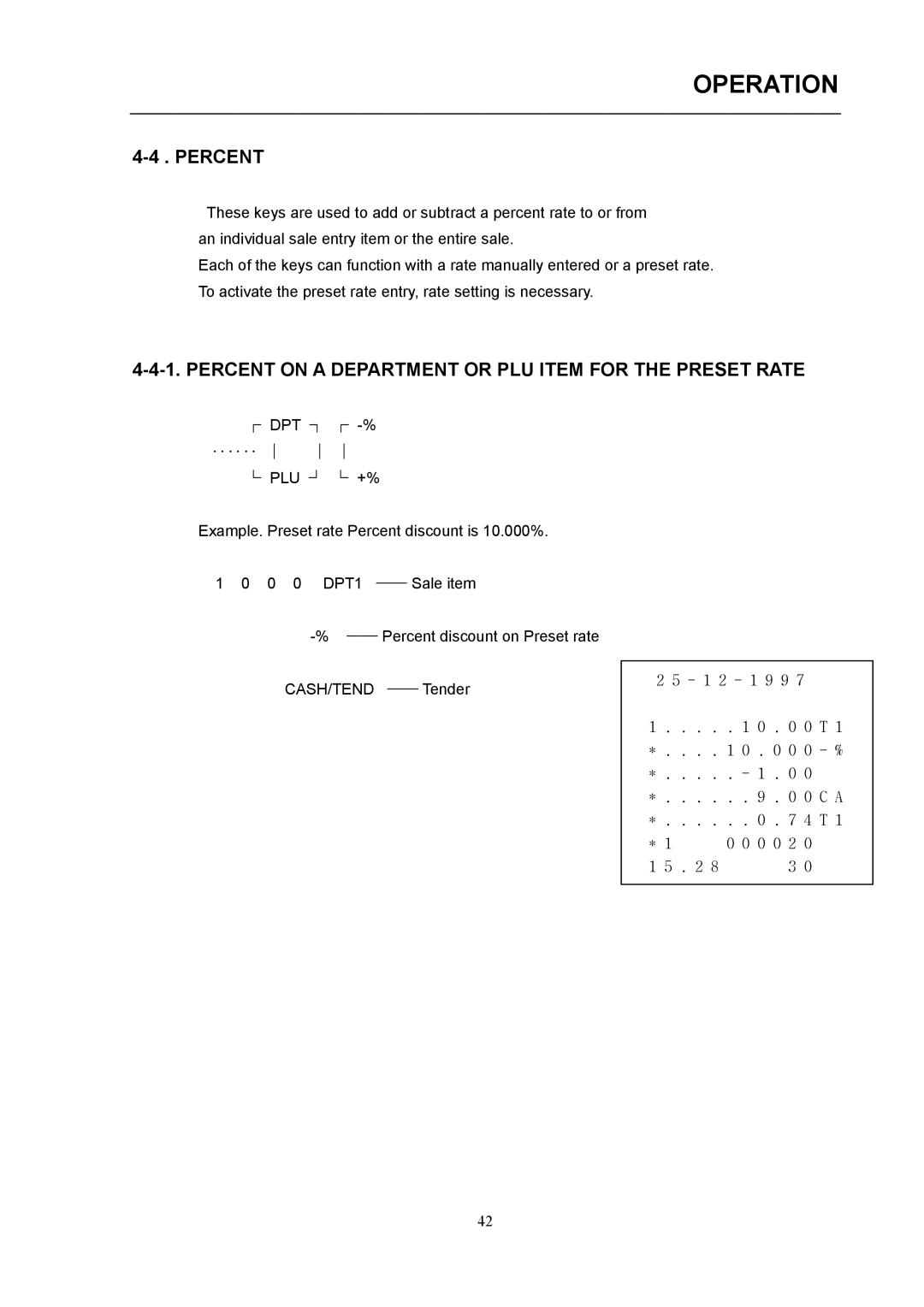OPERATION
4-4 . PERCENT
These keys are used to add or subtract a percent rate to or from an individual sale entry item or the entire sale.
Each of the keys can function with a rate manually entered or a preset rate. To activate the preset rate entry, rate setting is necessary.
4-4-1. PERCENT ON A DEPARTMENT OR PLU ITEM FOR THE PRESET RATE
┌ DPT ┐ ┌ -%
‥‥‥│ │ │
└ PLU ┘ └ +%
Example. Preset rate Percent discount is 10.000%.
1 0 0 0 DPT1 ── Sale item
CASH/TEND ── Tender
2 5 - 1 2 - 1 9 9 7
1 . . . . . 1 0 . 0 0 T 1
*. . . . 1 0 . 0 0 0 - %
*. . . . . - 1 . 0 0
*. . . . . . 9 . 0 0 C A
*. . . . . . 0 . 7 4 T 1
*1 0 0 0 0 2 0
1 5 . 2 8 | 3 0 |
42