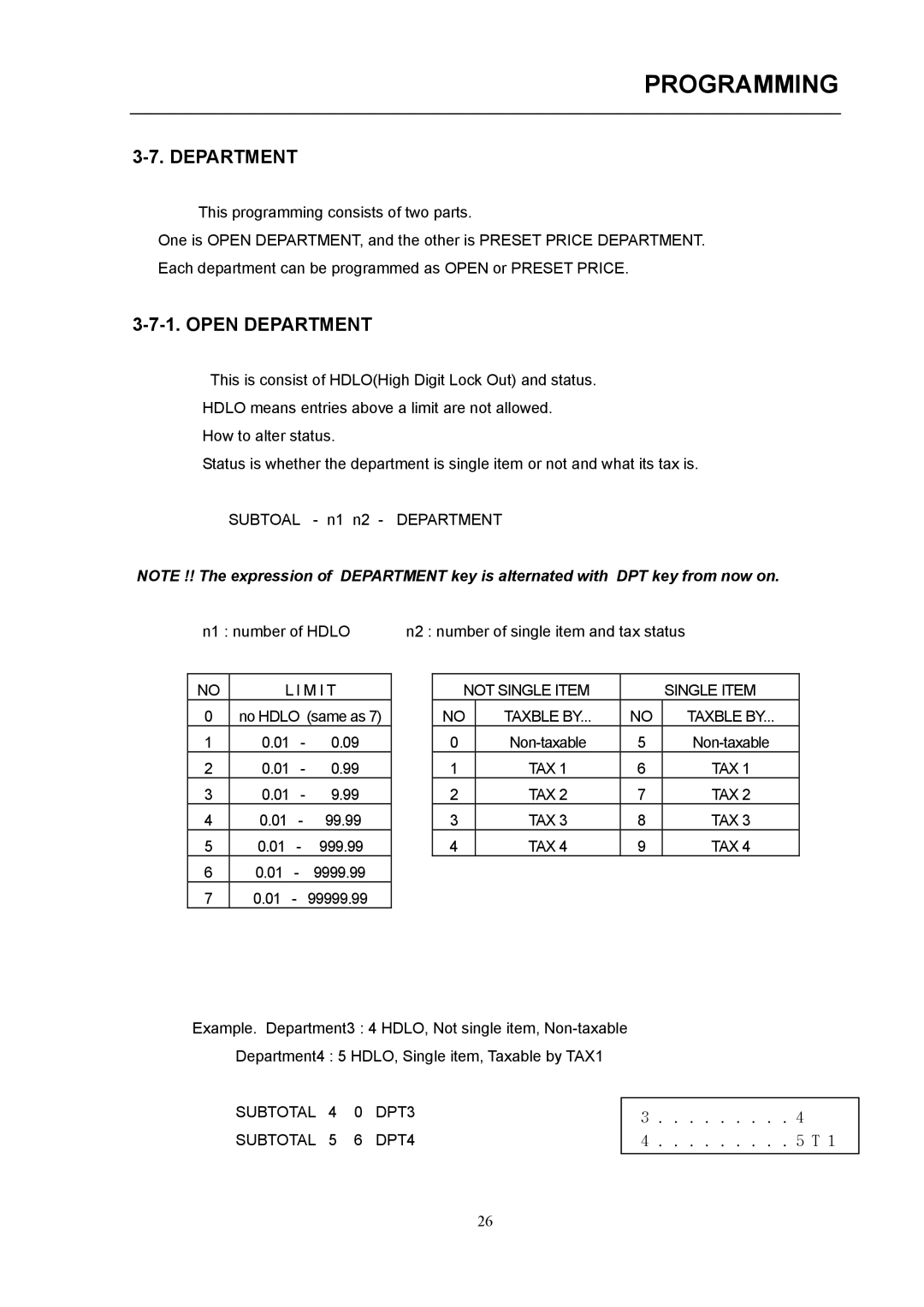PROGRAMMING
3-7. DEPARTMENT
This programming consists of two parts.
One is OPEN DEPARTMENT, and the other is PRESET PRICE DEPARTMENT. Each department can be programmed as OPEN or PRESET PRICE.
3-7-1. OPEN DEPARTMENT
This is consist of HDLO(High Digit Lock Out) and status.
HDLO means entries above a limit are not allowed.
How to alter status.
Status is whether the department is single item or not and what its tax is.
SUBTOAL - n1 n2 - DEPARTMENT
NOTE !! The expression of DEPARTMENT key is alternated with DPT key from now on.
n1 : number of HDLO | n2 : number of single item and tax status | |||||||
|
|
|
|
|
|
| ||
NO | L I M I T |
| NOT SINGLE ITEM |
| SINGLE ITEM | |||
0 | no HDLO (same as 7) |
| NO | TAXBLE BY... | NO | TAXBLE BY... | ||
1 | 0.01 | - | 0.09 |
| 0 | 5 | ||
2 | 0.01 | - | 0.99 |
| 1 | TAX 1 | 6 | TAX 1 |
3 | 0.01 | - | 9.99 |
| 2 | TAX 2 | 7 | TAX 2 |
4 | 0.01 | - | 99.99 |
| 3 | TAX 3 | 8 | TAX 3 |
5 | 0.01 | - | 999.99 |
| 4 | TAX 4 | 9 | TAX 4 |
6 | 0.01 | - | 9999.99 |
|
|
|
|
|
7 | 0.01 | - | 99999.99 |
|
|
|
|
|
Example. Department3 : 4 HDLO, Not single item,
Department4 : 5 HDLO, Single item, Taxable by TAX1
SUBTOTAL 4 0 DPT3 SUBTOTAL 5 6 DPT4
3 . . . . . . . . . 4
4 . . . . . . . . . 5 T 1
26