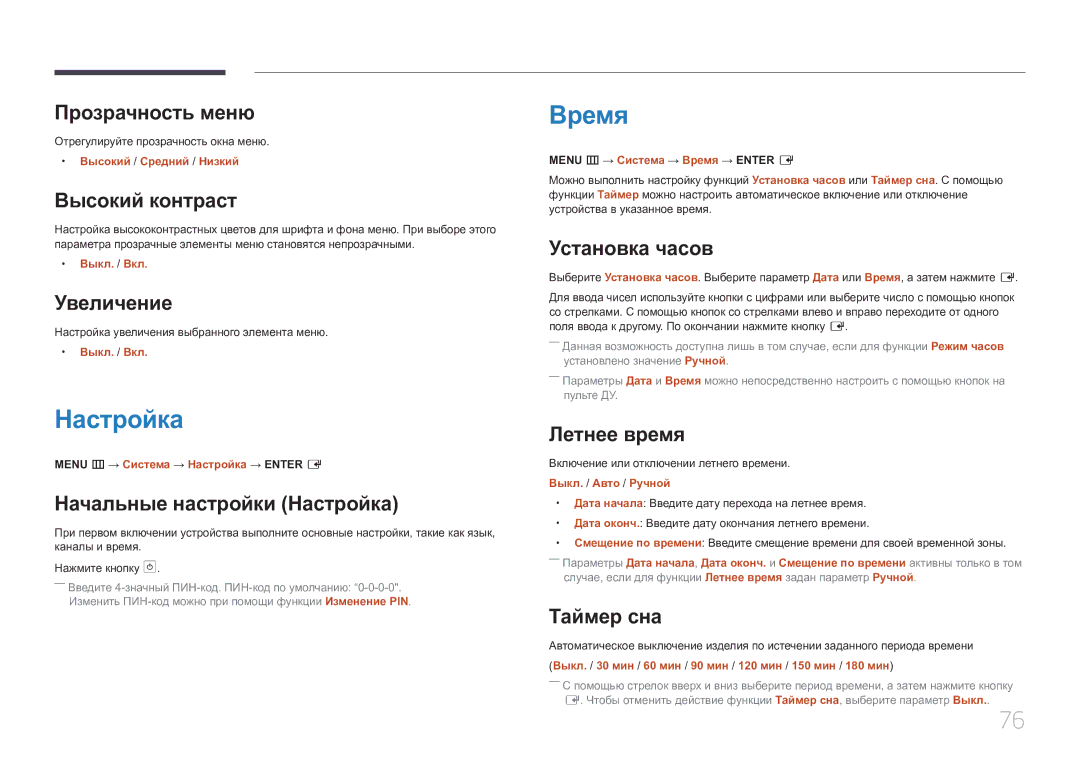Руководство Пользователя
Содержание
Изображение
Технические характеристики
Перед использованием изделия
Авторские права
Меры безопасности
Символы
Электрическая часть и безопасность
Осторожно
Установка
Изделие может упасть и травмировать детей
Эксплуатация
Осторожно
Хранение
Чистка
Протрите изделие чистой мягкой сухой тканью
Подготовка
Проверка компонентов
Компоненты
Застежка-липучка
Детали
Задняя сторона
Порт Описание
RJ45
Крепление Signage плеера
Пульт дистанционного управления
Включение питания изделия
Недоступно. DEL Проверьте настройки громкости
Изменение источника входного сигнала
Установка батарей в пульт дистанционного управления
Функций
Источник AV, Hdmi 1, Hdmi 2 или Компонент
Включите или выключите устройство Smart Signage
Пульт дистанционного управления
Компонент
Устройстве, под углом 30 влево и вправо
Размеры
Единица измерения мм
Дистанционное управление RS232C
Подключение кабелей
Кабель RS232C
Контакт Сигнал
Кабель локальной сети
Номер Стандартный цвет Сигнал Контакта
Гнездо Прием Передача
Передача Прием
Прямой кабель локальной сети PC к HUB
Кросс-кабель локальной сети PC к PC
Разъем RJ45
Сигнал
Подключение
Схема подключения
Коды управления
Просмотр состояния контроля команда управления Get
Управление команда управления Set
Команда
Включение и выключение питания
Регулировка громкости
Включение и выключение питания ВКЛ./ВЫКЛ. для питания
ERR Код, указывающий на характер ошибки
Управление источником входного сигнала
Управление включением/выключением PIP
Защитная блокир
Перед подключением
Подключение и использование устройства-источника сигналов
Контрольные моменты проверки перед подключением
Подключение с помощью кабеля HDMI-DVI
Подключение к компьютеру
Подключение с помощью кабеля Hdmi
Подключение с использованием кабеля AV
Подключение к видеоустройству
Кабеля
Использование кабеля Hdmi или HDMI-DVI до 1080p
Вкл
Подключение кабеля ЛВС
Источник
Редактир. назв
Информация
Source → Источник
Использование MDC
Установка или удаление программы
Удаление
Unified
Подключение к MDC
Монитор Компьютер
Использование приложения MDC по сети Ethernet
Подключение с использованием прямого кабеля локальной сети
RJ45
Проиг-тель
Домашний кинотеатр
Home → Проиг-тель→ENTER E
Утверждение подключенного устройства с сервера
Утверждение сервера Lite
Настройка текущего времени
Утверждение сервера Premium
Настройка текущего времени
Локальный канал
Сетевой канал
Мои шаблоны
Элементы меню на странице Проиг-тель
Функции, доступные на странице проигрывателя Проиг-тель
Название параметра Действие
Меню Настройки страницы Проиг- тель
Настройки
Содержимое по умолчанию
Безопасное извлечение
Сброс
Безопасное извлечение карты памяти USB
При воспроизведении содержимого
Просмотр сведений о воспроизводимом содержимом
Нажмите кнопку Info на пульте ДУ
Текущее время
Изменение настроек воспроизводимого содержимого
Спис. вос
Музыка
Повтор
Многокадровость сетевого расписания
Форматы файлов, совместимые с проигрывателем Проиг-тель
Файлы шаблона или файлы LFD.lfd
Содержание
Расширение Контейнер Видеокодек Разрешение Частота Скорость
Файла Смены Передачи в Кадров Битах Кадров в Мб/с Секунду
Аудиокодек
Видео Аудио
Изображения
Flash Power Point
Рекомендуемое разрешение 960 x 540 -- Осторожно
Flash-видео Поддерживаемый формат файлов
Видео
Word
Файлы шаблона
Расписание
Функции, доступные на странице проигрывателя Расписание
Элементы меню на странице Расписание
Название Действие Параметра
Настройка расписаний воспроизведения каналов
Редактирование расписания воспроизведения канала
Шаблон
Функции, доступные на странице проигрывателя Шаблон
Home → Шаблон → Enter E
Рынок
Ввод текста
Настройка фонового изображения/фоновой музыки
Изменить текст
Выбор шрифта
Просмотр
Произведите настройку параметров Имя шаблона и Хранение
Home → Клонировать продукт → Enter E
Клонировать продукт
Запоминающее устройство
Настройки ID
ID устройства
Кабель подключения к ПК
Автоустановка ID устр
Состояние сети
Home → Состояние сети → Enter E
Таймер включения
Таймер вкл./выкл
Home → Таймер вкл./выкл. → Enter E
Управление выходными днями
Таймер выключения
Завершить указание даты окончания выходных
Home → Бегущая строка → Enter E
Бегущая строка
Выкл. / Вкл
Дополнит. настройки
Home → Дополнит. настройки → Enter E
Запуск URL-адреса
Home → Запуск URL-адреса → Enter E
Размер картинки
Изображение
Menu m → Изображение → Размер картинки → Entere
Черный Hdmi
Сброс изображения
Позиция
Масштаб/Положение
Отобр. на экране
Параметры PIP
Основное изображение Дополнительное изображение
Menu m → Отобр. на экране → PIP → Entere
Ориентация экрана
Ориентация экранного меню
Ориентация содержимого источника
Соотношение
Язык меню
Отображение сообщения
Сброс отобр. на экране
Настройки сети
Сеть
Тип сети
Подключение к проводной сети
Настройки сети проводной
Внешнему модему с помощью сетевого кабеля См. рисунок ниже
Автоматическая настройка Настройки сети проводная
Ручная настройка Настройки сети проводная
Автоматическая настройка
Получение параметров подключения к сети
Сетевые настройки сервера
Имя устройства
Специальные возможности
Система
Голосовые инструкции
Настройка
Время
Автовыбор источника
Регулятор мощности
Дисп. устройств
Экономный режим
Изменение PIN
Воспр. через
Настройки указателя
Защита
Общие
Защитная блокир
Блок. автом. воспр. USB
Сброс системы
Операт. подкл. Hdmi
Видео по запросу DivX
Автосканир-е
Поддержка
Обновление ПО
Обращение в Samsung
Обновить сейчас
Общий сброс
На домашнюю страницу
Menu m → Поддержка → Общий сброс → Enter E
Осторожно
Файловая система и форматы
Использование устройства USB
Подключение устройства USB
Извлечение устройства USB
Извлечение USB-устройства из пункта Источник
Данному устройству
Утверждение соединения с ПК/мобильным устройством
Разрешено
Source → Источник → USB
При подключении к домашней сети Dlna
Фильтр
Название Действие Фотографии Видео Музыка Параметра
Кнопки и функции, доступные при воспроизведении фотографий
Перемотка назад / Перемотка вперед
Выбрать сюжет
Выключить
Размер картинки
Кнопки и функции, доступные при воспроизведении музыки
Воспроизведение или приостановка воспроизведения музыки
Выбрать громкоговорители
Режим звука
Субтитры
Поддерживаемые разрешения изображений
Снаружи
Расширение файла Тип Разрешение
Поддерживаемые форматы музыкальных файлов
Поддерживаемые форматы видео
Расширение файла Тип Кодек Комментарии
Видеодекодер
Avi
DivX 3.11 / 4.x / 5.x 1920 x ~30
Mkv
Asf
Руководство по поиску и устранению неисправностей
Действия перед обращением в сервисный центр Samsung
Проверка работы устройства
Проверка разрешения и частоты
Проверьте следующие показатели
Проблема, связанная с установкой режим ПК
Неисправность экрана
Подключен
Отсутствуют изображения на экране, а индикатор
Питания мигает каждые 0,5-1 секунду
Устройство автоматически выключается
Качество изображения на мониторе отличается от
Проблема, связанная со звуком
Нет звука
Уровень громкости слишком низкий
Видео отображается, но звук отсутствует
Неисправность устройства-источника сигналов
Неисправность пульта дистанционного управления
Пульт дистанционного управления не работает
Сигнал Осмотр компьютера
Другие неисправности
Режиме Hdmi отсутствует звук
Инфракрасный датчик не работает
Вопросы и ответы
Вопрос Ответ
Windows Vista выберите Панель управления → Оформление и
→ Персонализация → Параметры дисплея и настройте разрешение
Как задать режим энергосбережения?
Управления → Оформление и персонализация → Персонализация →
Технические характеристики
Название модели
106
Режим экономии электроэнергии
Выключено
Номинальное Обычное
Макс
Предустановленные режимы синхронизации
Синхронизация Частота горизонтальной развертки
Частота вертикальной развертки
Разрешение Оптимальное разрешение
109
Приложение
Изделии не обнаружено неисправностей
Повреждение изделия по вине клиента
Прочее
Weee
Правильная утилизация аккумуляторов
Лицензия
Терминология
480i / 480p / 720p