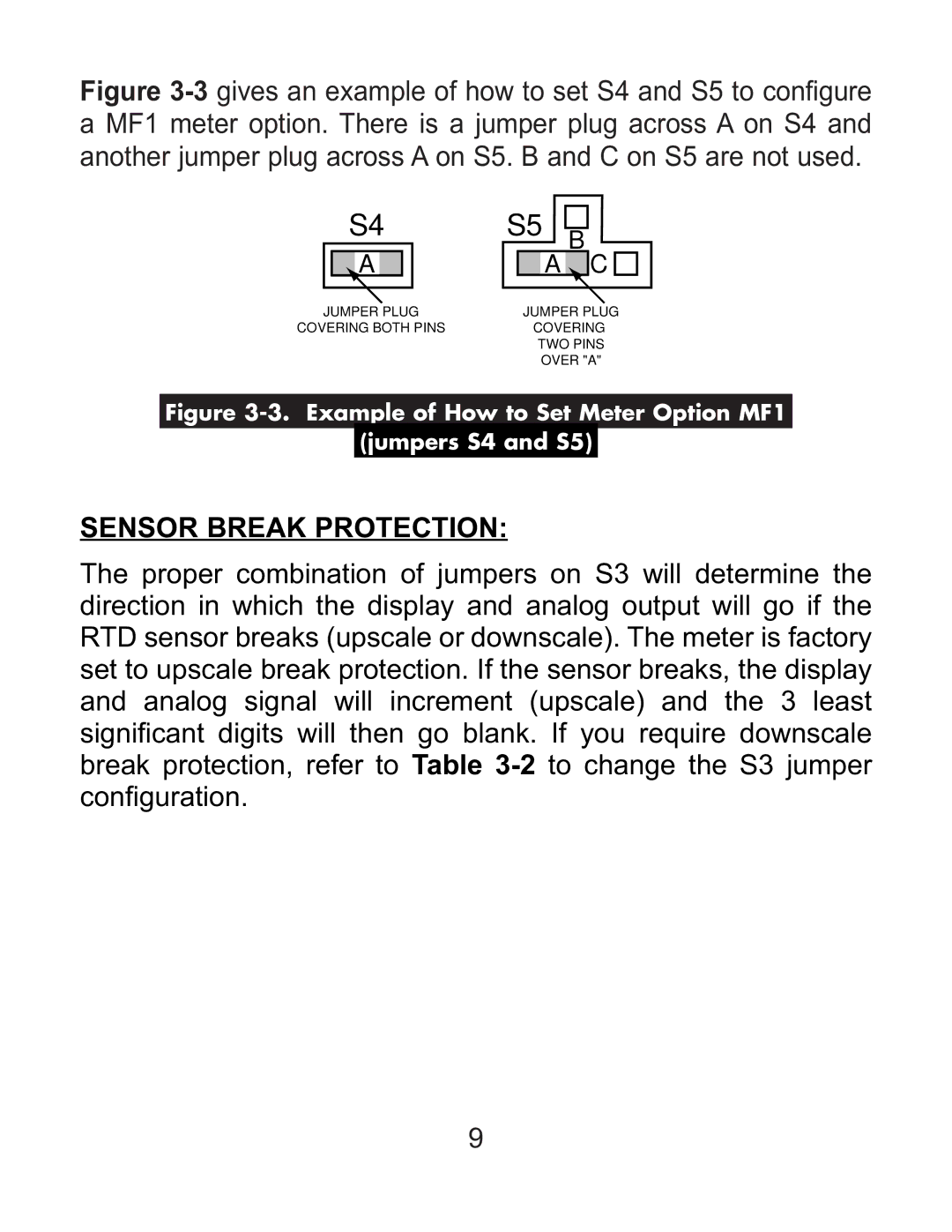Figure 3-3 gives an example of how to set S4 and S5 to configure a MF1 meter option. There is a jumper plug across A on S4 and another jumper plug across A on S5. B and C on S5 are not used.
|
| S4 | S5 | B | |||||||
|
|
|
|
|
|
|
|
|
| ||
|
|
| A |
|
|
|
|
| A |
| C |
|
|
|
|
|
|
|
|
|
|
|
|
| JUMPER PLUG |
| JUMPER PLUG | ||||||||
COVERING BOTH PINS |
| COVERING | |||||||||
|
|
|
|
|
|
|
| TWO PINS | |||
|
|
|
|
|
|
|
|
| OVER "A" | ||
Figure 3-3. Example of How to Set Meter Option MF1
(jumpers S4 and S5)
SENSOR BREAK PROTECTION:
The proper combination of jumpers on S3 will determine the direction in which the display and analog output will go if the RTD sensor breaks (upscale or downscale). The meter is factory set to upscale break protection. If the sensor breaks, the display and analog signal will increment (upscale) and the 3 least significant digits will then go blank. If you require downscale break protection, refer to Table
9