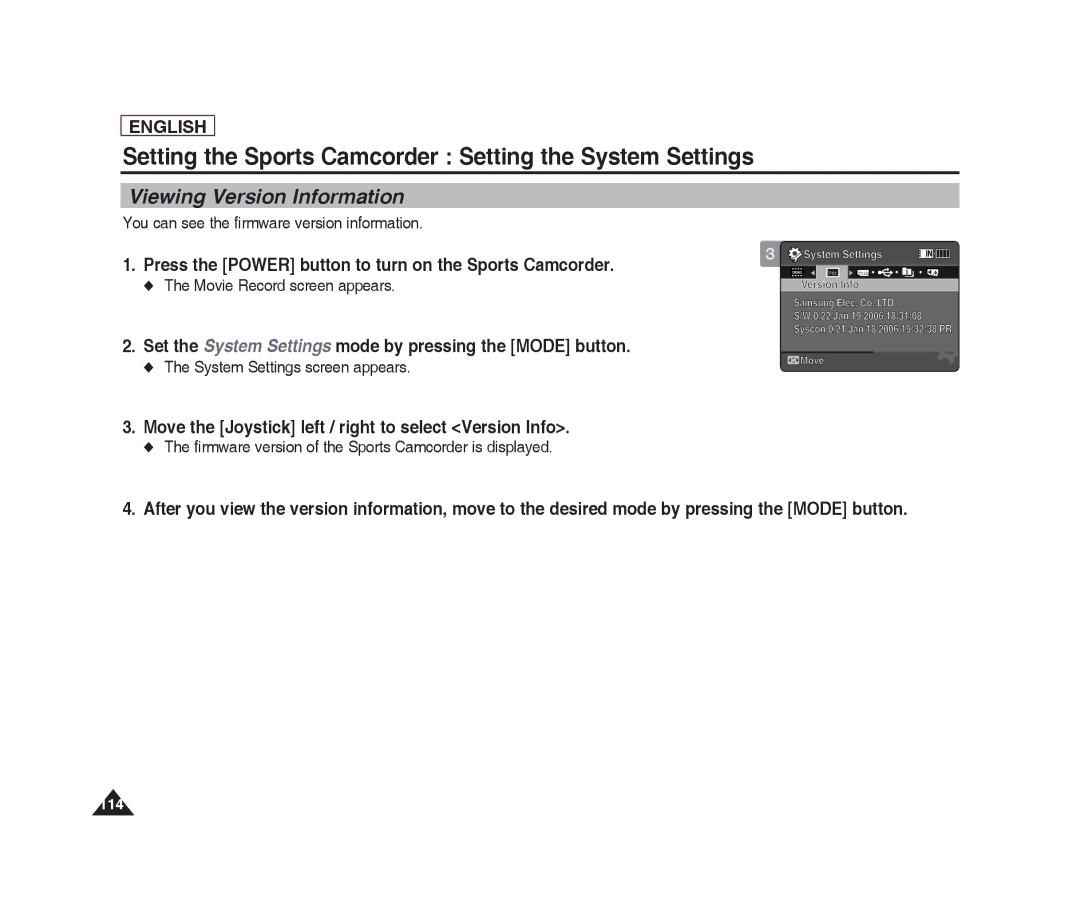Auto-Focus Charge Coupled Device Liquid Crystal Display
Owner’s Instruction Book
English
Ventilation
Lightning
User Installer Caution
Contents
Getting Started
MP3 Mode
Setting the Sports Camcorder
Using the External Camera Module 118
Troubleshooting 135
Precautions when using the Sports Camcorder
For Example
English
Precautions Regarding Service
Precautions Regarding Replacement Parts
Features
Getting to Know Your Sports Camcorder
Basic Accessories
Accessories Supplied with the Sports Camcorder
Optional Accessories
How to Connect Earphones
Rear & Left View
Side & Bottom View
Lens Flash Battery pack Battery eject switch Front cover
Location of Controls
Usable Memory Cards 2GB Max
Bottom View Built-in microphone
POWER/Record/Stop button
External Camera Module View
Lens Clip Rubber Mount
OSD indicators are based on internal memory
OSD On Screen Display in Movie Record Mode/Movie Play Mode
Movie Record Mode Movie Play Mode
Location of Controls LCD Display
OSD On Screen Display in Photo Capture Mode/Photo View Mode
Photo Capture Mode Photo View Mode
MP3 Mode
OSD On Screen Display in MP3 Mode
MP3 files with no tag information will leave the item blank
OSD On Screen Display in Voice Record Mode/Voice Play Mode
Voice Record Mode Voice Play Mode
File Browser Mode System Settings Mode
To insert the battery pack
How to Use the Battery Pack
Battery Pack Installation / Ejection
To eject the battery pack
Time Continuous Recording Time Battery
Maintaining the Battery Pack
Continuous recording time based on battery type
SB-P190A 1900mAh
Tips for Battery Identification
Battery Level Display
Battery Level Indicator
Charging time based on battery type
Connecting the AC Power Adapter
Charging the Battery Pack
Connecting the USB Cable
Getting Started
LED Color indicates the power or charge status
Recording / Charging Indicator
LED Color
Using the Mode button
Mode
Using the Menu button
Using the Function button
Using the Joystick
Press the Menu button
If you press the Display button in another mode
Using the Display button
Using the Delete button
Press the Display button
Structure of the Folders and Files
Important files on your PC separately
Recording time and capacity is an approximation
Recording Time and Capacity
Movie Record Time
Media Capacity Super Fine Normal
Voice Record Time
Number of Photos that can be taken
Number of MP3 files that can be saved
English
Inserting a memory card 1. Open the Front cover
Inserting / Ejecting the memory card SD/MMC not supplied
Close the Front cover
How to set to Movie mode
Movie Record screen appears
Press Record/Stop button to start recording
Movie Mode Recording
Recording
Press the Record/Stop button again to stop recording
Zooming In and Out
Slide the W/T switch down to zoom
Zoom Out
Playing Movie Files on the LCD monitor
Movie Mode Playing
Press the Play button or JoystickOK
Multi-view screen appears
Playing Multiple Movie Files
Repeatedly
Controls used to play the movie file
Move the Joystick down to decrease the volume
Volume bar disappears after 1~2 seconds
FPS rate
Press the Menu button to exit the menu
Movie Mode Setting the Recording Options
Setting the Movie Size
Available options are 720x480
Setting the Movie Quality
Available options are Super Fine / Fine / Normal
White Balance may vary depending on the lighting conditions
Setting the White Balance
JoystickOK
If Auto is selected, no icon will be displayed
Setting the Program AE Programmed Auto Exposure
You can apply various digital effects to your recording
Setting the Effects
Move the Joystick left / right to select Effect
Selected effect and icon are displayed
Setting the EIS Electronic Image Stabilizer
On Enables EIS function Off Disables EIS function
Manual Focus MF
Setting the Focus
AF Set the focus automatically MF Set the focus manually
Setting the BLC Backlight Compensation
On Set the BLC function Off Cancel the BLC function
Setting the Digital Zoom
Apply digital zooming. up to
Setting the Record Mode
Setting the Line In/Out
OK Deletes the selected movie file using the JoystickOK
Movie Mode Setting the Viewing Options
Screen switches to multi-view
Deleting Movie Files
Setting the Play Mode
Play Mode Play One
Locking Movie Files
Screen switches to multi-view
Record mode
Selected movie file is locked
Copying Movie Files in Multi-View
Copying Movie Files
Was used, it copies to a memory card
Photo Mode
Set the Photo mode by pressing the Mode button
Photo Mode Capturing
Capturing Images
Photo Capture screen appears
Switches to Photo View mode
Photo Mode Viewing
Viewing Photo Files on the LCD monitor
Viewing Multiple Photo Files
Set the Photo mode by pressing the Mode button
Photo Mode Setting the Capturing Options
JoystickOK
100 Capturing 1200AM 2006/01/01 Sepia
You can apply various digital effects to your photos
Setting the Flash
Setting the Continuous Shot
Capture mode
Select an appropriate focus method for the best results
Setting the BLC Backlight Compensation
Digital zooming.up to
Deleting Photo Files
Photo Mode Setting the Viewing Options
You can delete saved Photo files
Move the Joystick left / right to select Slide
Setting the Slide show
Switches to Photo View mode
Interval range 1 ~ 10 seconds
Off Cancels Dpof printing
Setting the Dpof Digital Print Order Format Function
Slide the W/T switch to W Wide
Press the Play button
Locking Photo Files
Press the Play button
Copying Photo Files in Multi-View
Copying Photo Files
Copies the selected Photo file
How to set to MP3 mode
Set the MP3 mode by pressing the Mode button
Unintended power outage due to low battery power
MP3 Mode Storing MP3 in the Sports Camcorder
Disconnecting USB Connection
Copying MP3 Files to the Sports Camcorder
Setting to Hold MP3/ External Camera Module Hold switch
MP3 Mode Playing
Using the Joystick left/right Move the Joystick left
Playing MP3 Files
Deleting MP3 Files
MP3 Mode Setting the MP3 Play Options
Set the MP3 mode by pressing the Mode button
Deleting MP3 Files in MP3 playlist
Setting the Repeat Play
MP3 playlist appears
Setting the Equalizer
Off / Pop / Classic / Jazz
Locking MP3 Files
Locking MP3 Files in MP3 playlist
All Cancel copying MP3 file
Copying MP3 Files
Voice Recorder Mode
Recording Voice Files
Voice Recorder Mode Recording
Set the Voice Recorder mode by pressing the Mode button
Press the Record / Stop button to start recording
Playing Voice Files
Voice Recorder Mode Playing
To adjust the volume, move the Joystick up / down
Voice Playlist screen appears
Voice Recorder Mode Setting the Voice Play Options
Deleting Voice Files
Switches to the Voice Playlist screen
Locking Voice Files
Copying Voice Files
All All voice files will be copied
Using File Browser
Viewing Files or Folders
Using File Browser
Set the File Browser mode by pressing the Mode button
Selected file will be played back
Deleting Files or Folders
Select the desired file or folder by using the Joystick
File Browser screen appears
Locking1 Files
You can lock the important files so they can not be deleted
Copying1 Files or Folders
You can see the file name, format, size and date
Viewing1 File Information
Press the JoystickOK to finish viewing file information
Screen with file name, size, date, locked state appears
Setting the Sports Camcorder
System Settings screen appears
Setting the Sports Camcorder Setting Memory
Set the System Settings mode by pressing the Mode button
Selecting the Storage Type
Setting the Sports Camcorder Setting USB Mode
Setting USB Mode
Setting the File No. Function
Formatting the Memory
Viewing Memory Space
Set the System Settings mode by pressing the Mode button
System Settings screen appears
Move the Joystick left / right to select Memory Space
Adjusting the LCD Brightness
Setting the Sports Camcorder Adjusting the LCD monitor
Move the Joystick left / right to select LCD Brightness
Adjusting the LCD Color
You can adjust the LCD Color from 0% to 100%
Setting Date&Time
Setting the Sports Camcorder Adjusting Date/Time
You can set the date/time using this menu
Setting Date Format
You can select the date format to display
Setting Time Format
You can select the time format to display
Setting Date/Time Display
You can set to display date and time on the LCD monitor
Move the Joystick left / right to select Beep Sound
Setting the Sports Camcorder Setting the System Settings
Setting the Beep Sound
Button
Setting Start-up Mode
Resetting the Sports Camcorder
Selecting Language
You can select the desired language of the Sports Camcorder
Setting the Auto Shut off
Setting the Demonstration Function
You can see the firmware version information
Viewing Version Information
Move the Joystick left / right to select Version Info
Firmware version of the Sports Camcorder is displayed
You can use transfer photo and video files to your PC
Setting the Sports Camcorder Using USB Mode
Transferring files to a computer
Connect the Sports Camcorder to your PC with the USB cable
Range of possibilities 1 ~
Printing with PictBridge
Move the Joystick up/down to set the number of copies
Use the Pict-bridge function or PC-Cam function
Using the PC Cam Function
Camera applications
Module
Recording
Moments with the External Camera Module and accessories
Turn the Picture Rotator to the desired direction
Turned on
Mounting the External Camera Module on Rubber Mount
Using the Long Mount Bands
Miscellaneous Information
System Environment
Miscellaneous Information USB Interface Environment
USB connection to a computer
Windows Environment
Miscellaneous Information Installing Software
Installing DV Media Pro
Ulead Video Studio
Setting up Ulead Video Studio
It is a photo editing tool that allows users to edit images
Right side of the desktop
Miscellaneous Information Connecting To Other Devices
Connecting to a PC using USB Cable
Select the device and click on the Stop button
Movie Record mode is displayed on the TV screen
Connecting to a TV monitor
Line Input
Connecting to a VCR / DVD Recorder
Recording unscrambled content from other digital devices
Line Output
Printing with Dpof
Miscellaneous Information Printing Photos
Printing Dpof files in the memory card
For the safe use of the Battery Pack, follow these
Maintenance Cleaning and Maintaining the Sports Camcorder
After using the Sports Camcorder
For safekeeping of the Sports Camcorder, follow these steps
To Clean the Exterior of the Sports Camcorder
Cleaning the Body
Using the Built-in Rechargeable Battery
Charging the Built-in Rechargeable Battery
Regarding the Battery
Color System
Using the Sports Camcorder Abroad
Power Sources
PAL-Compatible Countries / Regions
Self Diagnosis Display
Troubleshooting
Symptom Possible Causes Measure
Display Informs that… Action
136
Photo
Using the Menu
MP3
File Browser System Settings
Voice Recorder
SC-X205L/X210L/X220L
Specifications
General
Model Name
Model Name SC-X205L/X210L/X220L AC Adapter
External Cmos Camera
Index
142
Warranty SEA users only
Samsung Limited Warranty
Contact Samsung World Wide
AD68-00994A
RoHS compliant

![]() S/W 0.22 Jan 19 2006 18:31:08 Syscon 0.21 Jan 18 2006 19:32:38 PR
S/W 0.22 Jan 19 2006 18:31:08 Syscon 0.21 Jan 18 2006 19:32:38 PR![]()
![]() Move
Move