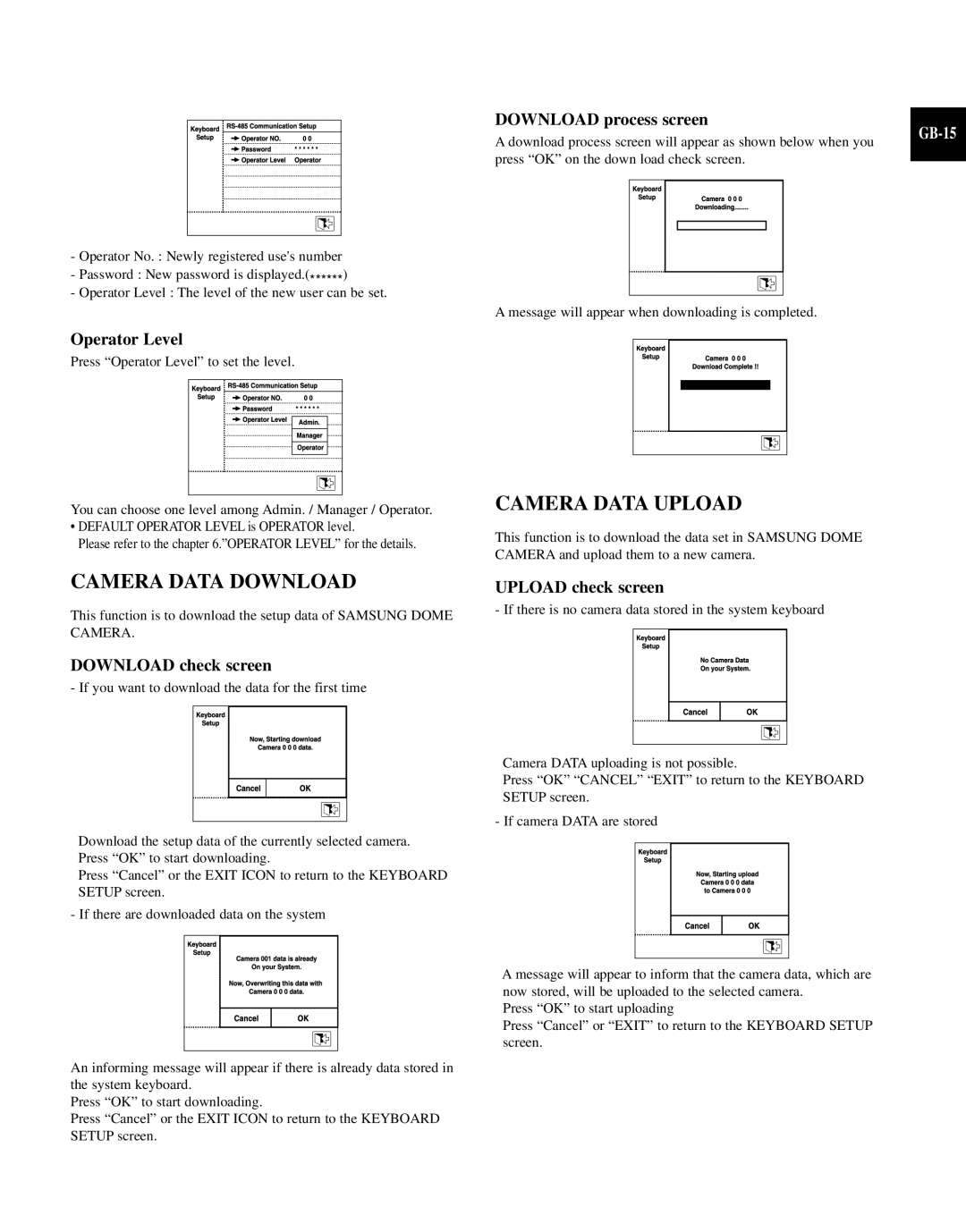SCC-101BP, SCC-101BP/TRK, SCC-100BP specifications
The Samsung SCC-100BP and SCC-101BP series are notable entries in the realm of security cameras, designed to meet the demands of diverse surveillance needs. These models combine advanced technology with ease of use, making them a preferred choice for both residential and commercial applications.One of the standout features of the SCC-100BP is its high resolution. The camera produces clear, detailed images, allowing users to identify individuals and objects with precision. This enhanced clarity is essential for effective monitoring, particularly in low-light conditions. The SCC-101BP models build on this foundation, integrating additional functionalities that enhance their versatility in various environments.
Equipped with advanced image sensors, both the SCC-100BP and SCC-101BP series capture high-quality video in a range of lighting conditions. The cameras feature built-in infrared (IR) technology, enabling night vision capabilities. This feature ensures that the camera can record clear footage even in total darkness, providing around-the-clock surveillance and increasing security effectiveness.
Another important aspect of these cameras is their compact design. The SCC-100BP has a sleek profile that allows for easy installation in a variety of settings without being obtrusive. The SCC-101BP, with its slightly more robust form factor, is built for enhanced durability while maintaining aesthetic appeal. This factor is particularly important in commercial settings where aesthetics may influence customer perception.
The SCC-101BP/TRK model includes additional tracking capabilities. This technology allows the camera to automatically follow moving objects, ensuring that critical footage is captured without manual intervention. This feature is especially beneficial in high-traffic areas or locations that require continuous monitoring of activities.
Both series also support flexible integration with existing security systems. They are compatible with various recording devices and can be linked to centralized monitoring solutions. This interconnectivity is crucial for users looking to implement comprehensive security strategies.
In terms of user experience, the cameras are designed for straightforward operation. They come with adjustable settings for resolution, frame rates, and more, giving users the ability to customize the surveillance according to their specific needs.
In summary, the Samsung SCC-100BP and SCC-101BP series offer advanced features like high-resolution imaging, night vision, a compact design, and seamless integration. These characteristics make them a solid choice for enhancing security and surveillance capabilities across different environments.