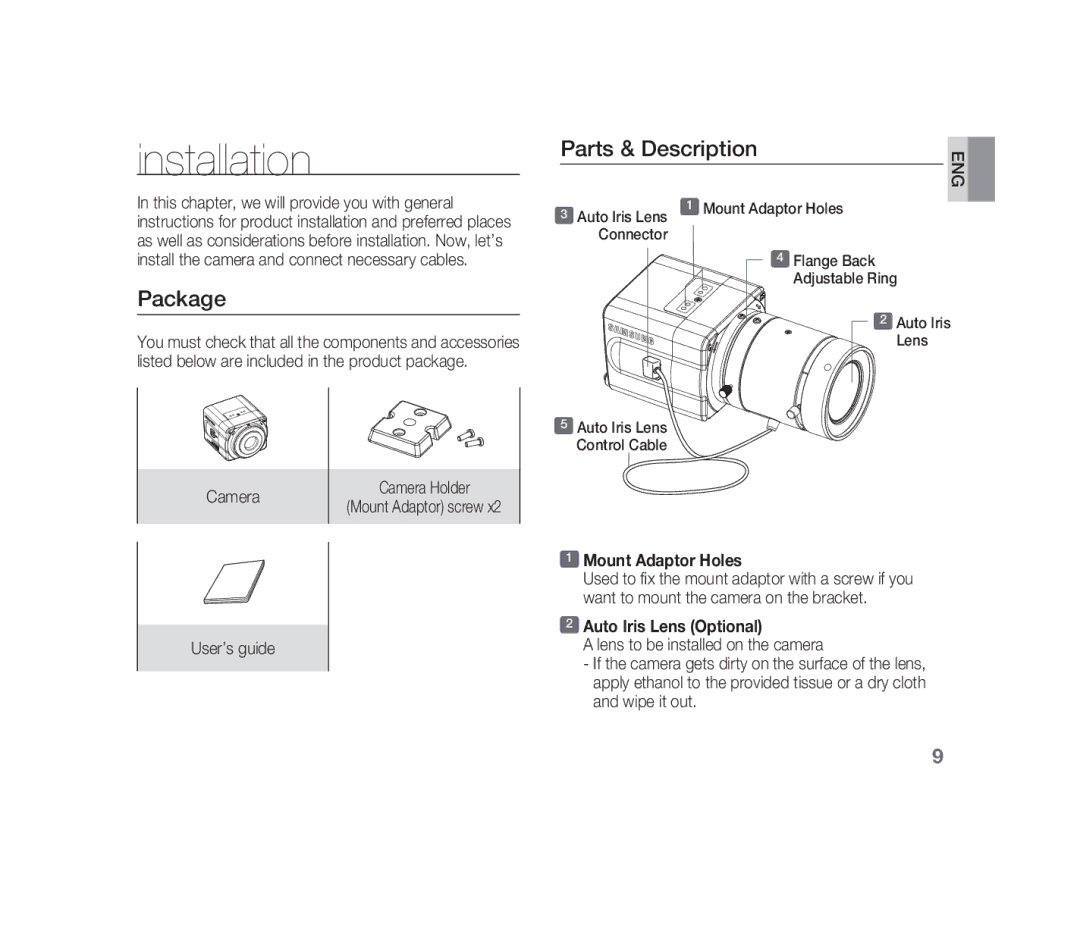installation
In this chapter, we will provide you with general instructions for product installation and preferred places as well as considerations before installation. Now, let’s install the camera and connect necessary cables.
Package
You must check that all the components and accessories listed below are included in the product package.
Camera | Camera Holder | |
(Mount Adaptor) screw x2 | ||
| ||
User’s guide |
|
Parts & Description | ENG | |||
|
|
|
| |
3 | Auto Iris Lens | 1 | Mount Adaptor Holes |
|
|
|
| ||
| Connector |
|
|
|
|
|
| 4 Flange Back |
|
|
|
| Adjustable Ring |
|
|
|
| 2 Auto Iris |
|
|
|
| Lens |
|
5 | Auto Iris Lens |
|
|
|
| Control Cable |
|
|
|
1Mount Adaptor Holes
Used to fix the mount adaptor with a screw if you want to mount the camera on the bracket.
2Auto Iris Lens (Optional)
A lens to be installed on the camera
-If the camera gets dirty on the surface of the lens, apply ethanol to the provided tissue or a dry cloth and wipe it out.