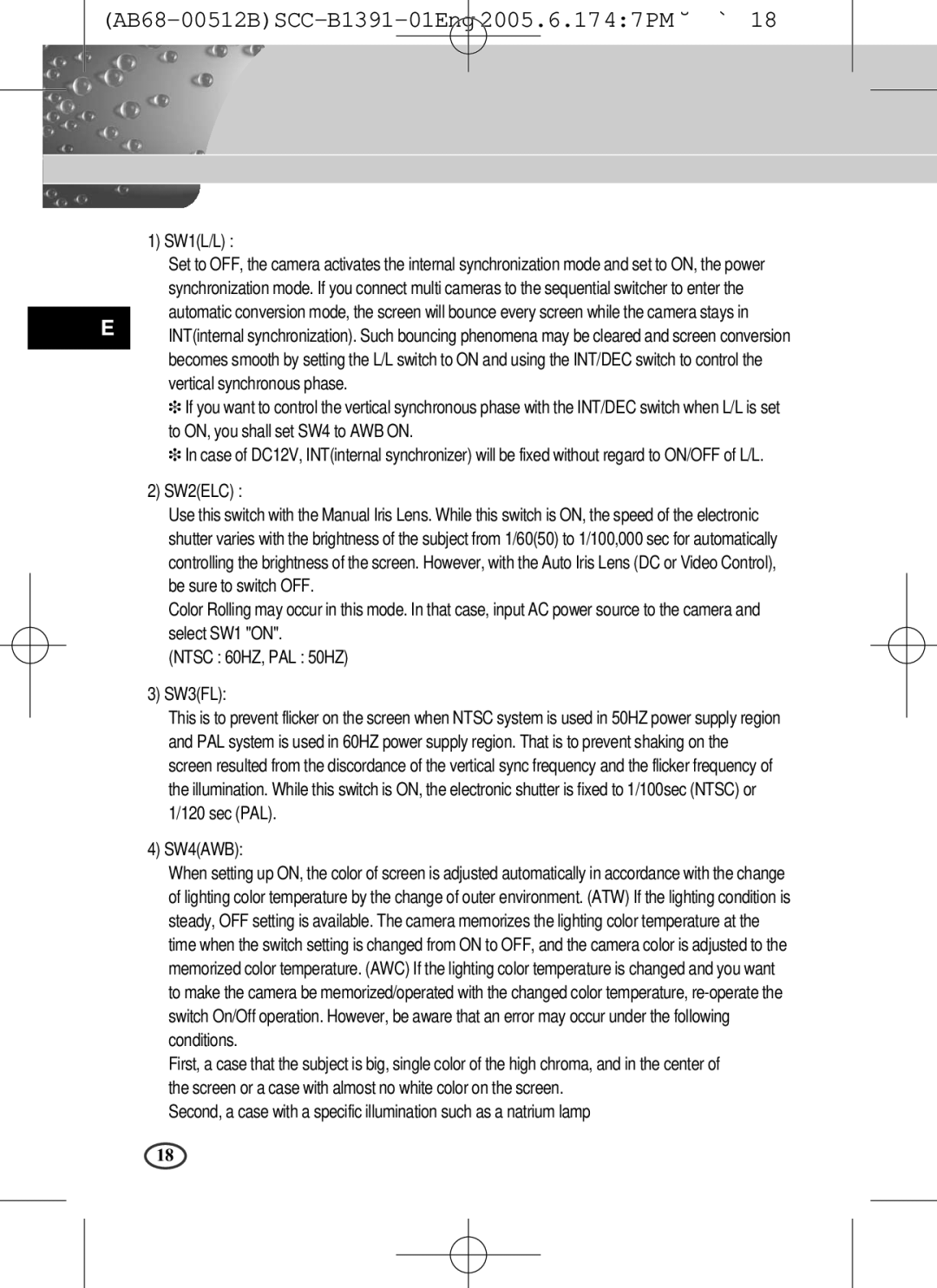SCC-B1391(P), SCC-B1091P specifications
Samsung has long been a key player in the security camera market, providing high-quality surveillance solutions tailored to both residential and commercial needs. Among its extensive lineup, the Samsung SCC-B1091P and SCC-B1391(P) stand out due to their impressive features and innovative technologies designed for reliable performance in various environments.The SCC-B1091P is a compact, high-resolution analog camera that excels in delivering sharp and detailed images. It boasts a resolution of 540 TV lines, ensuring clear visuals that are essential for effective surveillance. With its 1/3-inch CCD sensor, this camera performs exceptionally well in low-light conditions, making it suitable for 24/7 monitoring. The camera's integrated digital noise reduction technology enhances image quality by minimizing background noise, which is particularly advantageous for capturing clear footage in challenging environments.
On the other hand, the SCC-B1391(P) offers an advanced feature set, including a slightly higher resolution of 600 TV lines. This camera is equipped with a superior 1/3-inch Super HAD CCD sensor, which provides enhanced sensitivity and improved overall performance in varied lighting situations. It includes features such as automatic gain control (AGC), which amplifies weak signals to maintain video clarity, and a wide dynamic range (WDR) that balances light intensity for scenes with both bright and dark areas.
Both models are designed with a rugged build that ensures durability and longevity, ideal for both indoor and outdoor settings. Their robust housing is engineered to withstand harsh weather conditions, making them suitable for use in diverse environments. Additionally, these cameras support various mounting options, allowing flexible installation depending on the surveillance requirements.
A significant characteristic of both the SCC-B1091P and SCC-B1391(P) is their ease of integration into existing security systems. They are compatible with multiple CCTV systems and can function seamlessly with Samsung’s other surveillance equipment, providing users with a comprehensive security solution. Furthermore, these cameras support various lenses, enabling users to customize their field of view for specific monitoring needs.
In conclusion, the Samsung SCC-B1091P and SCC-B1391(P) cameras combine advanced technology with practical features to meet the demands of modern surveillance. Their high-resolution capabilities, low-light performance, and rugged design make them exceptional choices for anyone looking to enhance their security infrastructure, ensuring peace of mind and effective monitoring for any situation.