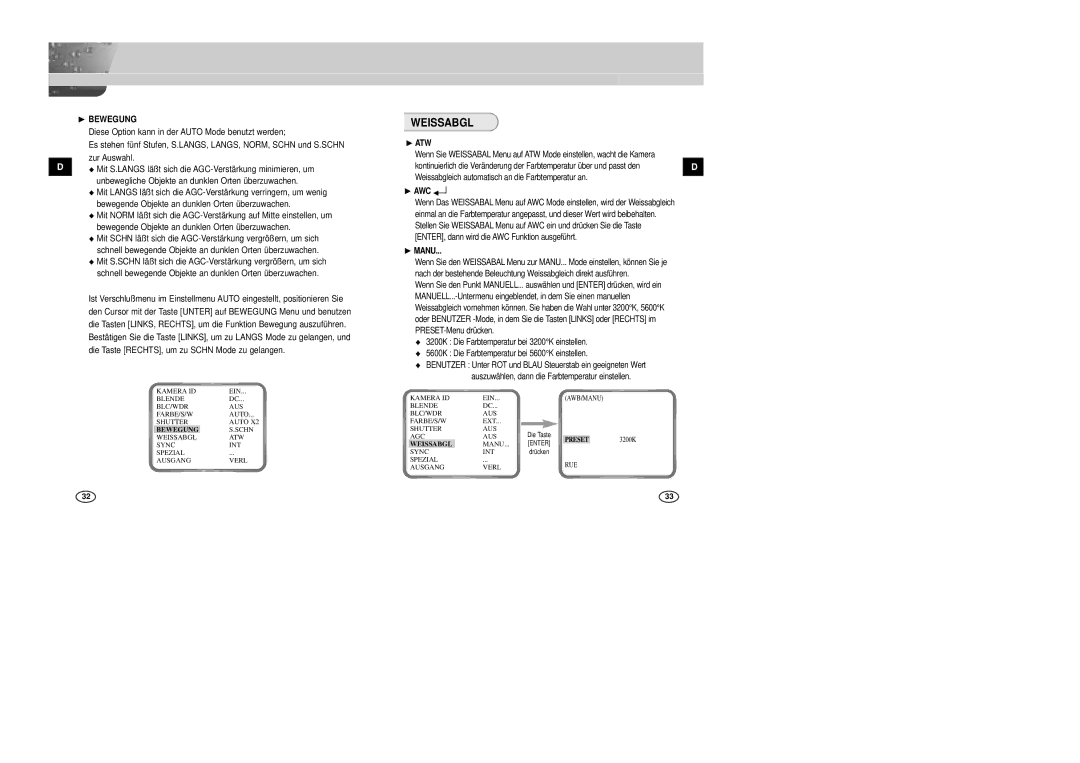SCC-B2005P/TRK, SCC-B2305P, SCC-B2005P specifications
The Samsung SCC-B2305 and SCC-B2305P are advanced surveillance cameras designed to meet the demands of various security applications. These cameras offer an ideal combination of performance, flexibility, and reliability, making them suitable for both indoor and outdoor environments.One of the standout features of the SCC-B2305 and SCC-B2305P is their high-resolution imaging capability. With a resolution of 540TV lines, these cameras ensure that they capture sharp and detailed images, providing clear identification and monitoring of subjects. This level of clarity is crucial for effective surveillance, especially in low-light conditions, where the optional day/night functionality of the SCC-B2305P enhances performance.
Equipped with a 1/3-inch Sony Super HAD CCD sensor, the cameras guarantee outstanding image quality with enhanced sensitivity to light. This is further supported by the built-in IR cut filter in the SCC-B2305P, allowing for seamless switching between day and night surveillance, thus enabling 24/7 monitoring without compromising on image quality.
In terms of design, the compact and lightweight form factor of both models makes installation straightforward, allowing for versatile mounting options. The durability of these cameras is bolstered by weather-resistant housing in the SCC-B2305P, making them suitable for outdoor environments while ensuring they can withstand various weather conditions.
Additionally, the SCC-B2305 and SCC-B2305P feature advanced video processing technologies, including digital noise reduction, which eliminates graininess in images and enhances overall visibility. Their wide dynamic range capability allows the cameras to capture clear images even in challenging lighting situations, where bright and dark areas coexist.
Connectivity is another critical aspect of these models. They feature standard video output options, making integration with existing security systems straightforward. This flexibility simplifies installation and setup while ensuring compatibility with a variety of recording devices.
In conclusion, the Samsung SCC-B2305 and SCC-B2305P are exemplary choices for high-performance surveillance needs. With their exceptional resolution, advanced imaging technologies, robust design, and flexible connectivity options, these cameras provide reliable security solutions that are well-suited for both residential and commercial applications. Whether monitoring retail environments, parking lots, or office spaces, the SCC-B2305 series delivers the performance and image quality that security professionals require.