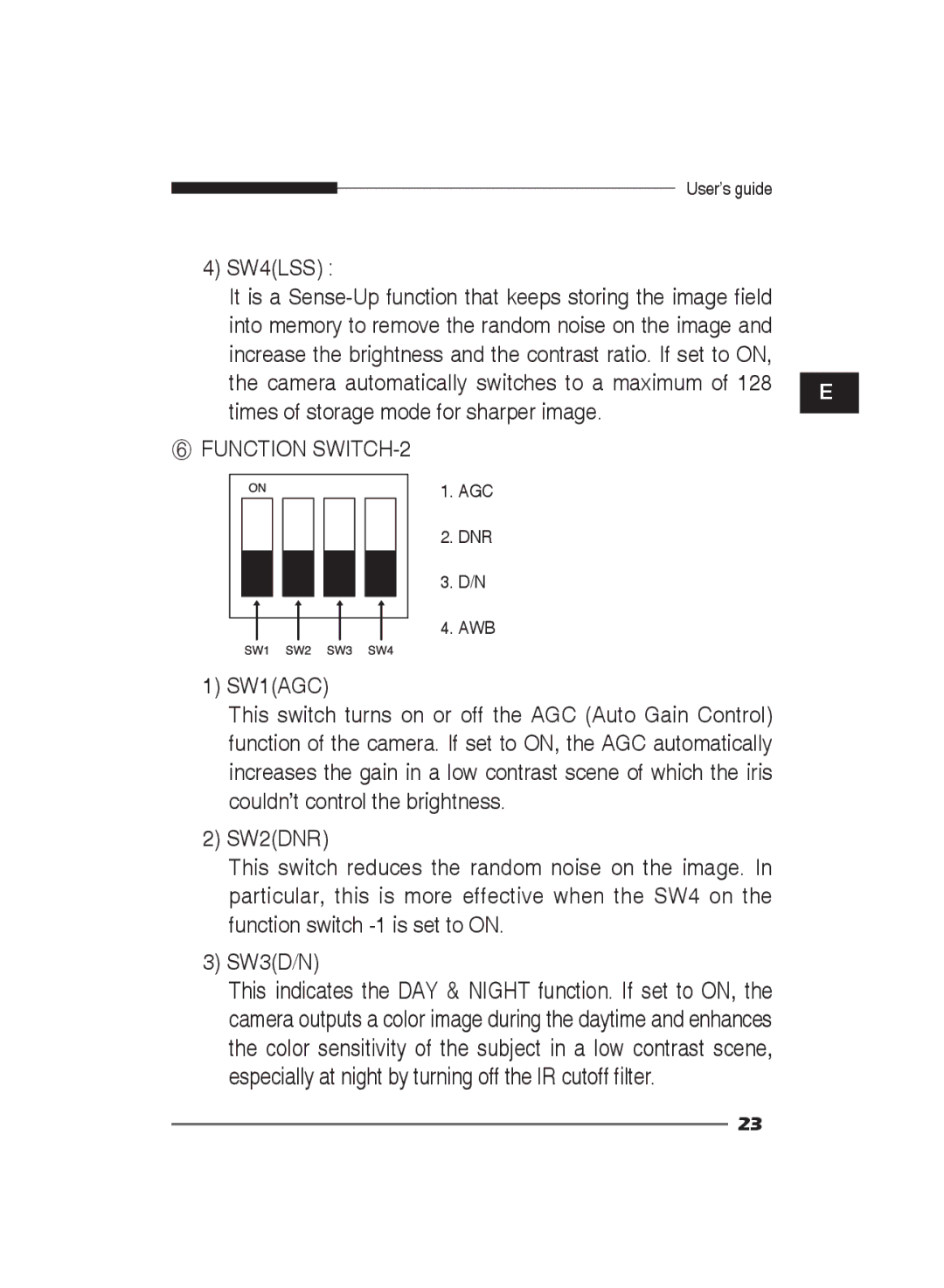User’s guide
4)SW4(LSS) :
It is a
the camera automatically switches to a maximum of 128 |
| |
E | ||
times of storage mode for sharper image. | ||
| ||
| ||
⑥ FUNCTION |
|
1. AGC
2. DNR
3. D/N
4. AWB
1)SW1(AGC)
This switch turns on or off the AGC (Auto Gain Control) function of the camera. If set to ON, the AGC automatically increases the gain in a low contrast scene of which the iris couldn’t control the brightness.
2)SW2(DNR)
This switch reduces the random noise on the image. In particular, this is more effective when the SW4 on the function switch
3)SW3(D/N)
This indicates the DAY & NIGHT function. If set to ON, the camera outputs a color image during the daytime and enhances the color sensitivity of the subject in a low contrast scene, especially at night by turning off the IR cutoff filter.
23