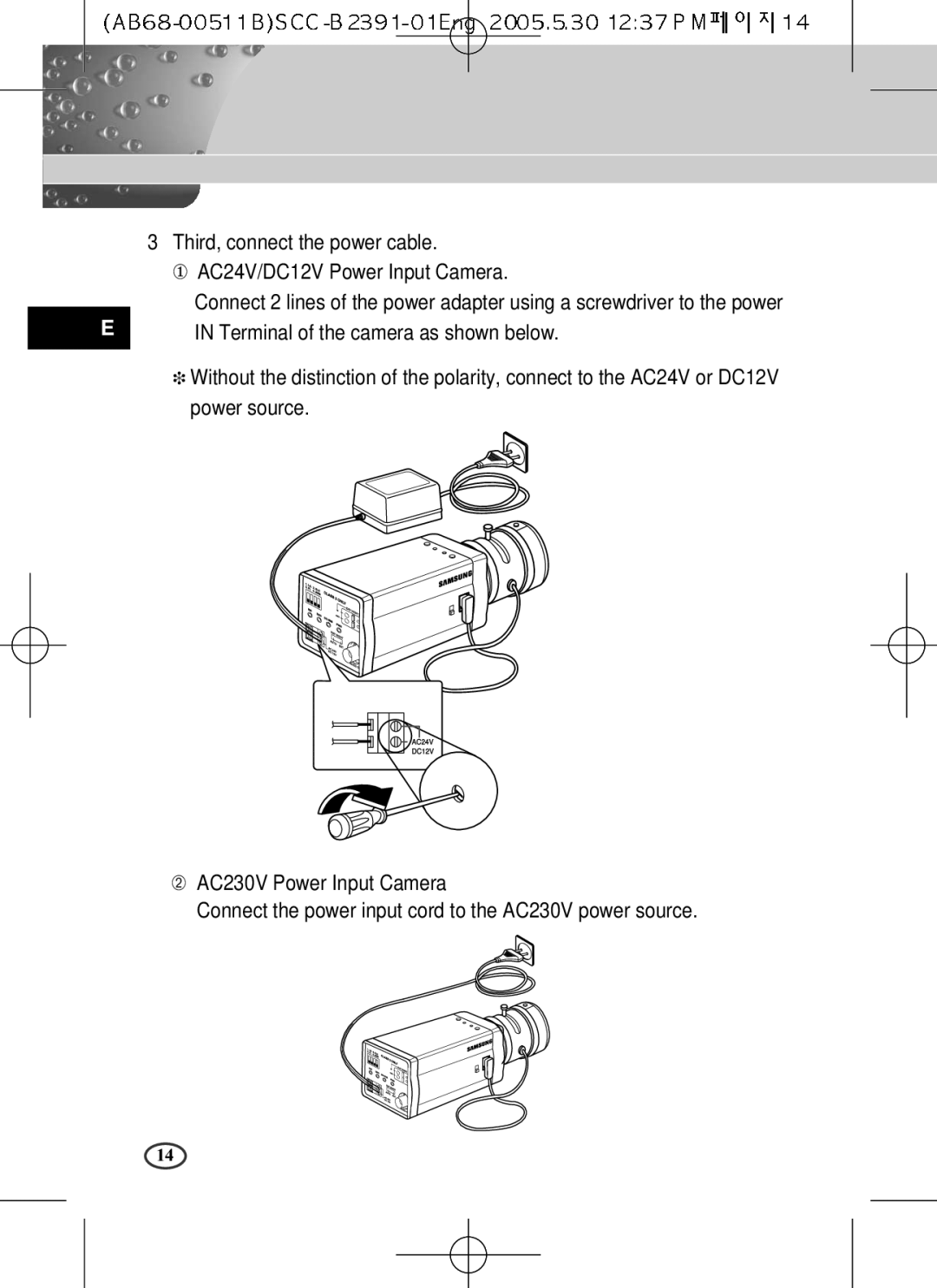3Third, connect the power cable.
① AC24V/DC12V Power Input Camera.
Connect 2 lines of the power adapter using a screwdriver to the power
EIN Terminal of the camera as shown below.
❉Without the distinction of the polarity, connect to the AC24V or DC12V power source.
➁AC230V Power Input Camera
Connect the power input cord to the AC230V power source.
14