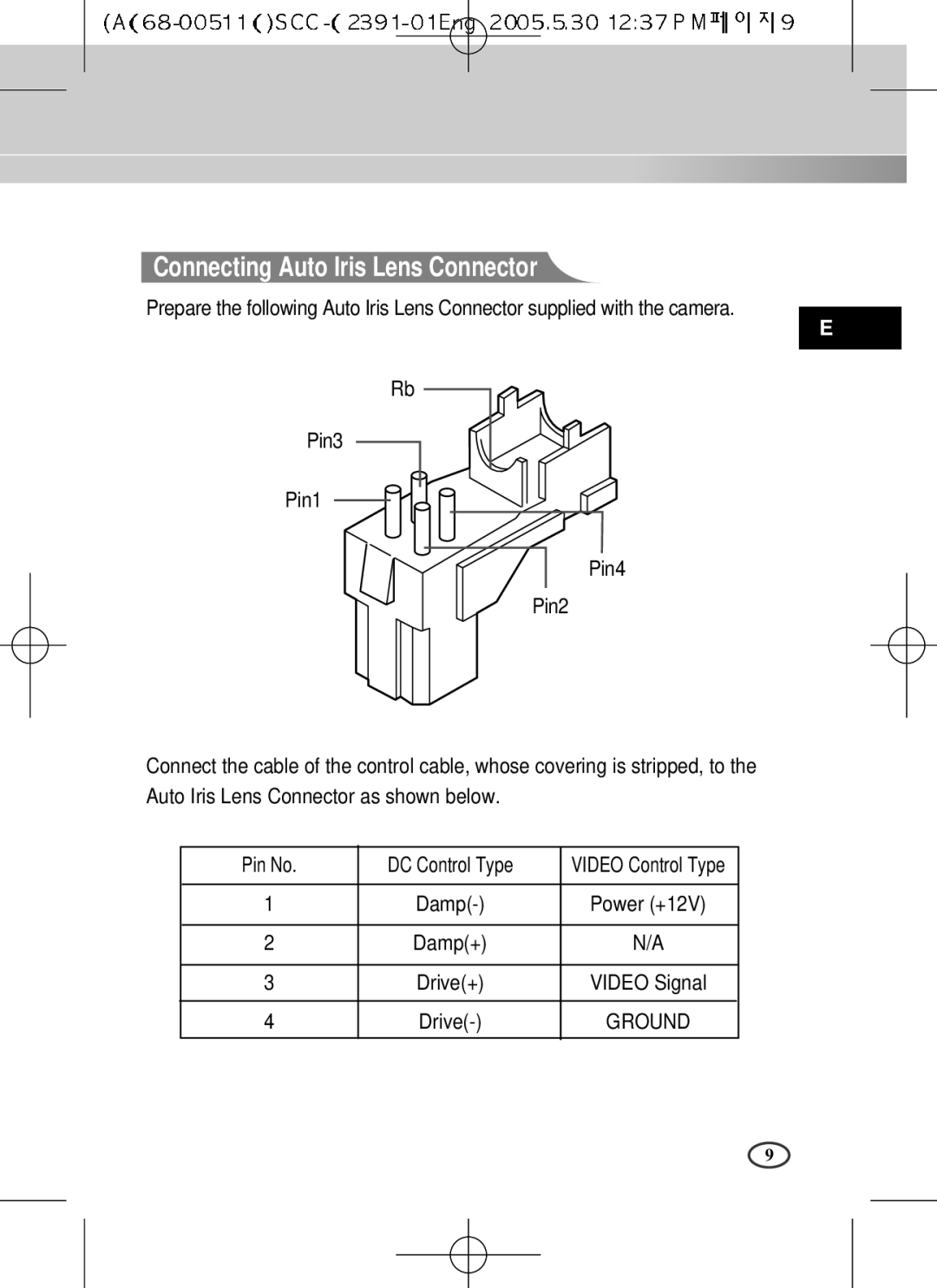Connecting Auto Iris Lens Connector
Prepare the following Auto Iris Lens Connector supplied with the camera.
E
![]()
![]() Rb
Rb![]()
Pin3 ![]()
Pin1![]()
Pin4![]()
Pin2![]()
Connect the cable of the control cable, whose covering is stripped, to the Auto Iris Lens Connector as shown below.
Pin No. | DC Control Type | VIDEO Control Type |
|
|
|
1 |
| Power (+12V) |
|
|
|
2 | Damp(+) | N/A |
|
|
|
3 | Drive(+) | VIDEO Signal |
|
|
|
4 | GROUND | |
|
|
|
9