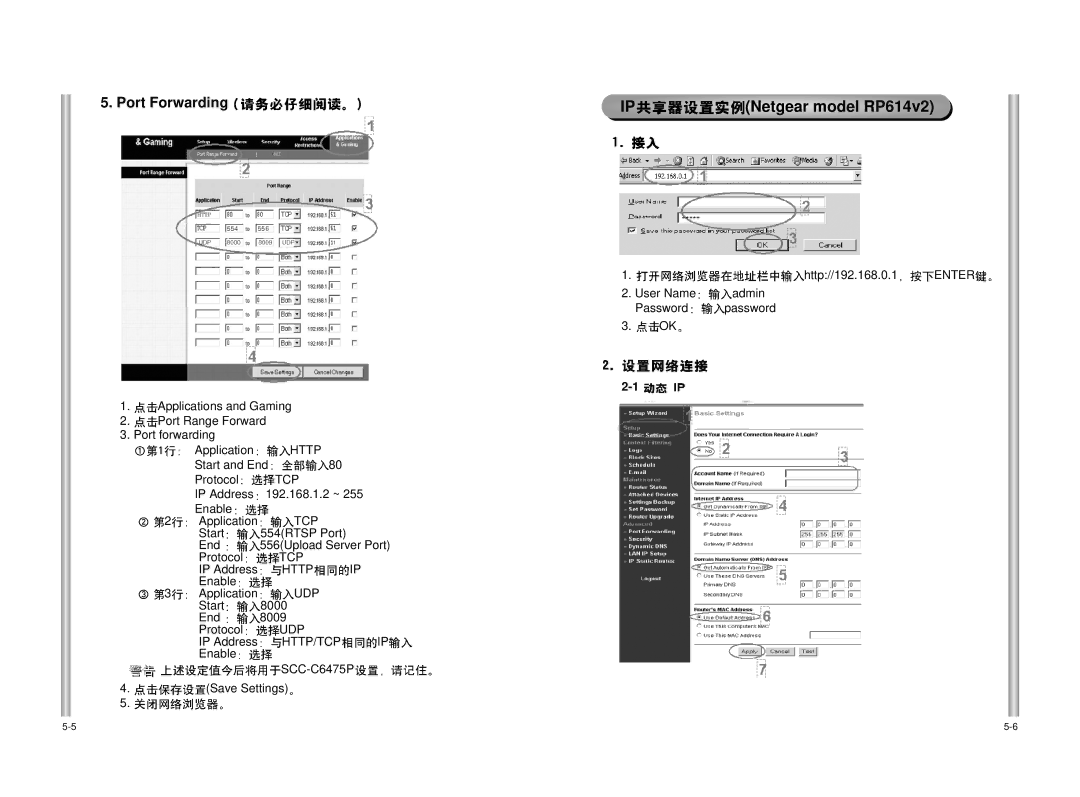5. Port Forwarding
1.![]() Applications and Gaming
Applications and Gaming
2.![]() Port Range Forward
Port Range Forward
3.Port forwarding
Application![]() HTTP
HTTP
Start and End ![]()
![]()
![]() 80
80
Protocol | TCP |
IP Address | 192.168.1.2 ~ 255 |
Enable |
|
2 | Application | TCP |
| |
| Start | 554(RTSP Port) |
| |
| End | 556(Upload Server Port) | ||
| Protocol |
| TCP |
|
| IP Address |
| HTTP | IP |
| Enable |
|
|
|
3 | Application | UDP |
| |
| Start | 8000 |
|
|
| End | 8009 |
|
|
| Protocol |
| UDP |
|
| IP Address |
| HTTP/TCP | IP |
| Enable |
|
|
|
![]()
![]()
![]()
![]() SCC-C6475P
SCC-C6475P
4.![]()
![]()
![]() (Save Settings)
(Save Settings)
5.![]()
![]()
![]()
![]()
IP 


 (Netgear model RP614v2)
(Netgear model RP614v2)
1. ![]()
![]()
![]()
![]()
![]()
![]()
![]() http://192.168.0.1
http://192.168.0.1 ![]()
![]() ENTER
ENTER
2. User Name | admin | |
| Password | password |
3. | OK |
|