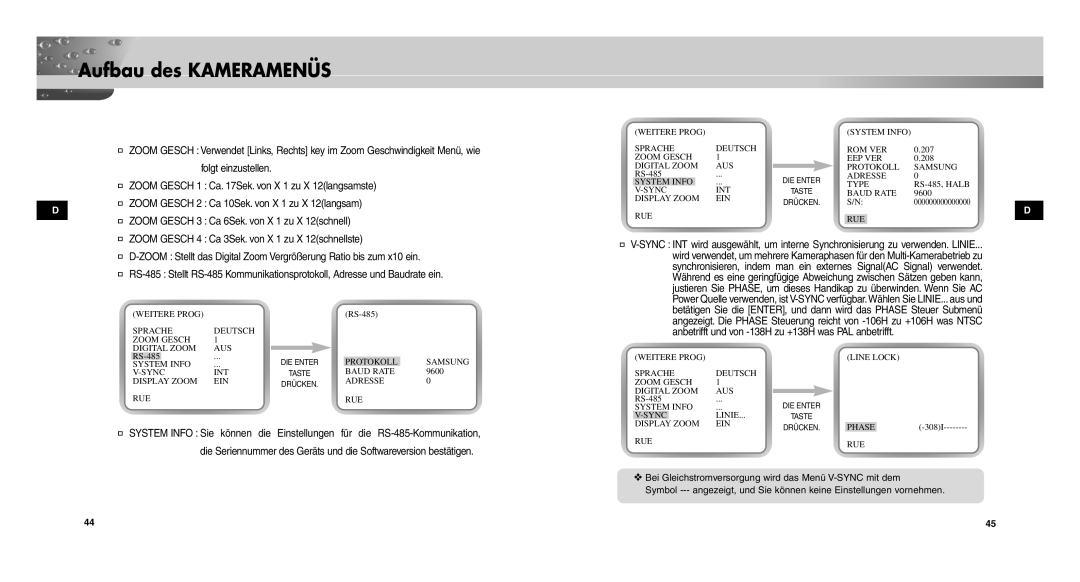SCC-C9302P, SCCC9302FP/SAU, SCC-C9302P/SAU, SCC-C9302FP specifications
The Samsung SCC-C9302FP, SCC-C9302P/SAU, SCCC9302FP/SAU, and SCC-C9302P represent a remarkable range of advanced CCTV cameras designed to cater to various security needs in a diverse array of environments. These models are equipped with features that enhance surveillance efficiency, making them popular choices for both residential and commercial applications.One of the standout features of the SCC-C9302 series is its high-resolution imaging capability. These cameras offer vivid image quality with a resolution that allows for clear visuals even in challenging lighting conditions. The incorporation of advanced image sensors ensures that every detail is captured with remarkable clarity, making it easy to identify subjects and monitor activities in real time.
These cameras are designed with sophisticated technology such as Samsung's proprietary Digital Signal Processing (DSP). This ensures that images are processed efficiently, providing consistent clarity and color balance regardless of the light levels. The cameras also support various lens options, which allow for flexible installation options and can adapt to various monitoring needs. Users can choose between different focal lengths to cover specific areas, ensuring optimal surveillance coverage.
In addition to excellent image quality, the SCC-C9302 series is equipped with robust features to enhance nighttime surveillance capabilities. The integration of infrared technology allows the cameras to capture clear images even in complete darkness, proving crucial for 24-hour monitoring. This feature significantly reduces blind spots, ensuring no activity goes unnoticed during low-light conditions.
Durability is another characteristic that sets the SCC-C9302 series apart. Constructed from high-quality materials, these cameras are built to withstand various environmental conditions, making them suitable for indoor and outdoor applications. They are often weather-resistant and designed to operate effectively in extreme temperatures, providing reliable performance in diverse climates.
Moreover, these cameras support multiple video compression formats, which aids in efficient storage and bandwidth use. With options like H.264 compression, they allow users to save valuable storage space without compromising on video quality. This feature is particularly beneficial for organizations that require extensive surveillance coverage without overwhelming storage needs.
Enhanced connectivity options facilitate easier installation and integration into existing security systems. The cameras come with both analog and digital output options, allowing for versatile use in various surveillance setups. This flexibility ensures compatibility with existing infrastructure, enabling seamless upgrades without the need for complete system overhauls.
In summary, the Samsung SCC-C9302FP, SCC-C9302P/SAU, SCCC9302FP/SAU, and SCC-C9302P embody the perfect amalgamation of quality, innovation, and resilience. With their high-resolution imaging, durability, advanced imaging technologies, and flexible installation options, these models provide top-tier security solutions that meet the evolving demands of today’s surveillance landscape.