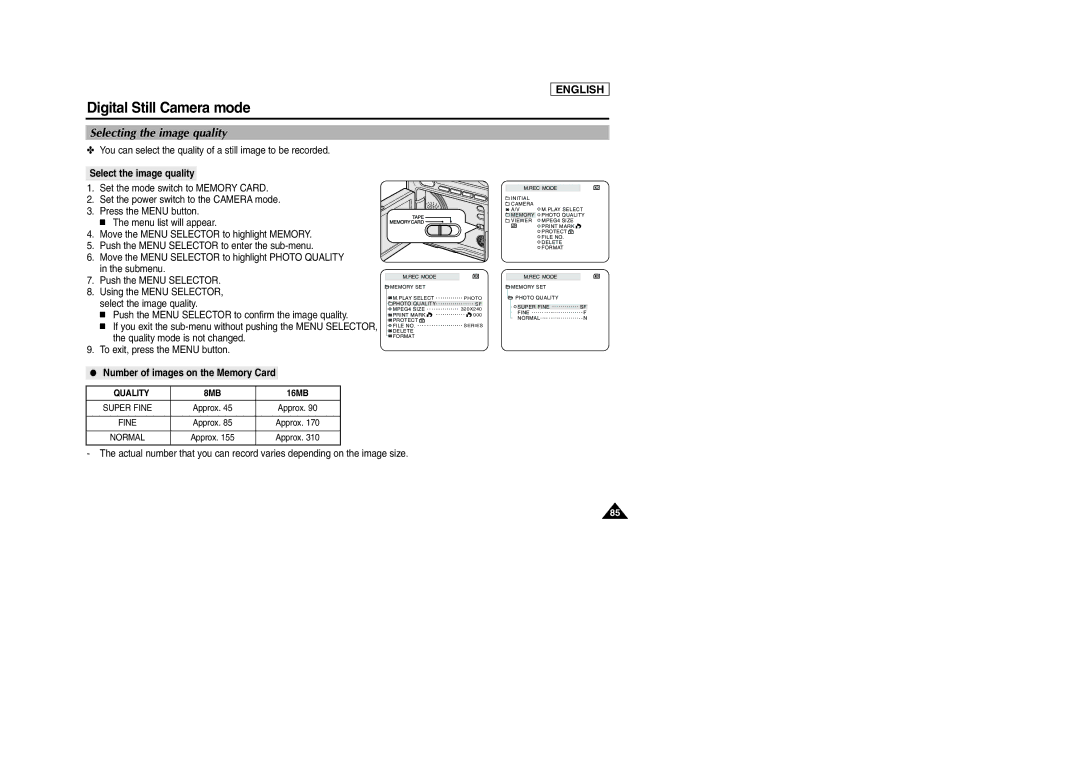SCD303 specifications
The Samsung SCD303 is a compact digital camcorder that captures high-quality video and images, making it an excellent choice for both amateur and professional videographers alike. This device combines advanced technology with user-friendly features, ensuring a seamless recording experience.One of the standout features of the SCD303 is its 680,000-pixel CCD image sensor, which allows for vibrant image quality and impressive low-light performance. Coupled with a powerful 10x optical zoom lens, users can achieve stunning close-up shots with remarkable detail. The camcorder also supports 700x digital zoom, offering additional flexibility for capturing distant subjects.
The SCD303 utilizes MPEG-2 compression technology, enabling efficient video storage without compromising quality. This compression method optimizes file sizes while maintaining a high standard for video playback, making it easy to share and edit footage. With a maximum resolution of 720 x 480 pixels in 16:9 mode, the SCD303 delivers sharp images that stand out in both online and offline formats.
In terms of usability, the camcorder features a 2.5-inch LCD display, providing a clear view of your shot and making it easier to navigate through menus. The display is designed to be user-friendly, with intuitive controls that enable easy operation even for beginners. Additionally, the built-in microphone and stereo audio recording capability ensure high-quality sound to complement your video.
The Samsung SCD303 is designed with portability in mind. Weighing in at just over one pound, it's lightweight and easily fits into a backpack or purse, making it perfect for capturing spontaneous moments on the go. The camcorder is powered by a rechargeable lithium-ion battery, which provides hours of recording time, allowing users to capture important events without worrying about running out of power.
Other notable features include digital image stabilization, which helps to reduce blurriness caused by shaky hands, and a variety of shooting modes that cater to different scenes and conditions. Overall, the Samsung SCD303 combines cutting-edge technology with practical features, making it a versatile option for anyone looking to record life’s moments in high quality. Whether for family gatherings, travel adventures, or professional projects, this camcorder meets the demands of modern videography while remaining accessible to all users.