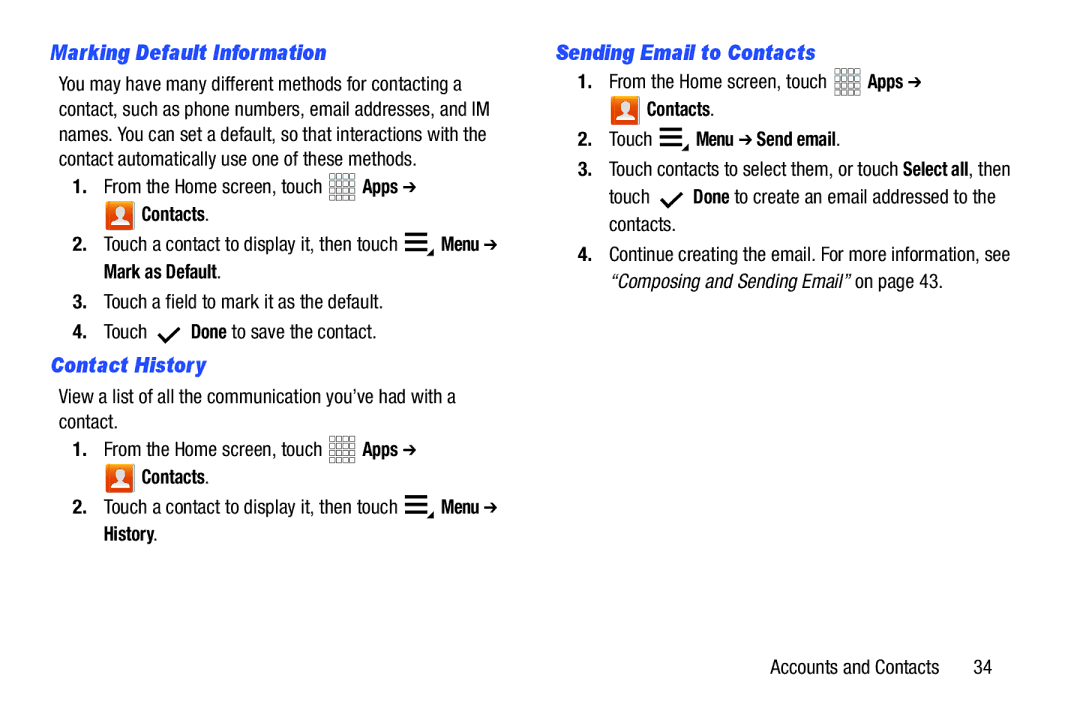Page
D R O I D T a B L E T
Intellectual Property
Disclaimer of Warranties Exclusion of Liability
Open Source Software
VZWi705UMEngLG3TE081512F3
Page
Samsung Telecommunications America STA, LLC
Page
Table of Contents
Apps
Health and Safety
112
136
Warranty Information
147
Getting Started
Settings
Special Text
Text Conventions
From the Home screen, touch Apps
Installing the 4G LTE SIM Card
SIM Card
Removing the 4G LTE SIM Card
Turn off the device, then open the SIM card slot
Battery Indicator
Battery
Charging the Battery
Setup Wizard
Turning Your Device On and Off
Guided Tours
Turning Your Device On
Your Samsung Account
Your Google Account
Roaming
For lock screen options, use the Configure lock screen
Settings Security
Securing Your Device
Locking the Device
Installing a Memory Card
Settings Storage Unmount SD card
Memory Card
Removing a Memory Card
Features
Understanding Your Device
Front
Video
Sides
Top and Bottom
Home Screen
Customizing the Home Screen
Extended Home Screen
Add a page to the Home screen
Navigation
Touch
Touch and Hold
Swipe or drag
Action Bar
System Bar
Quick launch / Screen capture
Open and Close
Status
Open or Close in the System Bar to move between screens
Quick Settings
Status & notification icons
GPS Active Device is searching for a GPS signal
Widgets
App Shortcuts
Adding Widgets to the Home screen
Removing Widgets
Apps Settings Wallpaper
Wallpapers
Folders
Adding Folders from the Home screen
Entering Text
Text Input Methods
Virtual Qwerty Keyboard
Choosing the Text Entry Method
Configuring Samsung keypad
Entering symbols
Entering upper and lower case letters
Entering numbers
Using Google voice typing
Using predictive text
Editing Text
Touch Predictive text My word list
Inserting new text
Selecting text
Using Clipboard
Copying or cutting text
Touch Cut or Copy from the Action bar
Pasting copied or cut text
Task Manager
From any unlocked screen,touch and hold Home
Accounts
Setting Up Accounts
Adding an account
Managing accounts
Removing an account
Syncing accounts
Contacts
Creating Contacts
Updating Contacts
Contacts
Marking Default Information
Contact History
Sending Email to Contacts
Contacts Touch Menu Send email
My Profile
Touch Save to save the changes
Sending My Profile
Touch your profile in the contacts list to display it
Contacts Settings
Touch Menu Settings for these options
Choosing contacts to display
Touch SIM to display contacts saved to the SIM
Joining Contacts
Joining contacts
Touch a contact to join it to the original contact
Separating joined contacts
Importing and Exporting Contacts
Sending Namecards
Contacts Touch Menu Import/Export
Contacts Touch Menu Send namecard via
Groups
Creating a new group
Contacts Groups
Working with groups
Favorites
Backing up Contacts
Marking Favorites
Working with Favorites
Merging Contacts with Google
Contacts, then touch Menu Merge with Google
Types of Messages
Configuring Email Accounts
Gmail Google Talk Google+ Messenger
Email Account Settings
Composing and Sending Email
Managing Email
Combined view
Setting Up Your Gmail Account
Gmail
Composing and Sending Gmail
Syncing Your Gmail Account
Messenger
Google Talk
Messenger
Downloading and Installing New Apps
Uninstalling Apps
Menu Uninstall
Managing Applications
Choosing a view
Customizing the Apps Screen
Apps screen options
Alarm
Set alarms for reminders, or for wake-up times
AllShare
AllShare
Amazon Kindle
Apps
Calculator
AllShare Options
Calendar
Camera
Taking Pictures
Calendar
Picture Options
Effects Apply an effect to pictures
Video Options
Recording Videos
Camera Camera/Camcorder
Gallery
Reset Set all settings to the defaults
Crop Change the picture’s size
Downloads
Downloads
Google+
Gallery
Internet
Latitude
Let’s Golf
Maps
Media Hub
Memo
Mobile Hotspot
Monopoly
Music player
My Verizon Mobile
Navigation
Netflix
Photo Editor
Local
Play Books
Play Movies
Play Books
Settings
Play Music
Play Store
Polaris Office
Smart Remote
Talk
UpNext Maps HD
Smart Remote
Video Maker
Video Player
VPN Client
VZ Navigator
World Clock
YouTube
World Clock
YouTube
Wi-Fi
Configuring Wi-Fi Settings
Turning Wi-Fi On or Off
To Settings Wireless and networks Wi-Fi
Adding a Wi-Fi Network Manually
Scanning and Connecting to a Wi-Fi Network
Wi-Fi Direct
Connecting to Wi-Fi Direct Devices
Turning Wi-Fi Direct On or Off
Settings More settings Touch Wi-Fi Direct
Configuring Mobile Hotspot Settings
For more information, see Configure Mobile Hotspot on
Settings Touch Mobile Hotspot
Activating Mobile Hotspot
Bluetooth
Connecting a Device via Mobile Hotspot
Configuring Bluetooth Settings
Turning Bluetooth On or Off
Pairing with a Bluetooth Device
Configuring VPN Settings
Touch Bluetooth Scan
Settings More settings VPN
Settings More settings Tethering
Bluetooth tethering
Tethering
USB tethering
Connecting to a Computer
Wireless and networks
Wi-Fi
Turning Wi-Fi On or Off
Wi-Fi settings
Advanced Wi-Fi settings
Settings Wi-Fi Touch Menu Advanced
Manage Wi-Fi networks
Settings Wi-Fi Touch Menu Manage networks
Settings Mobile Hotspot
Mobile Hotspot
Mobile Hotspot
Turning Mobile Hotspot On or Off
Security Choose a security level
Configure Mobile Hotspot
Mobile Hotspot menu
Bluetooth
Bluetooth profiles
Turning Bluetooth On or Off
Bluetooth settings
Setting a mobile data limit
Data usage
Turning Mobile data On or Off
Viewing data usage by app or process
More Wireless and Network Settings
Airplane mode
Settings More settings
Adding a VPN
Tethering
Wi-Fi Direct
Choose a tethering method
Configuring Wi-Fi Direct
Touch Wi-Fi Direct to configure settings
Mobile networks
Set these options
Volume
Sound
View Verizon Account
General
Notifications
Display
System
Font
Screen
More settings
Settings Display Quick launch
Wallpaper
Quick launch
Power saving
Turning Power saving On or Off
Power saving mode settings
Power saving tips
Settings Storage
Settings Battery
Storage
Device memory
Running services
Settings Application manager
Application manager
Manage applications
Auto-sync
Accounts and sync
Touch Sync now
Backup Assistant Plus
Location services
VZW location services
Settings Location services
Standalone GPS services
Enable or disable location service from GPS satellites
Google location services
Settings Security Touch Screen lock Swipe
Security
Screen security
After setting up Face unlock, configure other options
Face unlock
After setting up a pattern, configure other options
Pattern
PIN
Password
After setting up a password, configure other options
Encryption
Passwords
SIM card lock
Device administration
Credential storage
Settings Language and input Personal dictionary
Language and input
Language
Personal dictionary
Default
Settings Language and input
Keyboards and input methods
Google voice typing
Touch beside Samsung keyboard to configure
Samsung keyboard
Configure options for entering text by speaking
Speech
Voice search
Touch Voice search for these options
Settings Language and input Text-to-speech output
Text-to-speech output
Mouse/trackpad
Set the cursor speed From the Home screen, touch Apps
Backup and restore
Back up and reset
Personal data
Accessory
Settings Accessory
Settings Date and time
Date and time
Accessibility
Settings Accessibility
Speak passwords
Accessibility shortcut
Services
Settings Accessibility TalkBack
Lock automatically
TalkBack
Developer options
USB debugging
Development device ID
Hearing
Desktop backup password
Strict mode
Allow mock locations
User interface
Show screen updates
Show touches
Show CPU usage
Force GPU rendering
Transition animation scale
Do not keep activities
Limit background processes
Show all ANRs
About device
Settings About device
111
Do cell phones pose a health hazard?
Exposure to Radio Frequency RF Signals
112
Interphone Study
113
International Cohort Study on Mobile Phone Users Cosmos
114
Reducing Exposure Hands-Free Kits and Other Accessories
Cell Phone Industry Actions
Hands-Free Kits
115
Children and Cell Phones
116
Specific Absorption Rate SAR Certification Information
117
Body 1.39 W/kg
118
FCC Part 15 Information to User
Smart Practices While Driving
Reorient or relocate the receiving antenna
On the Road Off the Tablet
Battery Use and Safety
120
121
On the Road Off the Phone
122
123
124
Samsung Mobile Products and Recycling
Drop It Off
Mail It
Or call, 877 125
Display / Touch-Screen
UL Certified Travel Charger
126
Your Location
Use of Agps in Emergency Calls
Care and Maintenance
Emergency Calls
Navigation
128
Responsible Listening
Plaza American Drive, Suite Reston, VA Voice 800
American Academy of Audiology
130
Using Your Mobile Device Near Other Electronic Devices
Operating Environment
Street, S.W., Suite Patriots Plaza Building Washington, DC
Email cdcinfo@cdc.gov Internet
Implantable Medical Devices
Other Medical Devices
Vehicles
Posted Facilities
Restricting Childrens Access to Your Mobile Device
When your Device is Wet
FCC Notice and Cautions
FCC Notice
Other Important Safety Information
134
135
What is covered and for how long?
Standard Limited Warranty
What is not covered?
What are SAMSUNGs obligations?
What must you do to obtain warranty service?
137
What are the limits on SAMSUNGs liability?
138
What is the procedure for resolving disputes?
139
Severability
Precautions for Transfer and Disposal
140
End User License Agreement for Software
141
142
143
144
145
146
Airplane mode Applications settings
Back key Battery
Battery Use & Safety 120 Bluetooth
Display settings
Gmail
Google
GPS & Agps Groups
Home screen
Quick Settings Reducing Exposure
Reset
Security settings
Sound settings
Warranty Information Widgets Wi-Fi
Wireless Networking
Bluetooth VPN Wi-Fi
150




 Apps ➔
Apps ➔ Contacts.
Contacts.![]() Menu ➔ Mark as Default.
Menu ➔ Mark as Default.![]() Done to save the contact.
Done to save the contact.


 Apps ➔
Apps ➔ Contacts.
Contacts.![]() Menu ➔ History.
Menu ➔ History.


 Apps ➔
Apps ➔ Contacts.
Contacts. Menu ➔ Send email.
Menu ➔ Send email. Done to create an email addressed to the contacts.
Done to create an email addressed to the contacts.