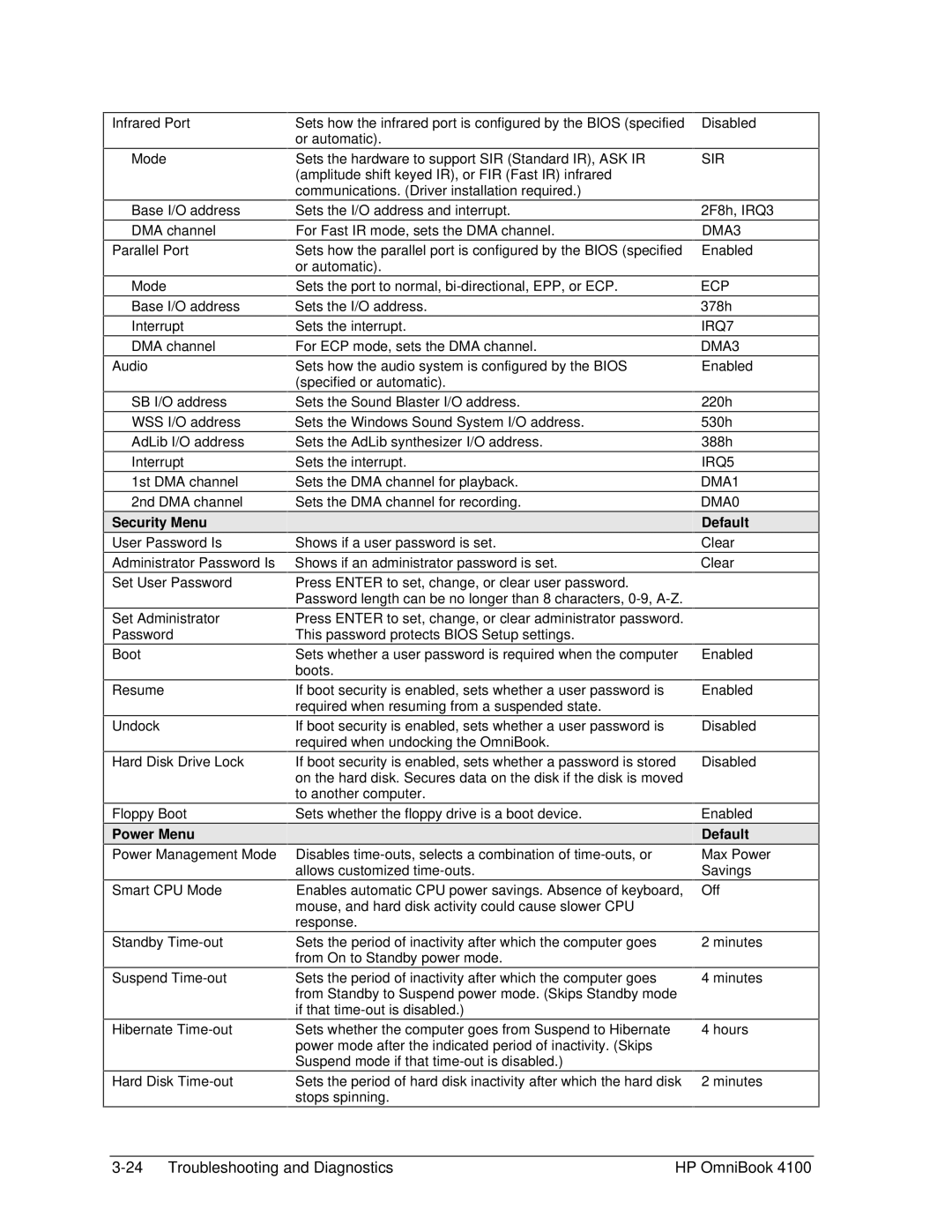Infrared Port | Sets how the infrared port is configured by the BIOS (specified | Disabled |
| or automatic). |
|
Mode | Sets the hardware to support SIR (Standard IR), ASK IR | SIR |
| (amplitude shift keyed IR), or FIR (Fast IR) infrared |
|
| communications. (Driver installation required.) |
|
Base I/O address | Sets the I/O address and interrupt. | 2F8h, IRQ3 |
DMA channel | For Fast IR mode, sets the DMA channel. | DMA3 |
Parallel Port | Sets how the parallel port is configured by the BIOS (specified | Enabled |
| or automatic). |
|
Mode | Sets the port to normal, | ECP |
Base I/O address | Sets the I/O address. | 378h |
Interrupt | Sets the interrupt. | IRQ7 |
DMA channel | For ECP mode, sets the DMA channel. | DMA3 |
Audio | Sets how the audio system is configured by the BIOS | Enabled |
| (specified or automatic). |
|
SB I/O address | Sets the Sound Blaster I/O address. | 220h |
WSS I/O address | Sets the Windows Sound System I/O address. | 530h |
AdLib I/O address | Sets the AdLib synthesizer I/O address. | 388h |
Interrupt | Sets the interrupt. | IRQ5 |
1st DMA channel | Sets the DMA channel for playback. | DMA1 |
2nd DMA channel | Sets the DMA channel for recording. | DMA0 |
Security Menu |
| Default |
User Password Is | Shows if a user password is set. | Clear |
Administrator Password Is | Shows if an administrator password is set. | Clear |
Set User Password | Press ENTER to set, change, or clear user password. |
|
| Password length can be no longer than 8 characters, |
|
Set Administrator | Press ENTER to set, change, or clear administrator password. |
|
Password | This password protects BIOS Setup settings. |
|
Boot | Sets whether a user password is required when the computer | Enabled |
| boots. |
|
Resume | If boot security is enabled, sets whether a user password is | Enabled |
| required when resuming from a suspended state. |
|
Undock | If boot security is enabled, sets whether a user password is | Disabled |
| required when undocking the OmniBook. |
|
Hard Disk Drive Lock | If boot security is enabled, sets whether a password is stored | Disabled |
| on the hard disk. Secures data on the disk if the disk is moved |
|
| to another computer. |
|
Floppy Boot | Sets whether the floppy drive is a boot device. | Enabled |
Power Menu |
| Default |
Power Management Mode | Disables | Max Power |
| allows customized | Savings |
Smart CPU Mode | Enables automatic CPU power savings. Absence of keyboard, | Off |
| mouse, and hard disk activity could cause slower CPU |
|
| response. |
|
Standby
Suspend
Hibernate
Sets the period of inactivity after which the computer goes from On to Standby power mode.
Sets the period of inactivity after which the computer goes from Standby to Suspend power mode. (Skips Standby mode if that
Sets whether the computer goes from Suspend to Hibernate power mode after the indicated period of inactivity. (Skips Suspend mode if that
2minutes
4minutes
4 hours
Hard Disk | Sets the period of hard disk inactivity after which the hard disk 2 minutes |
| stops spinning. |
HP OmniBook 4100 |