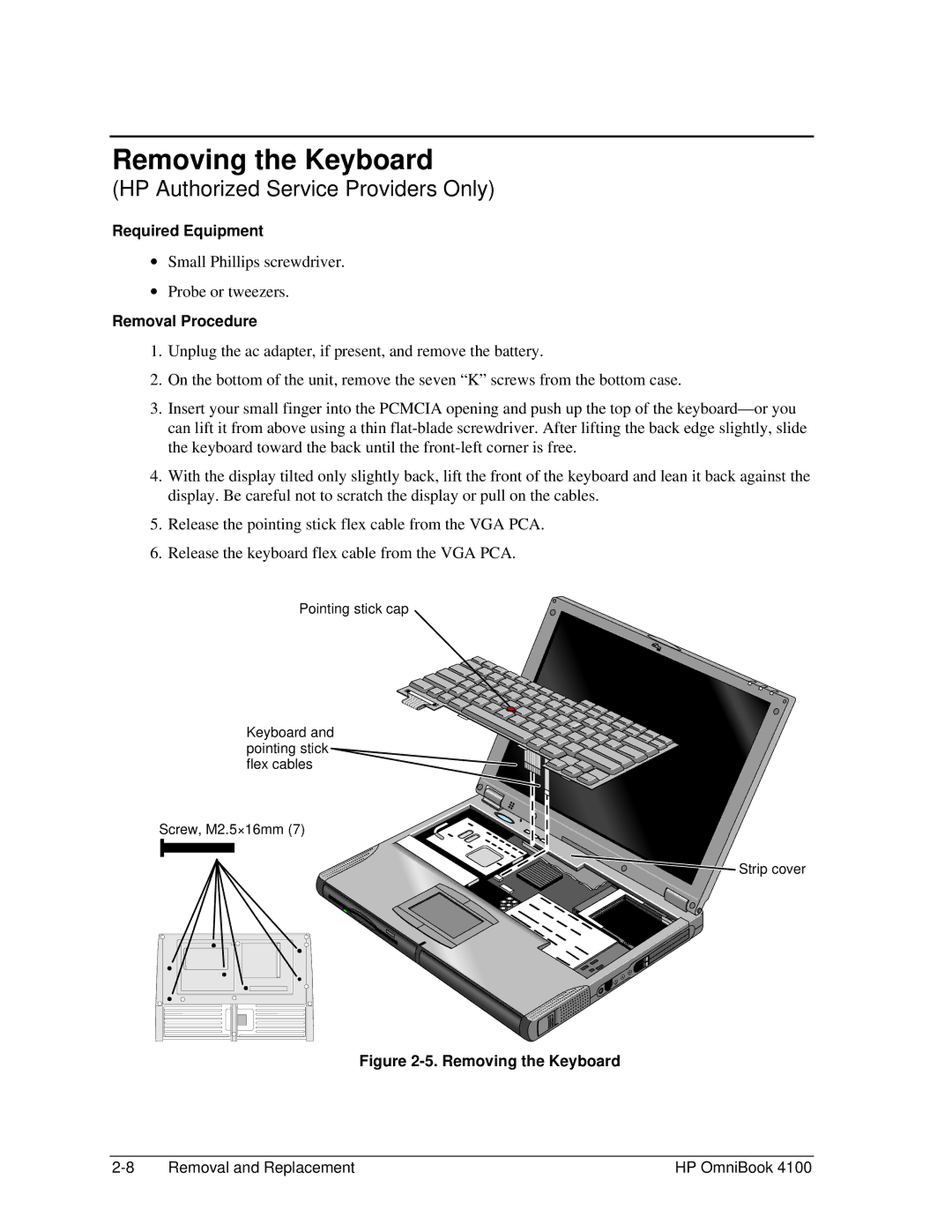Removing the Keyboard
(HP Authorized Service Providers Only)
Required Equipment
∙Small Phillips screwdriver.
∙Probe or tweezers.
Removal Procedure
1.Unplug the ac adapter, if present, and remove the battery.
2.On the bottom of the unit, remove the seven “K” screws from the bottom case.
3.Insert your small finger into the PCMCIA opening and push up the top of the
4.With the display tilted only slightly back, lift the front of the keyboard and lean it back against the display. Be careful not to scratch the display or pull on the cables.
5.Release the pointing stick flex cable from the VGA PCA.
6.Release the keyboard flex cable from the VGA PCA.
Pointing stick cap
Keyboard and pointing stick flex cables
Screw, M2.5×16mm (7)
![]()
![]()
![]()
![]()
![]() Strip cover
Strip cover
Figure 2-5. Removing the Keyboard
Removal and Replacement | HP OmniBook 4100 |