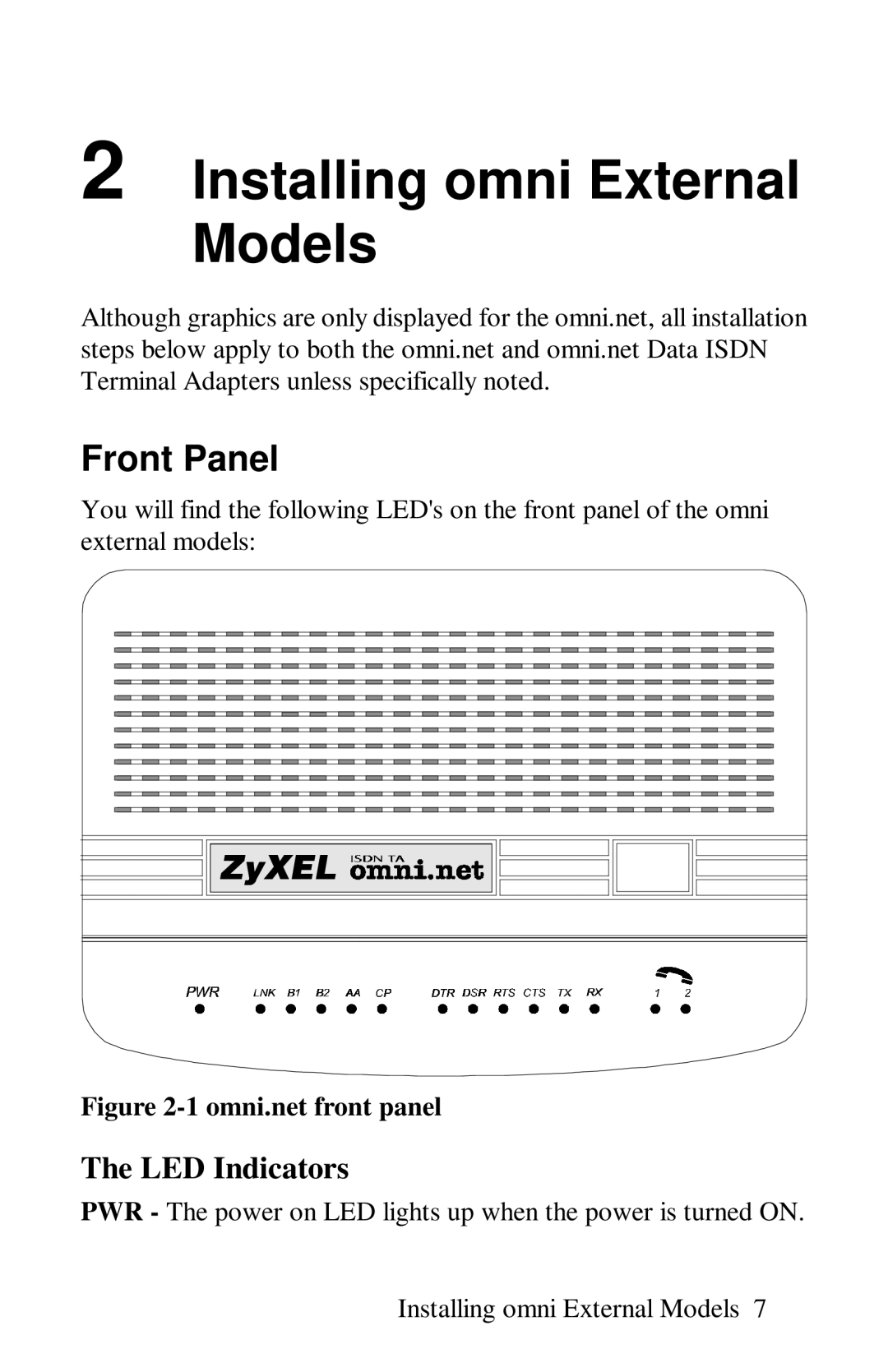2 Installing omni External Models
Although graphics are only displayed for the omni.net, all installation steps below apply to both the omni.net and omni.net Data ISDN Terminal Adapters unless specifically noted.
Front Panel
You will find the following LED's on the front panel of the omni external models:
Figure 2-1 omni.net front panel
The LED Indicators
PWR - The power on LED lights up when the power is turned ON.
Installing omni External Models 7