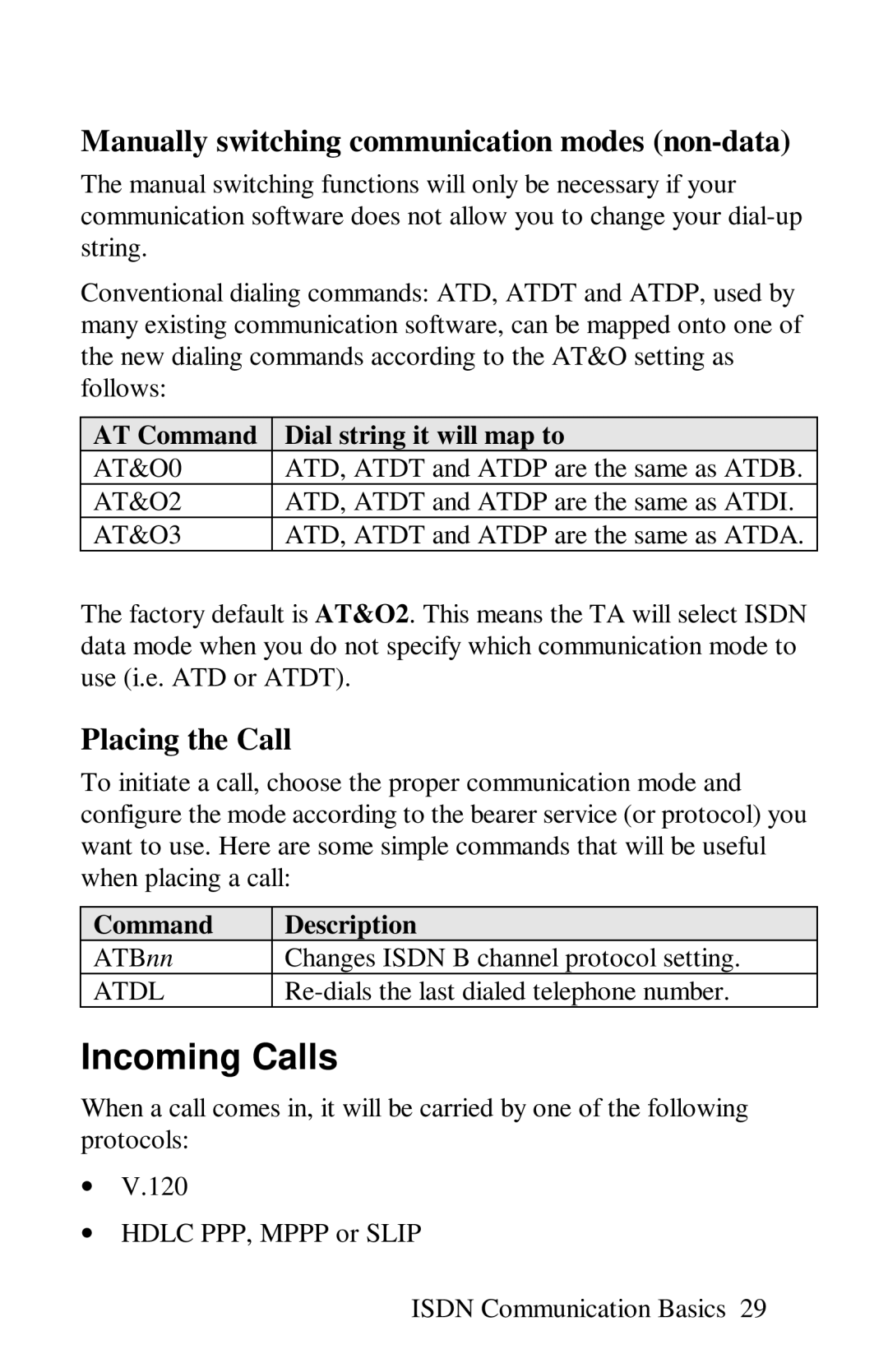Manually switching communication modes (non-data)
The manual switching functions will only be necessary if your communication software does not allow you to change your
Conventional dialing commands: ATD, ATDT and ATDP, used by many existing communication software, can be mapped onto one of the new dialing commands according to the AT&O setting as follows:
AT Command | Dial string it will map to |
AT&O0 | ATD, ATDT and ATDP are the same as ATDB. |
AT&O2 | ATD, ATDT and ATDP are the same as ATDI. |
AT&O3 | ATD, ATDT and ATDP are the same as ATDA. |
The factory default is AT&O2. This means the TA will select ISDN data mode when you do not specify which communication mode to use (i.e. ATD or ATDT).
Placing the Call
To initiate a call, choose the proper communication mode and configure the mode according to the bearer service (or protocol) you want to use. Here are some simple commands that will be useful when placing a call:
Command | Description |
ATBnn | Changes ISDN B channel protocol setting. |
ATDL |
Incoming Calls
When a call comes in, it will be carried by one of the following protocols:
∙V.120
∙HDLC PPP, MPPP or SLIP
ISDN Communication Basics 29