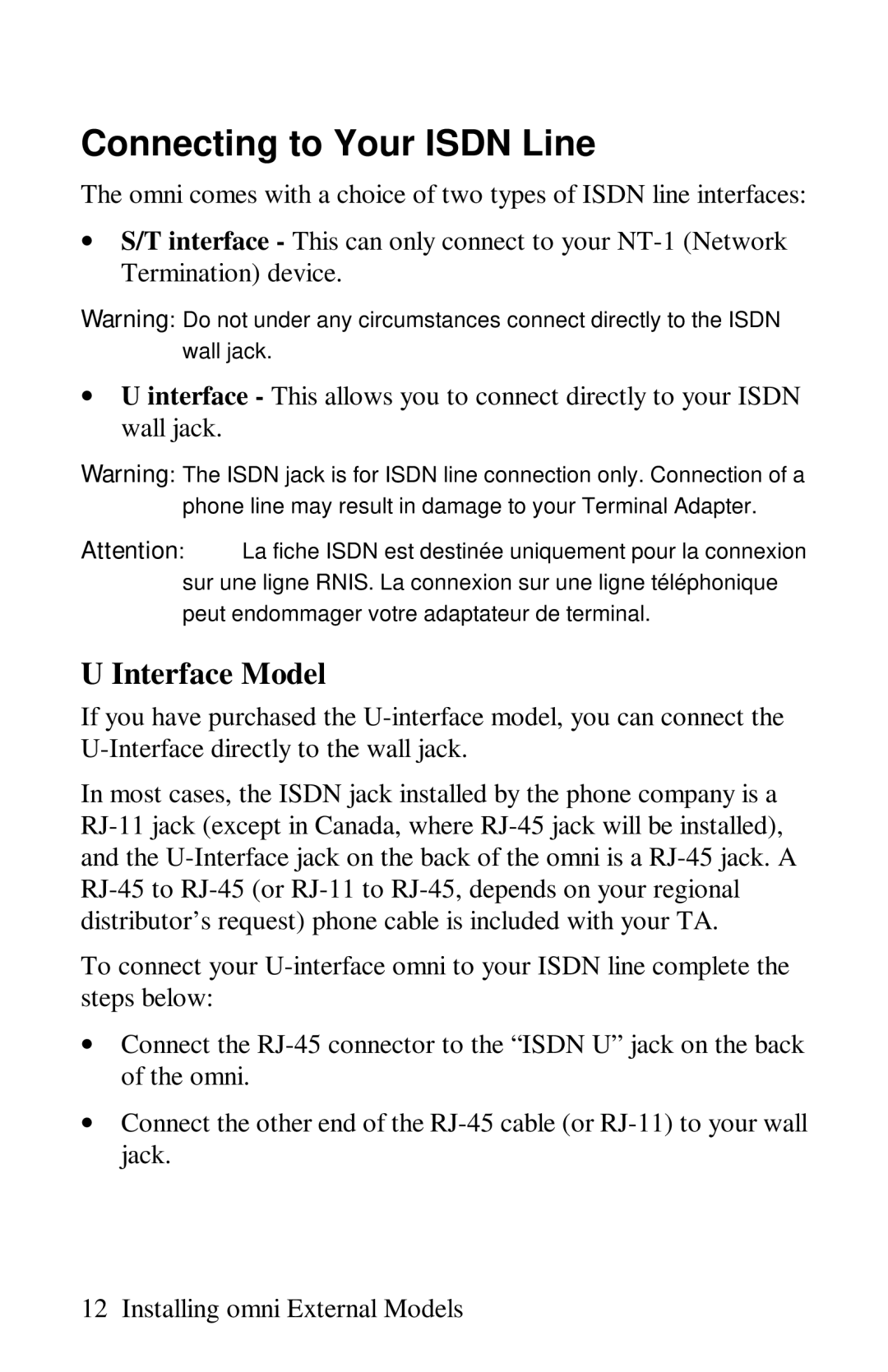Connecting to Your ISDN Line
The omni comes with a choice of two types of ISDN line interfaces:
∙S/T interface - This can only connect to your
Warning: Do not under any circumstances connect directly to the ISDN wall jack.
∙U interface - This allows you to connect directly to your ISDN wall jack.
Warning: The ISDN jack is for ISDN line connection only. Connection of a phone line may result in damage to your Terminal Adapter.
Attention: La fiche ISDN est destinée uniquement pour la connexion sur une ligne RNIS. La connexion sur une ligne téléphonique peut endommager votre adaptateur de terminal.
U Interface Model
If you have purchased the
In most cases, the ISDN jack installed by the phone company is a
To connect your
∙Connect the
∙Connect the other end of the
12 Installing omni External Models