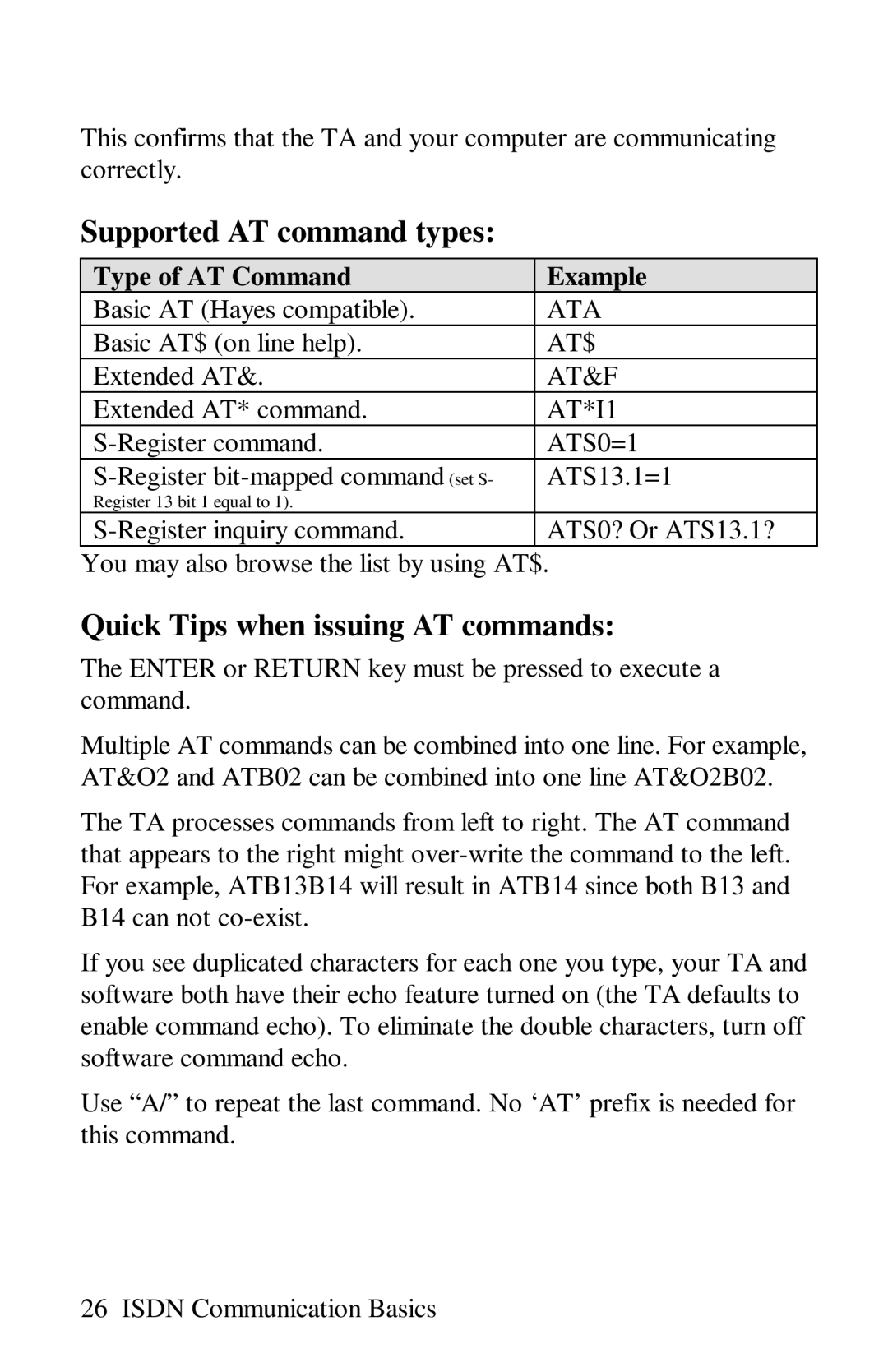This confirms that the TA and your computer are communicating correctly.
Supported AT command types:
Type of AT Command | Example |
Basic AT (Hayes compatible). | ATA |
Basic AT$ (on line help). | AT$ |
Extended AT&. | AT&F |
Extended AT* command. | AT*I1 |
ATS0=1 | |
ATS13.1=1 | |
Register 13 bit 1 equal to 1). |
|
ATS0? Or ATS13.1? |
You may also browse the list by using AT$.
Quick Tips when issuing AT commands:
The ENTER or RETURN key must be pressed to execute a command.
Multiple AT commands can be combined into one line. For example, AT&O2 and ATB02 can be combined into one line AT&O2B02.
The TA processes commands from left to right. The AT command that appears to the right might
If you see duplicated characters for each one you type, your TA and software both have their echo feature turned on (the TA defaults to enable command echo). To eliminate the double characters, turn off software command echo.
Use “A/” to repeat the last command. No ‘AT’ prefix is needed for this command.
26 ISDN Communication Basics